The Recalbox can be controlled via any Infrared remote control. This feature is for Kodi.
It will cost you about 2€ and is very simple to set up.
¶ I - Requirements
¶ A - Infrared receiver
To work, you will need an IR receiver like a 38KHz TSOP4838 module; note that it can also work with some other components. You can buy one on the internet for about 1€ at any electronics store or online.

¶ B - Dupont female/female cables
In order to easily connect your receiver without soldering, you will need 3 dupont F/F cables. You can get them from the same retailers as your receiver for a few cents.

¶ C - Diagram
To connect the receiver and the cables, follow the diagram below:
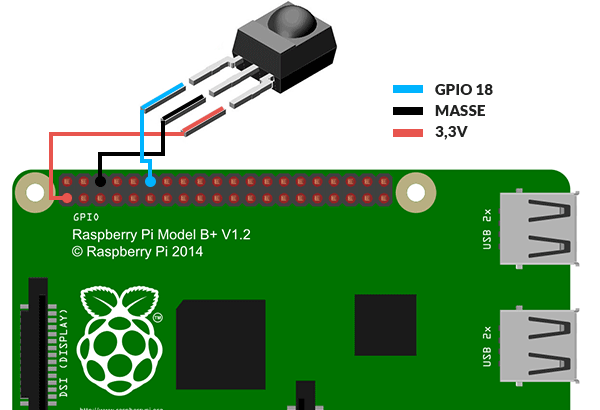
Example of assembly :

¶ D - Remote control
Almost all remote controls are supported, provided they use standards.
All these remotes have been successfully tested:
- A remote Philips hifi.
- A Samsung remote control of a video recorder.
- A Universal remote control.
- A remote control of a MAC computer.

¶ II - Configuration
¶ A - config.txt
- Open the file recalbox-user-config.txt via SSH.
- Remember to enable read-write mode on the boot partition
- Uncomment the following line by removing the
#:
#dtoverlay=lirc-rpi
Becomes:
dtoverlay=lirc-rpi
- Restart your Recalbox.
¶ B - Remote control configuration
¶ 1. Checking the IR events
Let's check that the hardware is working:
- Connect to your Recalbox via SSH
- Run the following command:
lsmod
You should see a line starting with lirc_rpi.
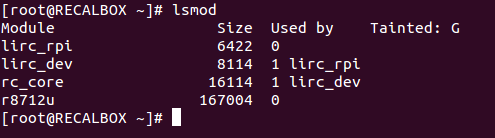
- Then run the following command:
mode2 -d /dev/lirc0
- Each time you press a button on your remote control in front of your receiver, you should see numbers appear on the terminal. If this is the case, both the remote and the receiver are working properly.
- Press
Ctrl+Cto exit.
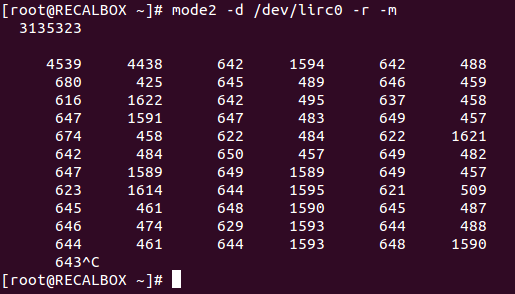
¶ 2. Register your remote control
- Launch the command :
irrecord -H /recalbox/share/custom.conf
- Press
Enterto continue. - Enter
customremoteas the remote name and pressEnterto continue.
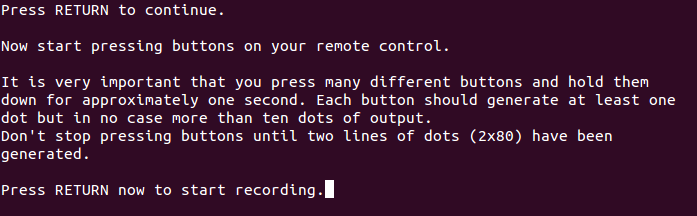
- Now start pressing the keys on your remote for about a second.
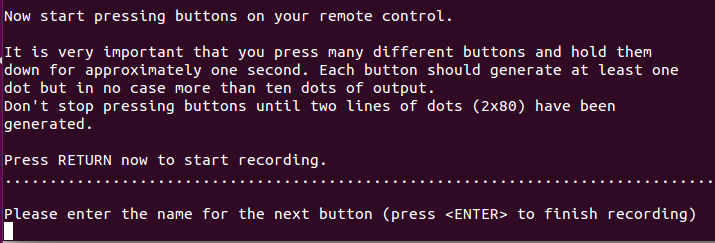
-
Enter the name of your key from the names below and press the key on the remote control:
- KEY_DOWN (Down)
- KEY_EXIT (Back/Quit)
- KEY_INFO (Informations about current playing media)
- KEY_LEFT (Left)
- KEY_MENU (Menu)
- KEY_MUTE (Mute)
- KEY_OK (Ok)
- KEY_PLAY (Play and Pause)
- KEY_POWER (Quit)
- KEY_RIGHT (Right)
- KEY_STOP (Stop)
- KEY_UP (Up)
- KEY_VOLUMEDOWN (Volume -)
- KEY_VOLUMEUP (Volume +)
-
And eventually:
- KEY_AUDIO
- KEY_BLUE
- KEY_CHANNELDOWN
- KEY_CHANNELUP
- KEY_DELETE
- KEY_ENTER
- KEY_EPG
- KEY_FASTFORWARD
- KEY_GREEN
- KEY_LANGUAGE
- KEY_MEDIA
- KEY_NEXT
- KEY_NUMERIC_1
- KEY_NUMERIC_2
- KEY_NUMERIC_3
- KEY_NUMERIC_4
- KEY_NUMERIC_5
- KEY_NUMERIC_6
- KEY_NUMERIC_7
- KEY_NUMERIC_8
- KEY_NUMERIC_9
- KEY_NUMERIC_0
- KEY_PAUSE
- KEY_PREVIOUS
- KEY_PVR
- KEY_RADIO
- KEY_RECORD
- KEY_RED
- KEY_REWIND
- KEY_SUBTITLE
- KEY_VIDEO
- KEY_YELLOW
- KEY_ZOOM
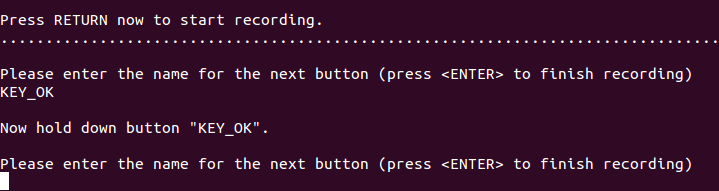
- Repeat for all or most of the buttons on your remote.
To set up a button again, retype its name and start again.
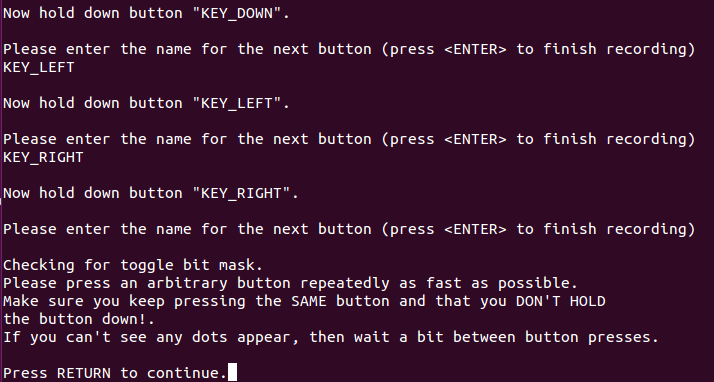
- When you've saved all the keys you want, press
Enterto continue. - Then press one of the keys very quickly without holding it down and without changing keys.
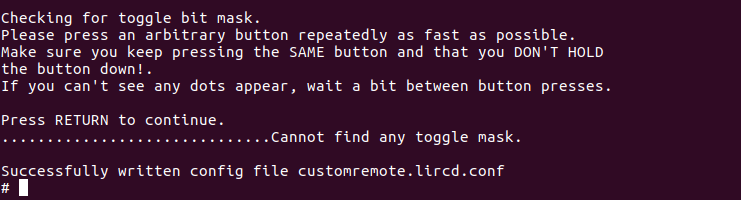
- At the end, the program is automatically closed.
- If you want to start again, delete the configuration file with the command :
rm /tmp/custom.conf
- And restart
irrecord.
¶ 3. Configuration file
- Then move the file with the following command to replace the
lircd.conffile with your :
mv /recalbox/share/custom.conf /recalbox/share/system/.config/lirc/lircd.conf
- Restart the
lircdservice with the command:
/etc/init.d/S25lircd restart
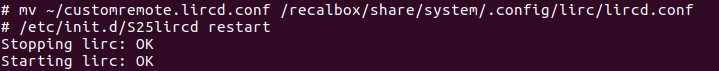
¶ 4. Verify that the setup works
- Type the command
irw. - Each time you press a key, you should see a line appear with the name of the key.
- Press
Ctrl+Cto exit.
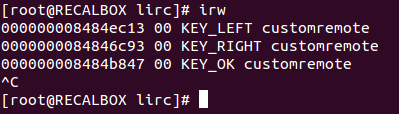
- Start Kodi and check the operation.
¶ III - Advanced configuration
¶ A - Lircmap.xml
- You can customize the remote control key settings by editing the
/recalbox/share/system/.kodi/userdata/Lircmap.xmlfile.
If you have manually deleted the
~/.kodifolder and restarted Kodi without first restarting your Recalbox, you will not see the customizations in Kodi or theLircmap.xmlfile.
- Consider copying
/recalbox/share_init/system/.kodi/userdata/Lircmap.xmlto/recalbox/share/system/.kodi/userdata/Lircmap.xml
¶ B - remote.xml
You can change the definition of keys and actions in the file /recalbox/share/system/.kodi/userdata/keymaps/remote.xml.
¶ C - QUIT / STOP
This is for people who don't like the fact that the Return button doesn't stop a movie in Kodi or because you only have a single Stop / Return button on your remote.
You can change in the remote.xml file the section "", "Back" by "Stop".
¶ D - VOLUME UP/DOWN
This item is for CEC remotes.
If your CEC remote control does not transfer volume commands, you can use other keys by replacing for example in remote.xml in the global section :
<skipplus>SkipNext</skipplus>
<skipminus>SkipPrevious</skipminus>
by
<skipplus>VolumeUp</skipplus>
<skipminus>VolumeDown</skipminus>
¶ E - PAUSE on OK
On the Refocus skin to make pausing easier (mainly on an Apple remote), you can modify the file ~/.kodi/addons/skin.refocus/720p/VideoOSD.xml by replacing :
<defaultcontrol always="true">700</defaultcontrol>
By this:
<defaultcontrol always="true">705</defaultcontrol>