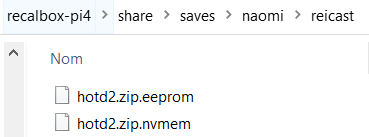¶ Example of calibration in a Naomi game
-
Activate Naomi service mode in RetroArch (
Hotkey+B). -
Set up a player 1 controller.
-
Return to the game (
Hotkey+B) and launch the TEST MENU with theL3button. -
Select the menu with
R3and validate withL3. -
Once you are in the calibration or just before, go back to RetroArch (
Hotkey+B) and put a "lightgun" in player 1. -
When the calibration is finished, you may have to do step 2 again to exit the TEST MENU.
-
When we return to the game, we go back to RetroArch (
Hotkey+B) to put the lightgun in player 1. -
Now we can test the result of the calibration
¶ Example of calibration in a Naomi game (the case of The House of The Dead 2)
For example, for this type of game (The house of dead 2 on Naomi), we enter the menu "NAOMI TEST MODE" but it's not easy...
Prerequisite: you need a controller
- You have to enter RetroArch (
Hotkey+B) - Quick menu
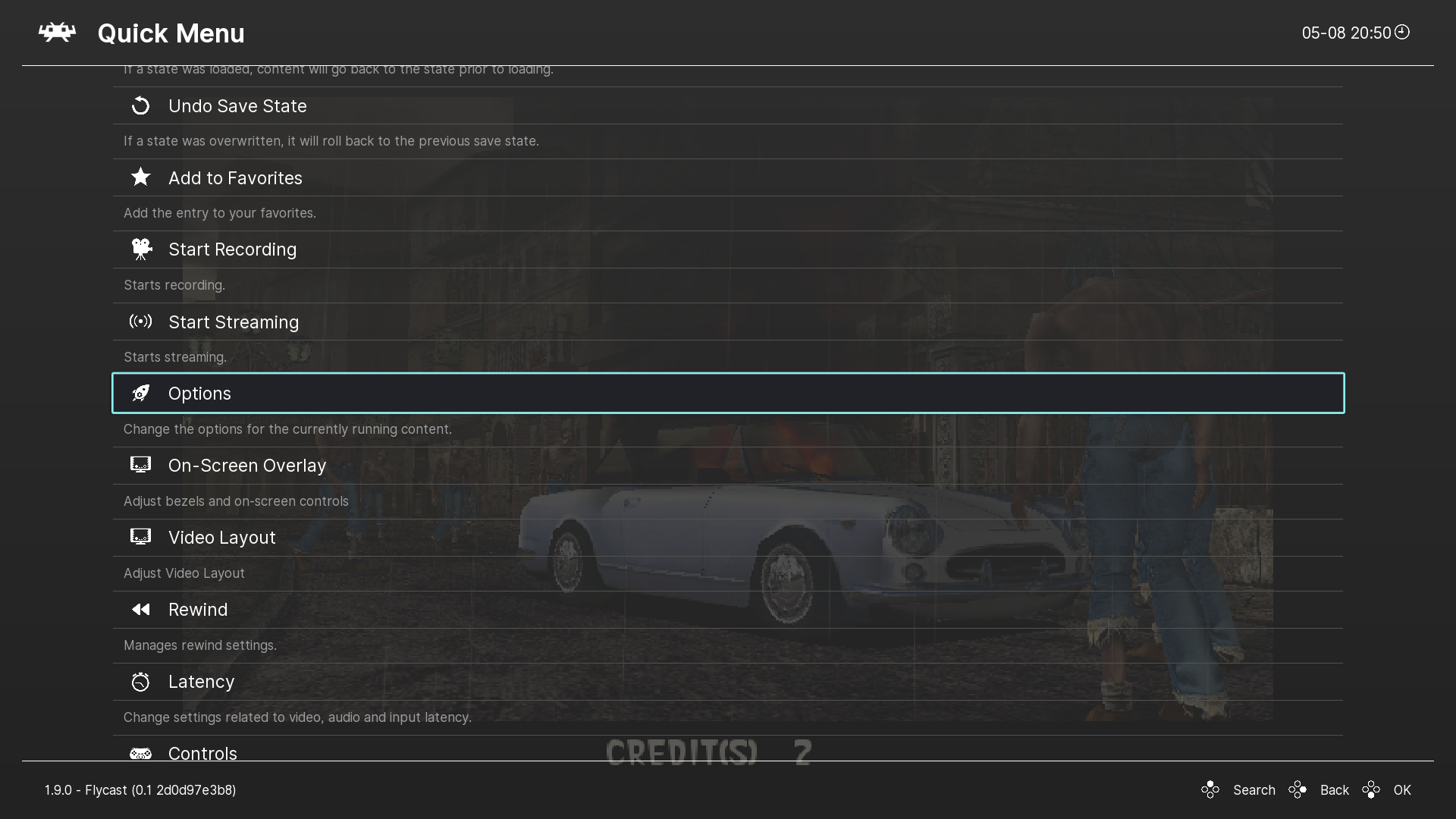
- Go to "Options"
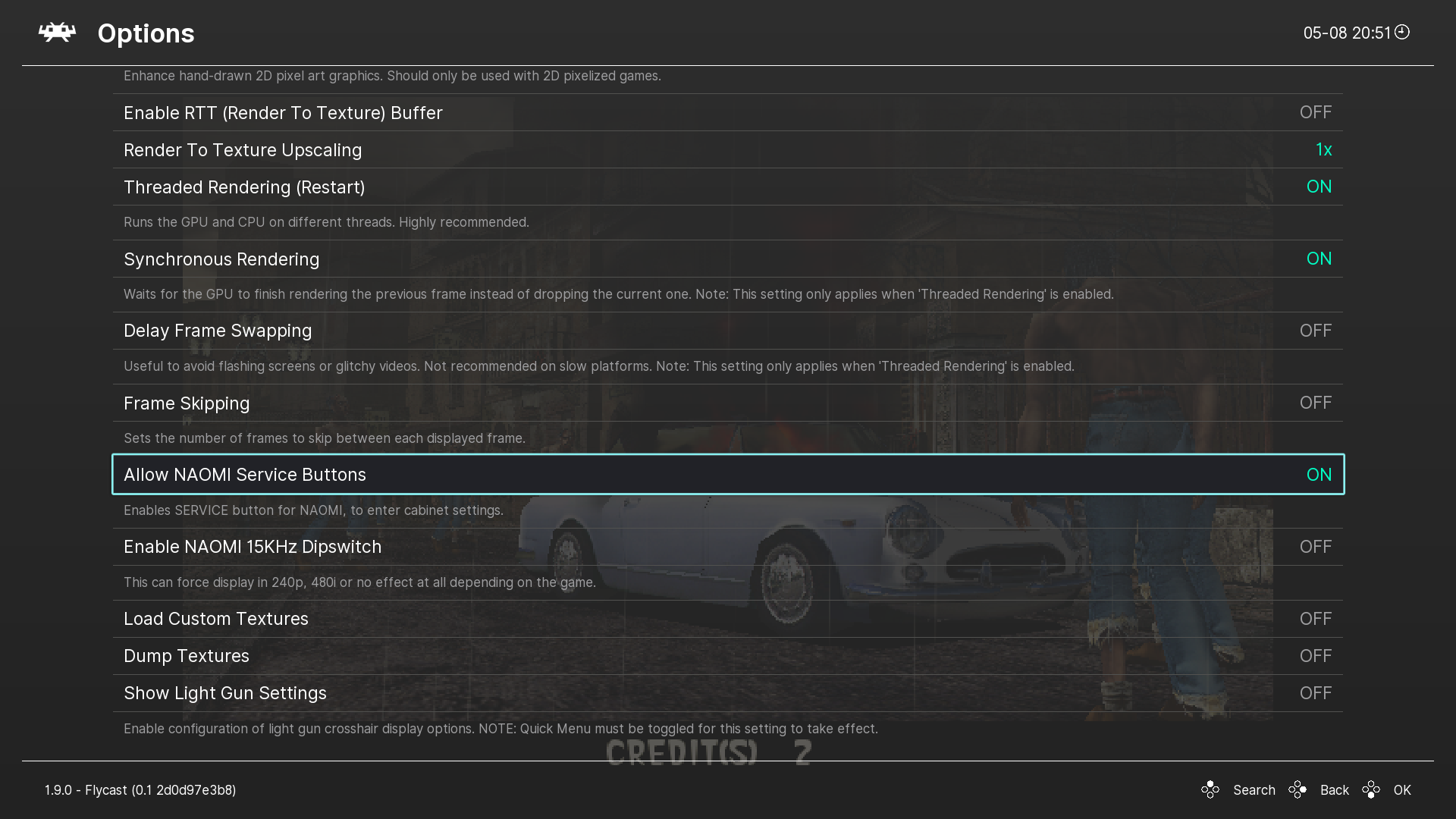
- You will need to verify if the setting "Allow NAOMI Service Buttons" is enabled
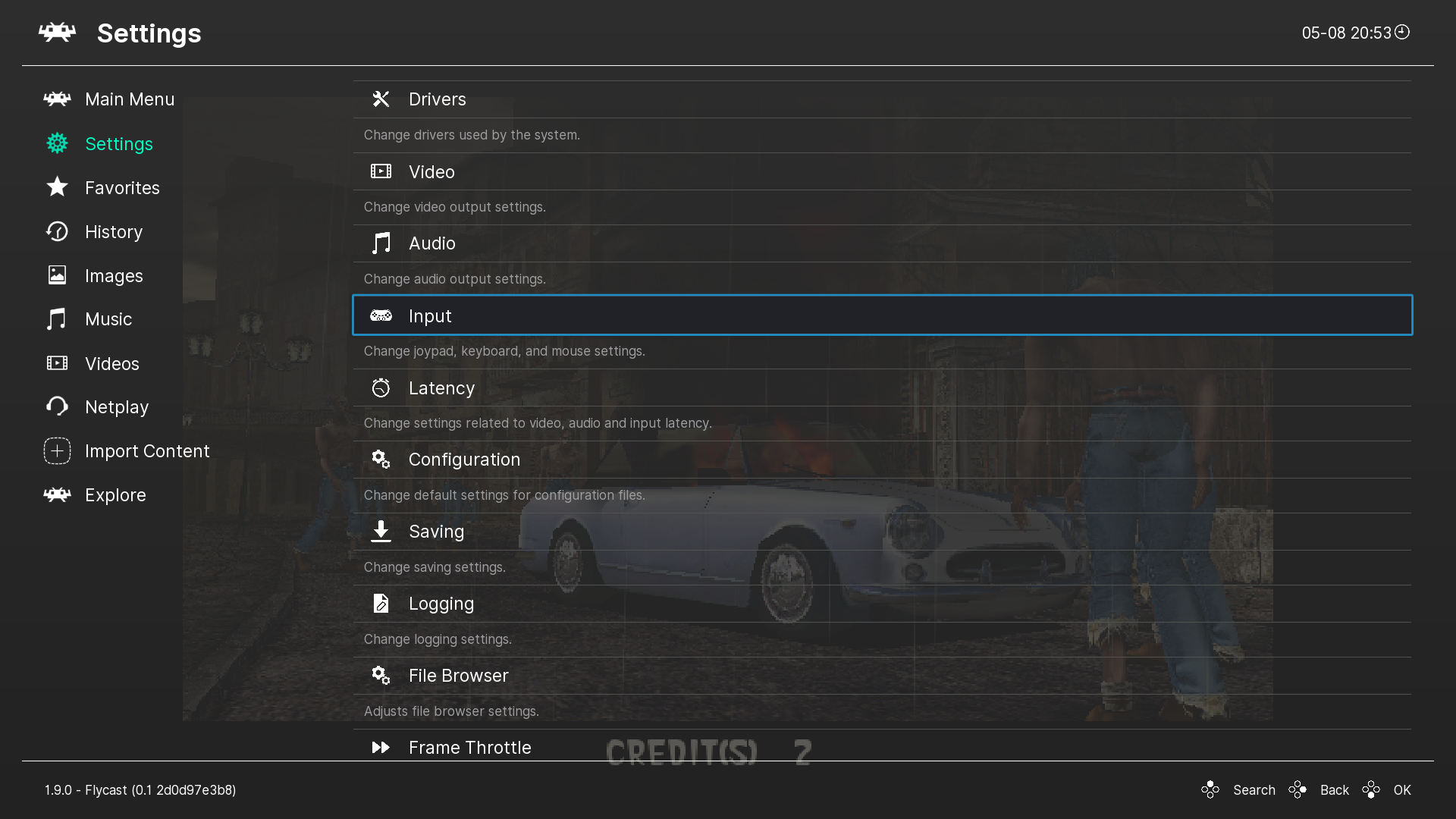
- Now to to Main Menu > Settings > Input
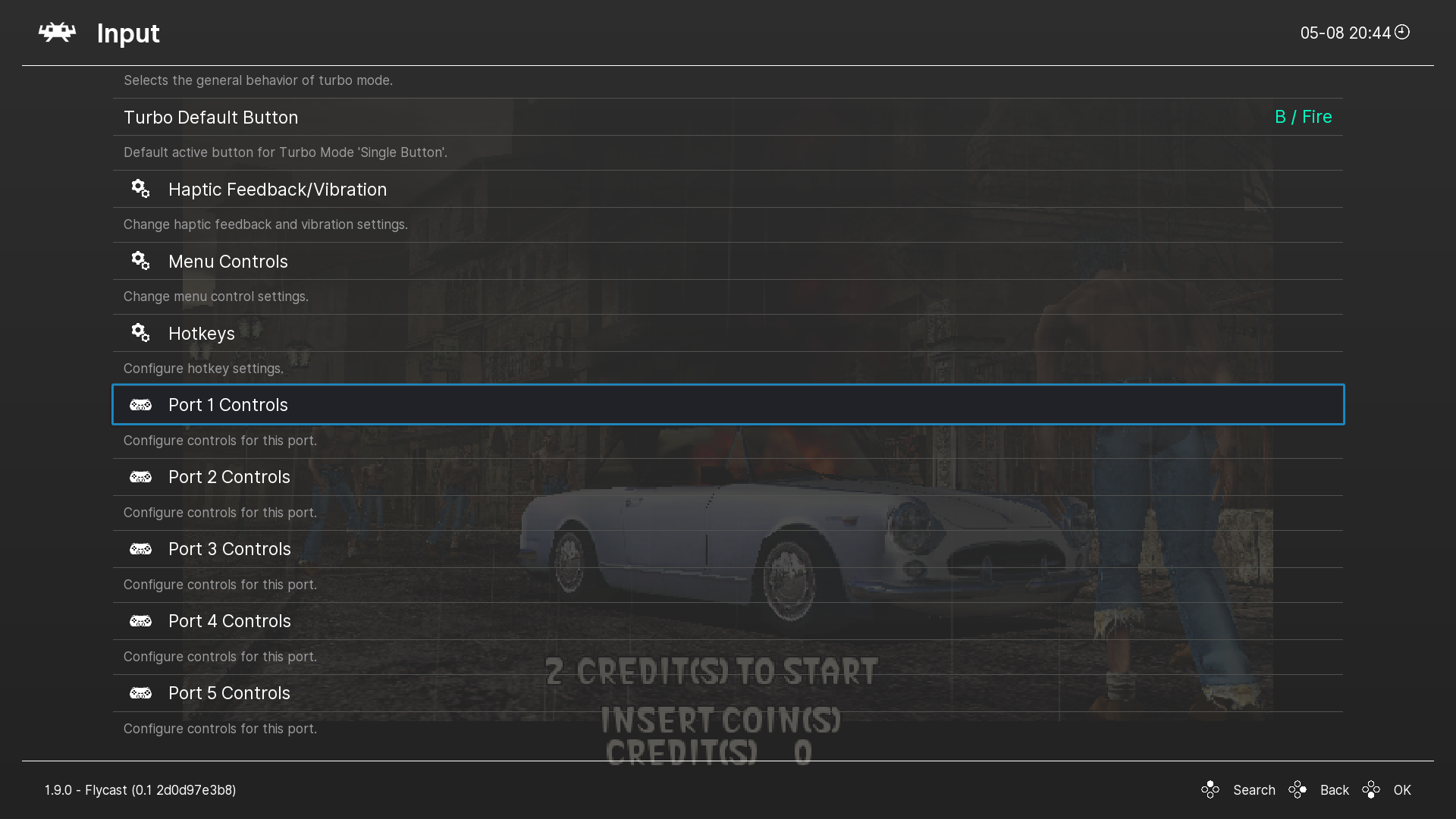
- Go to "Port 1 Controls"

-
To select the "Controller" (we need a controller and not the lightgun to enable the menu)
-
To finish (
Hotkey+B) To go out of the menu and return in game.
NAOMI TEST MODE: you can access to it with L3 on your controller.
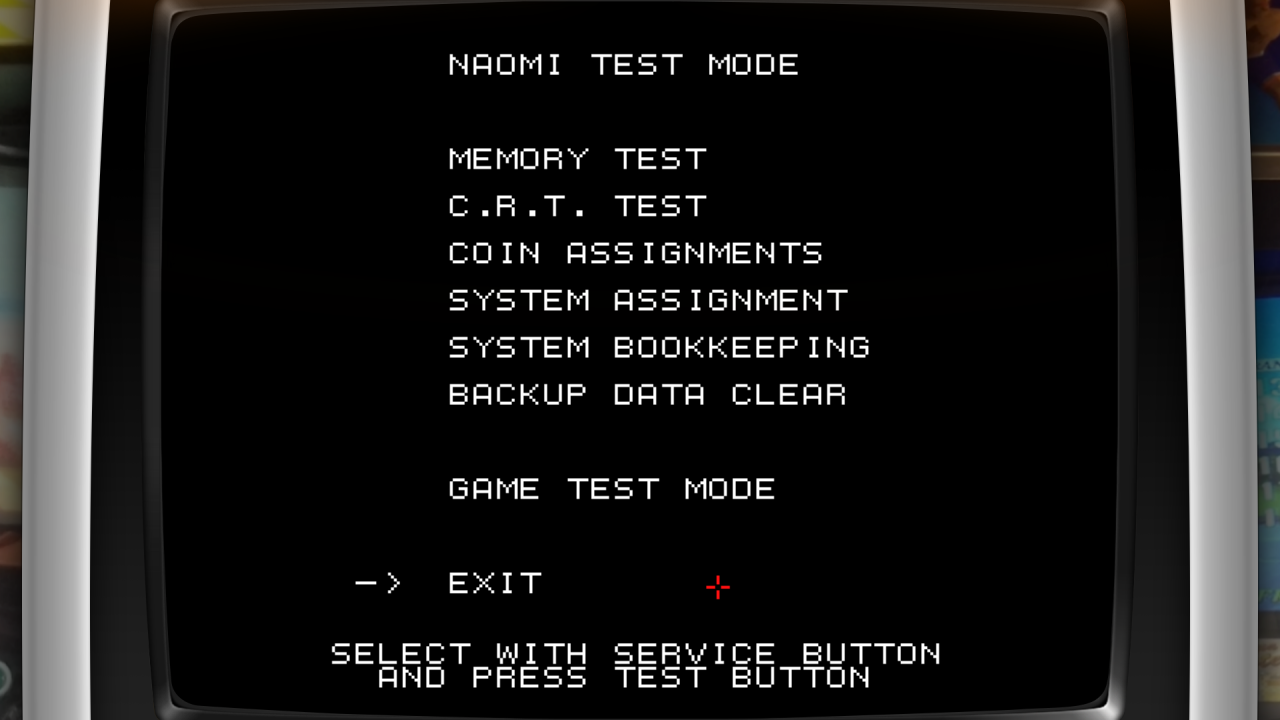
- Select the "GAME TEST MODE" menu with
R3and confirm the menu entry withL3.
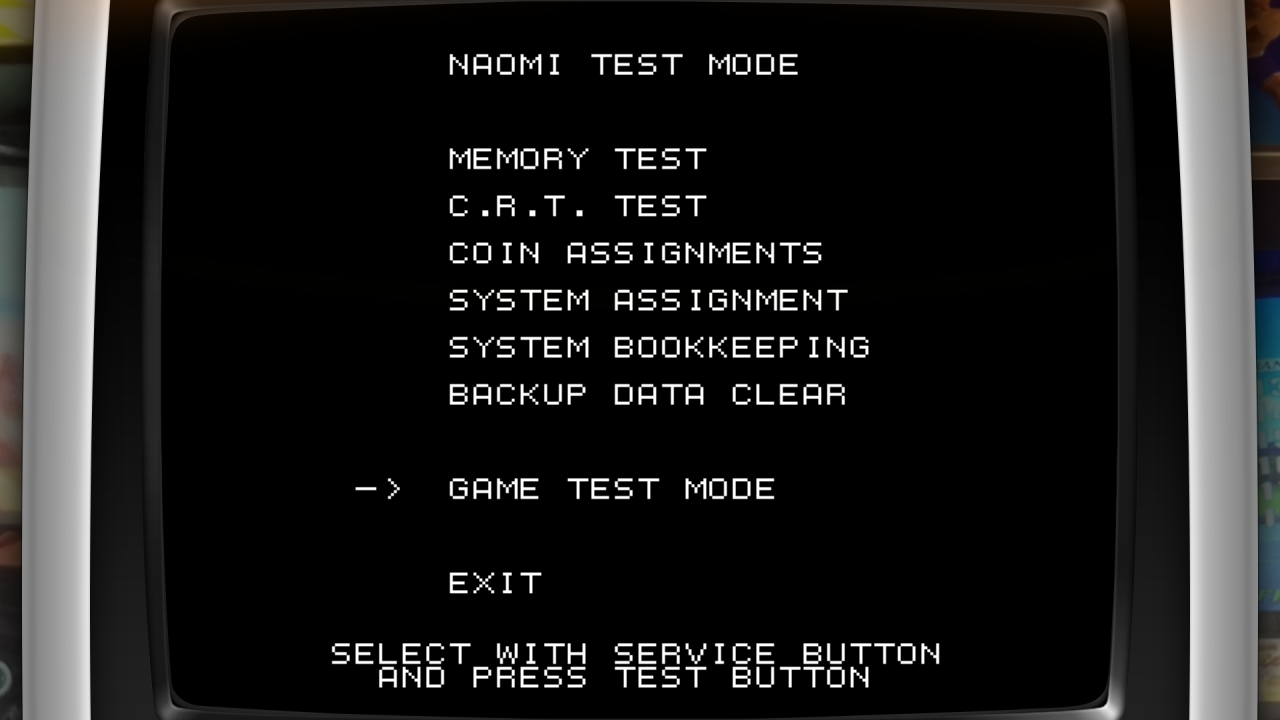
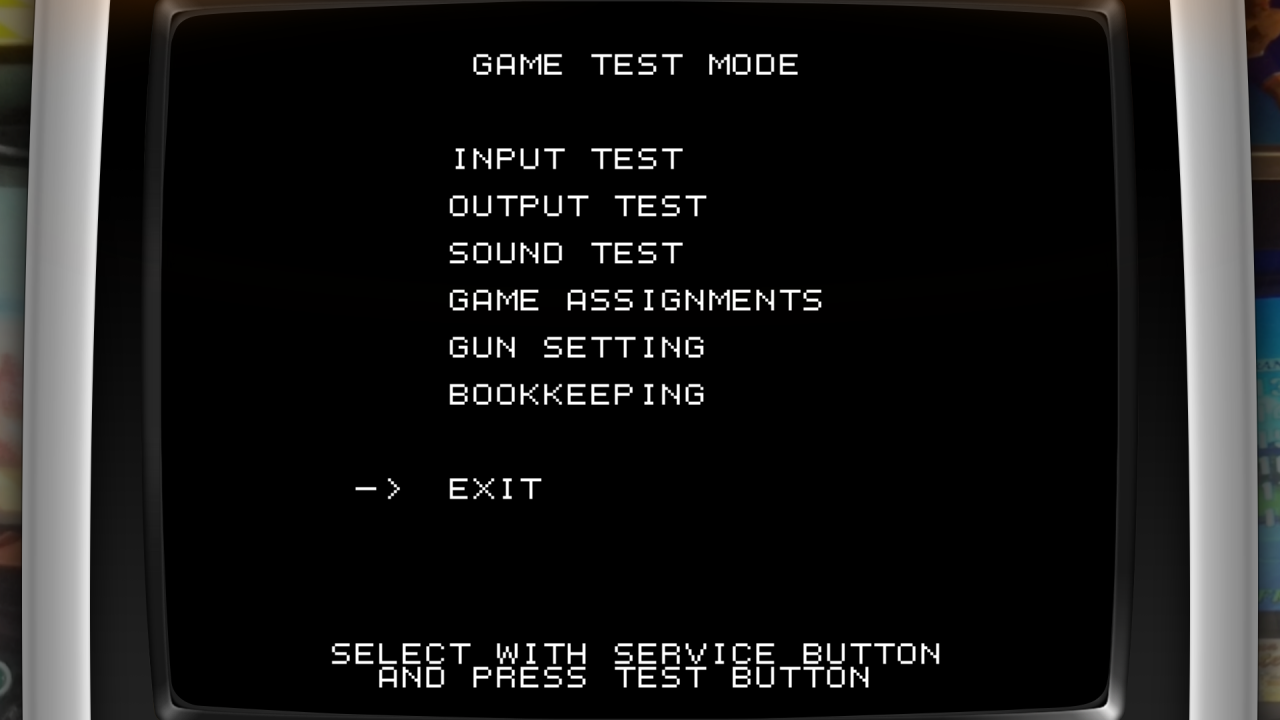
- We can now select the "GUN SETTING" menu with
R3and confirm the menu entry withL3.
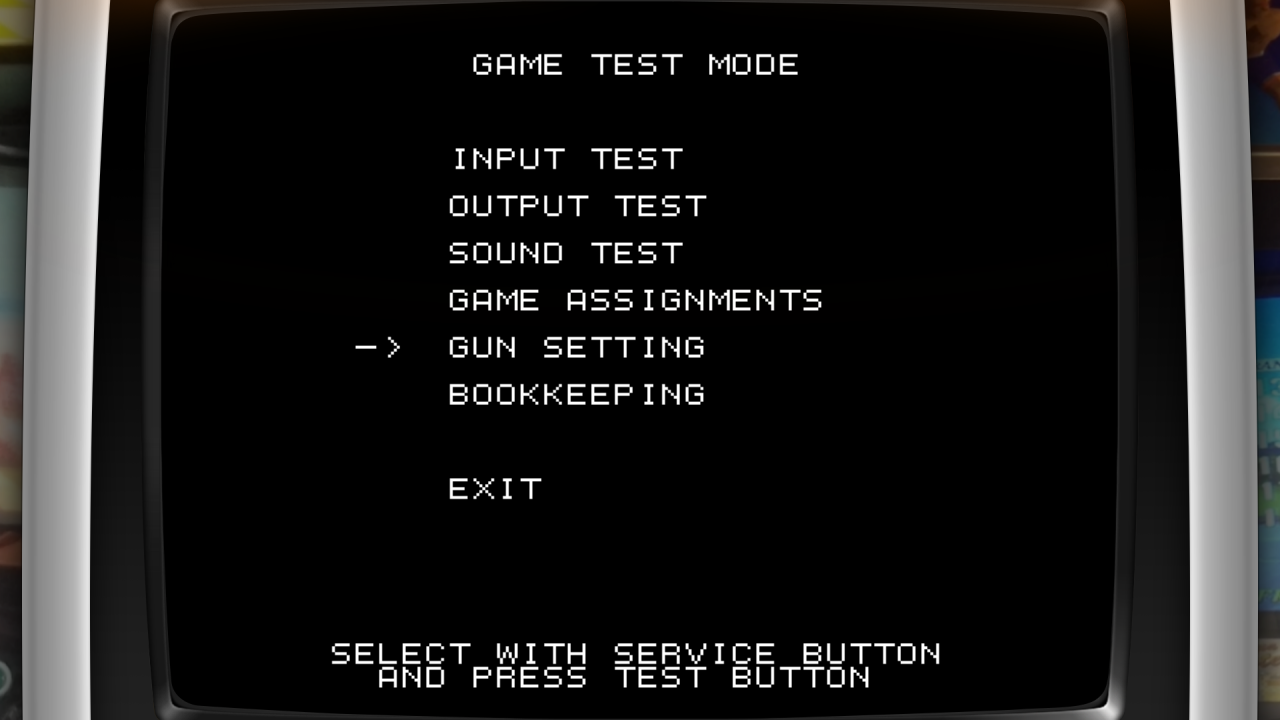
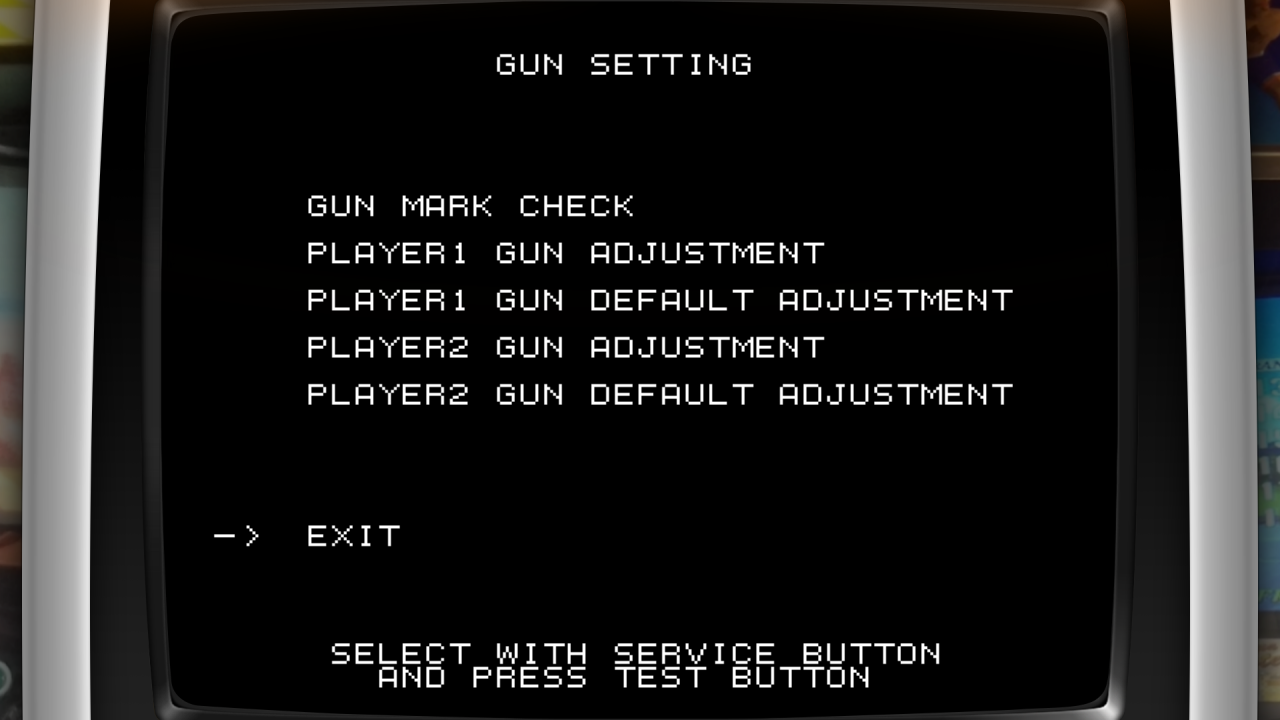
- Now we can select the menu "PLAYER1 GUN ADJUSTMENT" with
R3and confirm the menu entry withL3.
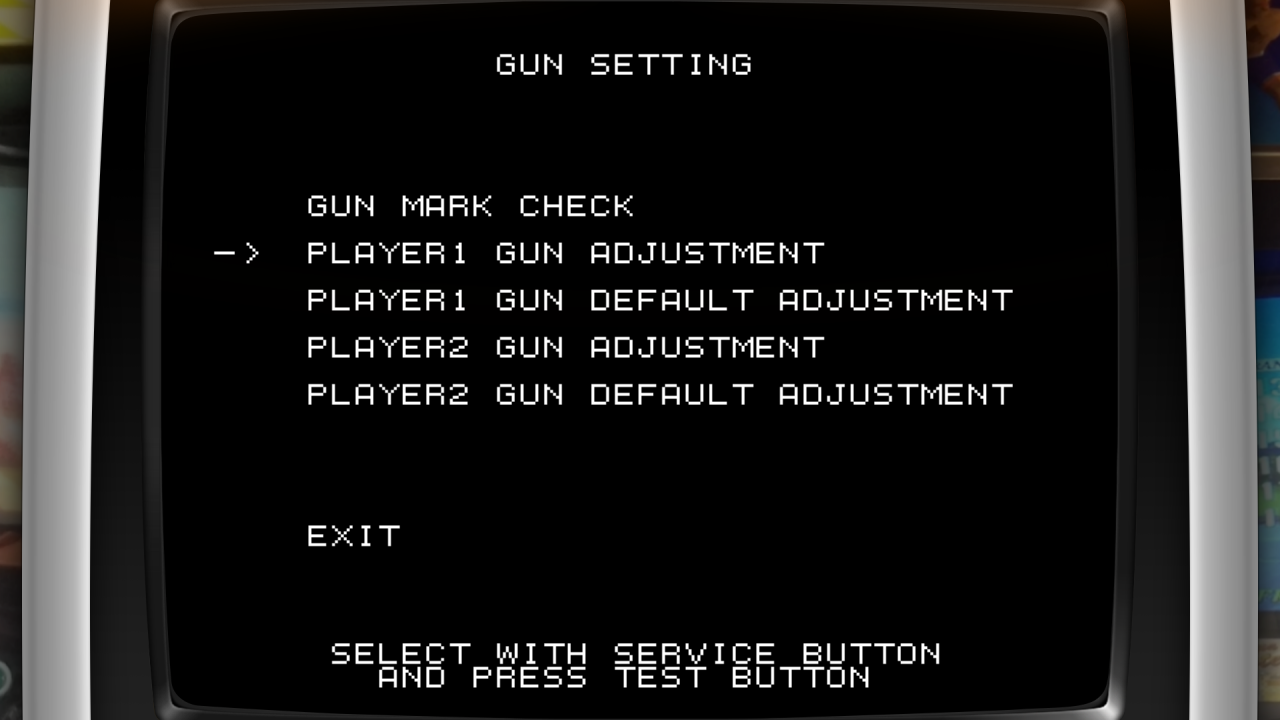
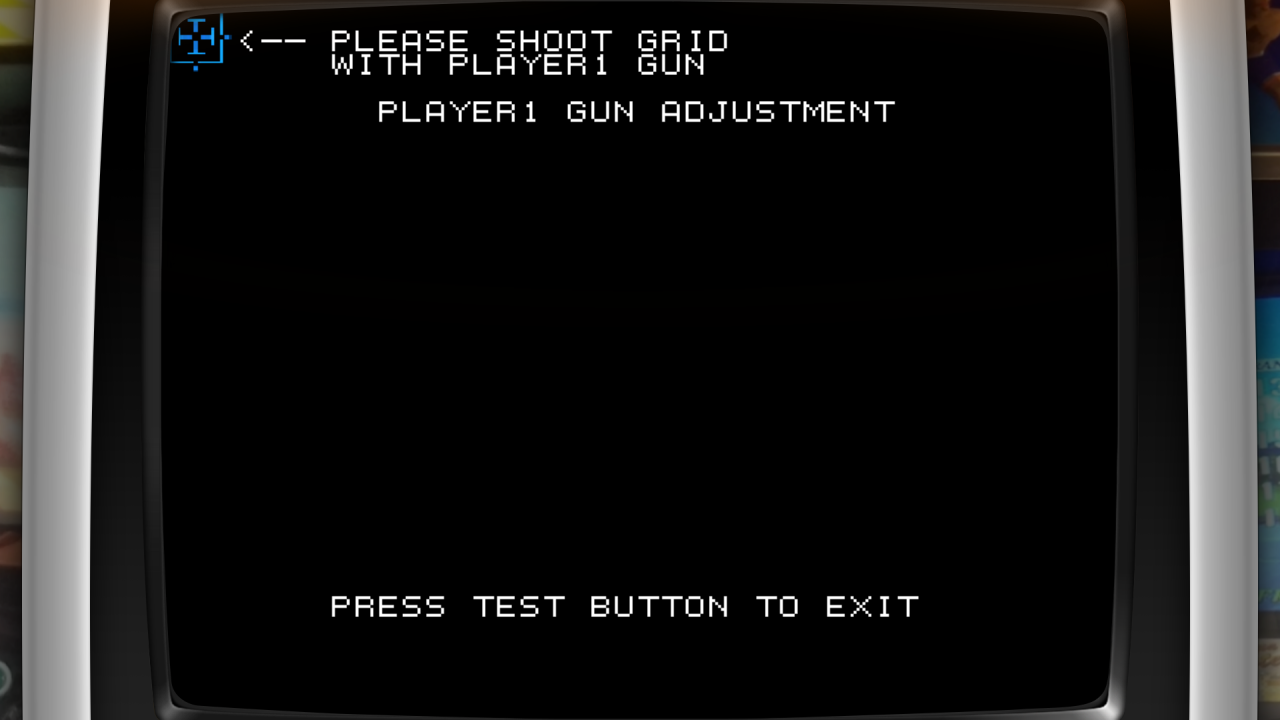
- Please note, you will have to go back to RetroArch (
Hotkey+B) and then to the main menu / Settings / Inputs / Port 1 controls to reactivate the "Light Gun" (instead of "Controller") in order to calibrate it.
You can now calibrate by first shooting on the blue viewfinder at the top left and then at the bottom right.
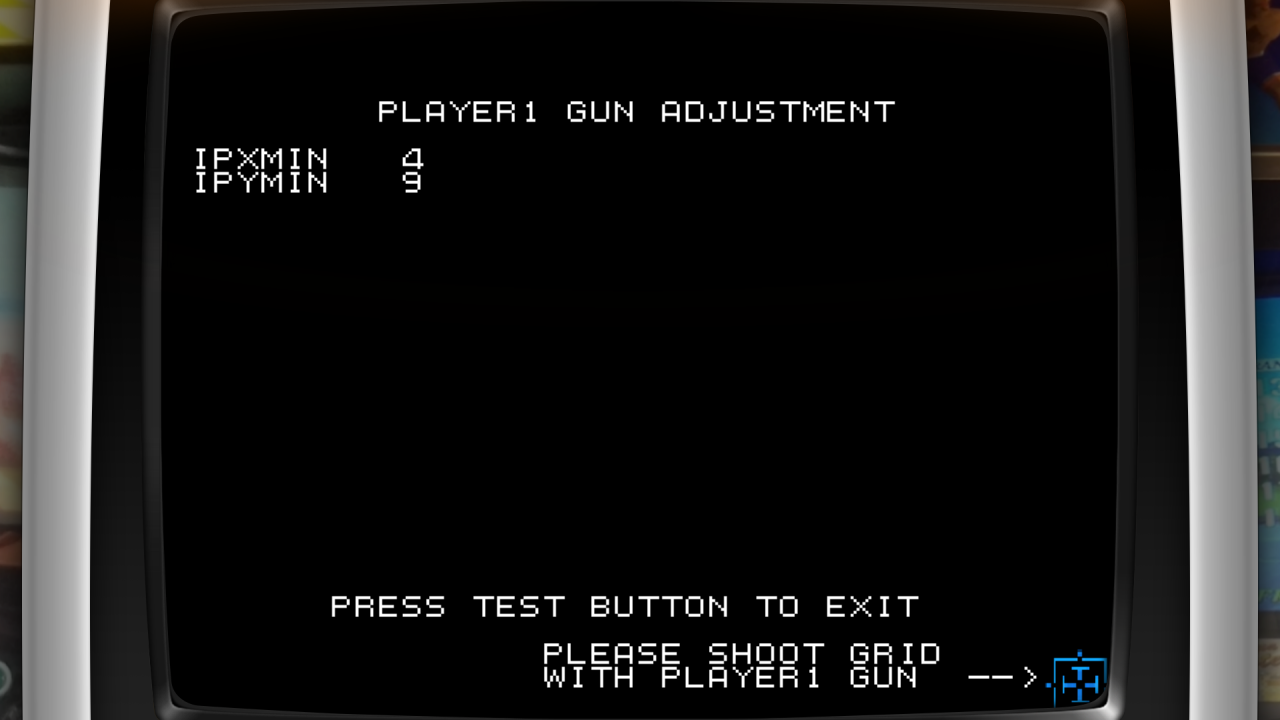
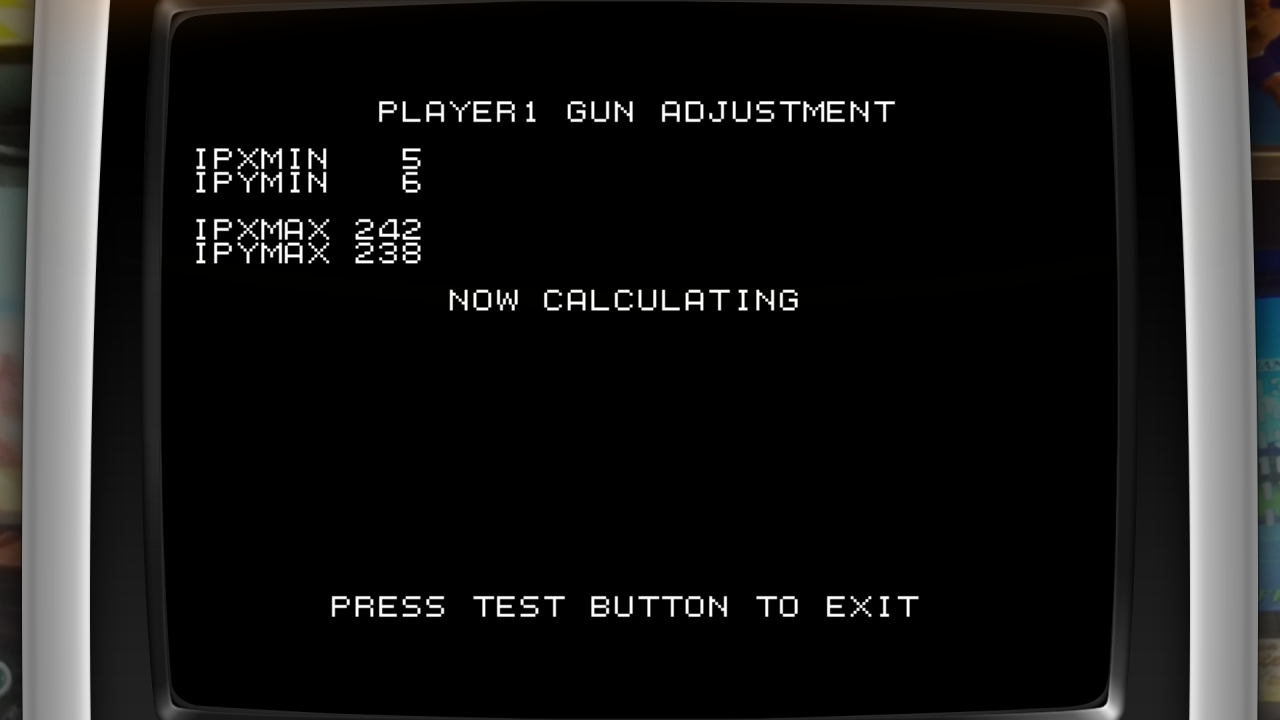
- You can see the result and test the OFF SCREEN (which is at the bottom left in this game).
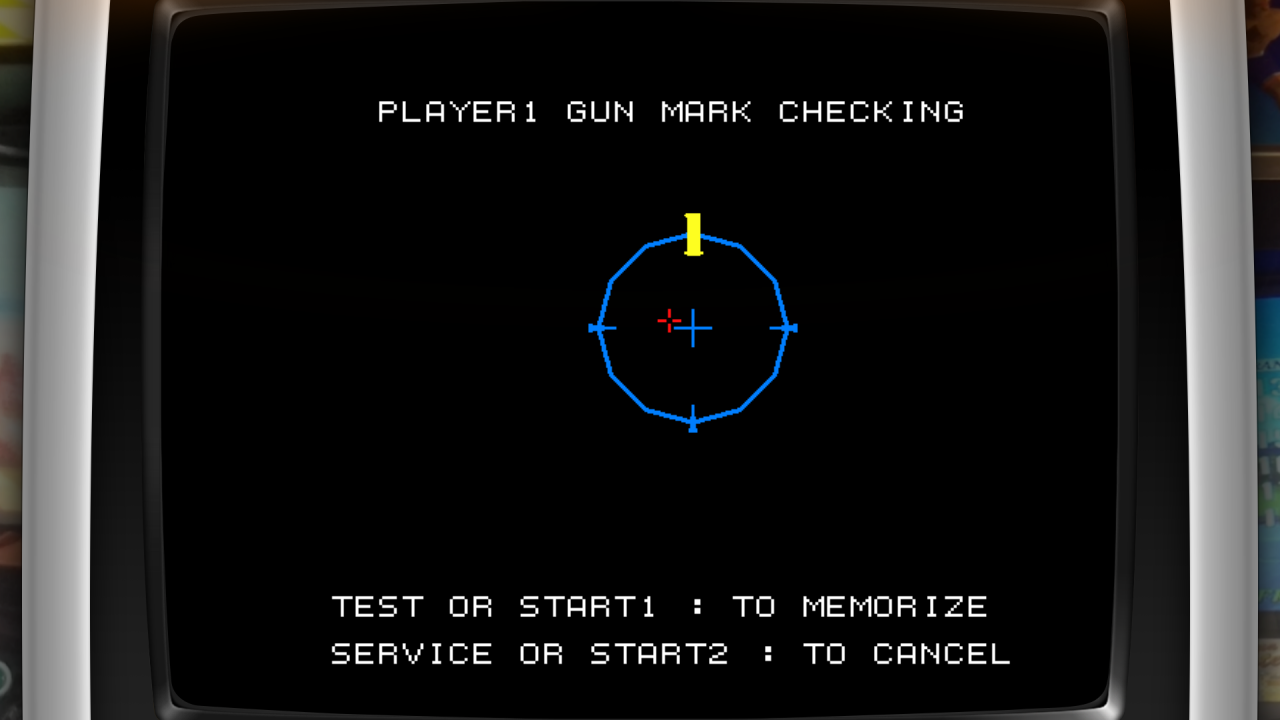
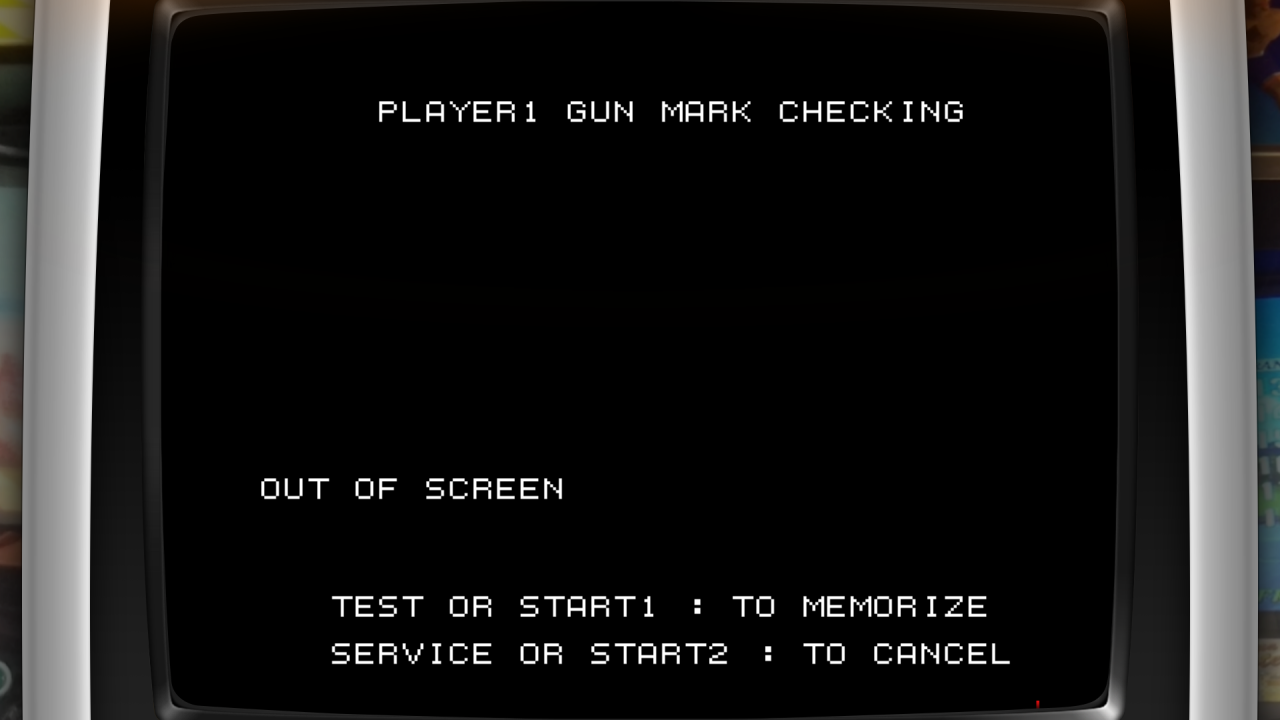
- Please note, you will have to go back to RetroArch (
Hotkey+B) and then to the main menu / Settings / Inputs / Port 1 Controls to reactivate the "Controller" (instead of "Light Gun") to be able to exit.
You can validate the configuration by pressing the R3 button on the controller and return to the previous menu.
-
We can start again from step 3 but selecting the menu "PLAYER2 GUN ADJUSTMENT" if we have a setup for two players.
-
Finally, select EXIT with
L3/R3and in each menu to exit and return to the game.
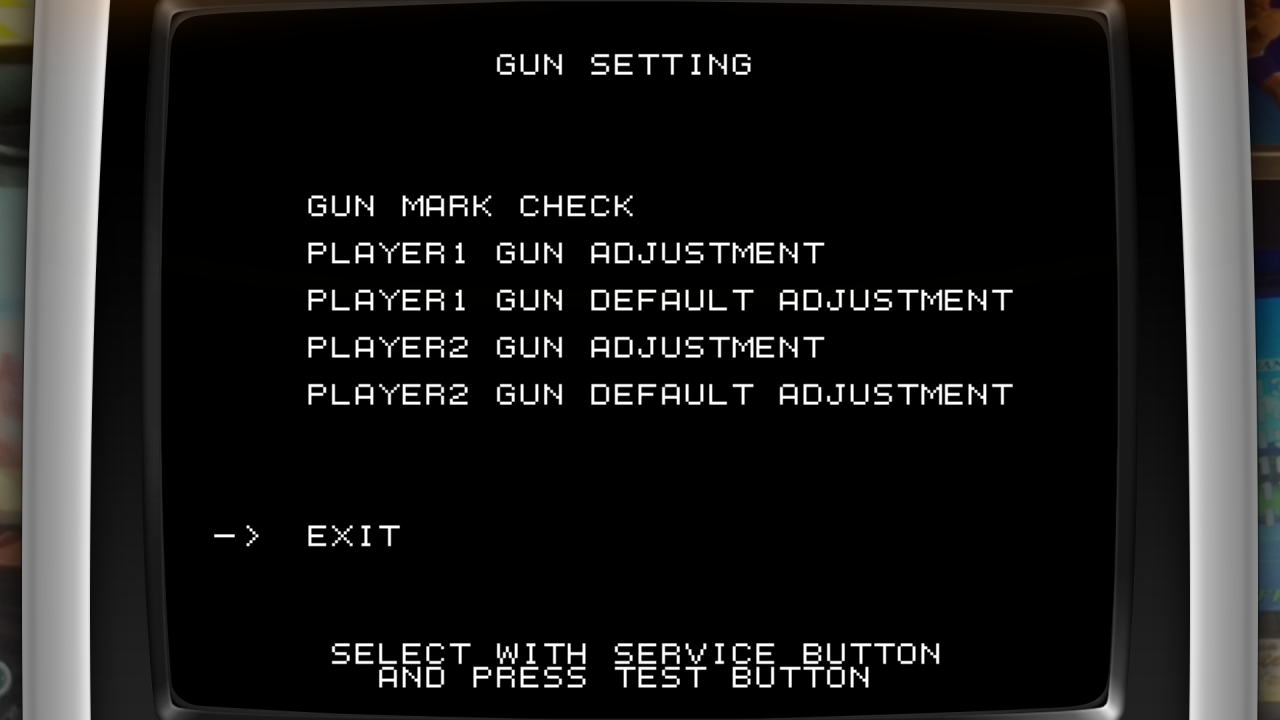
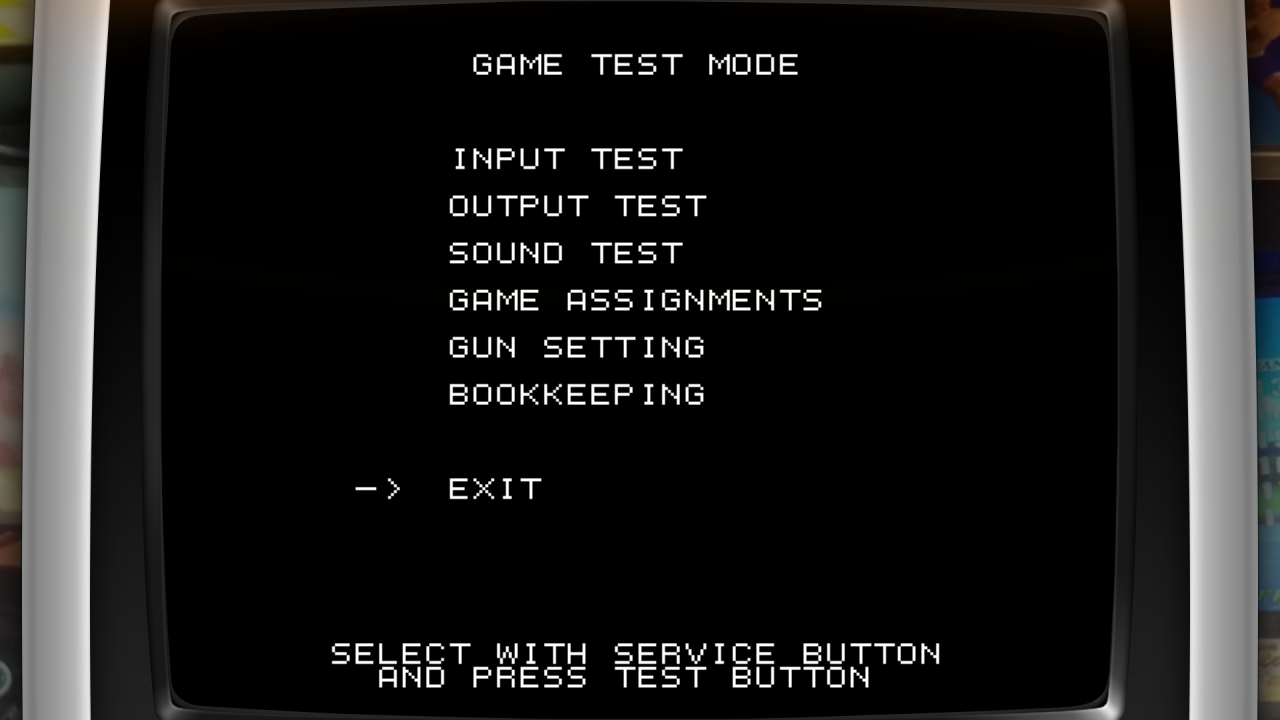
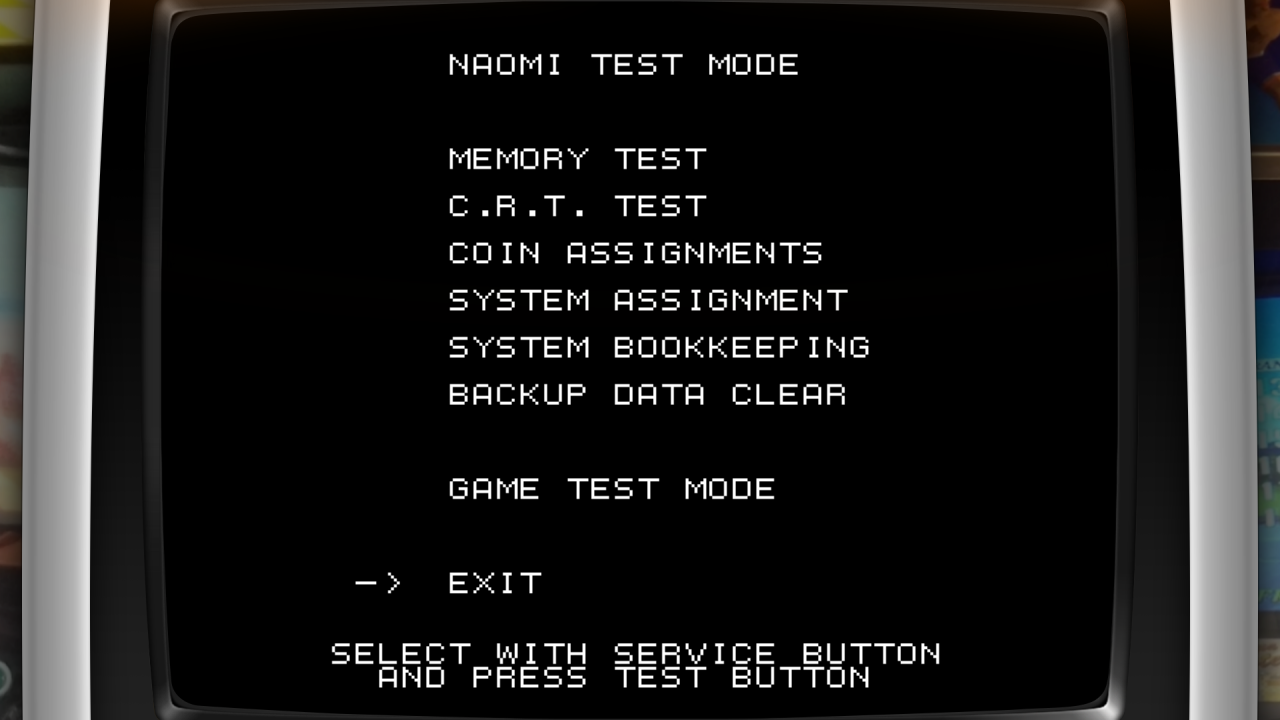
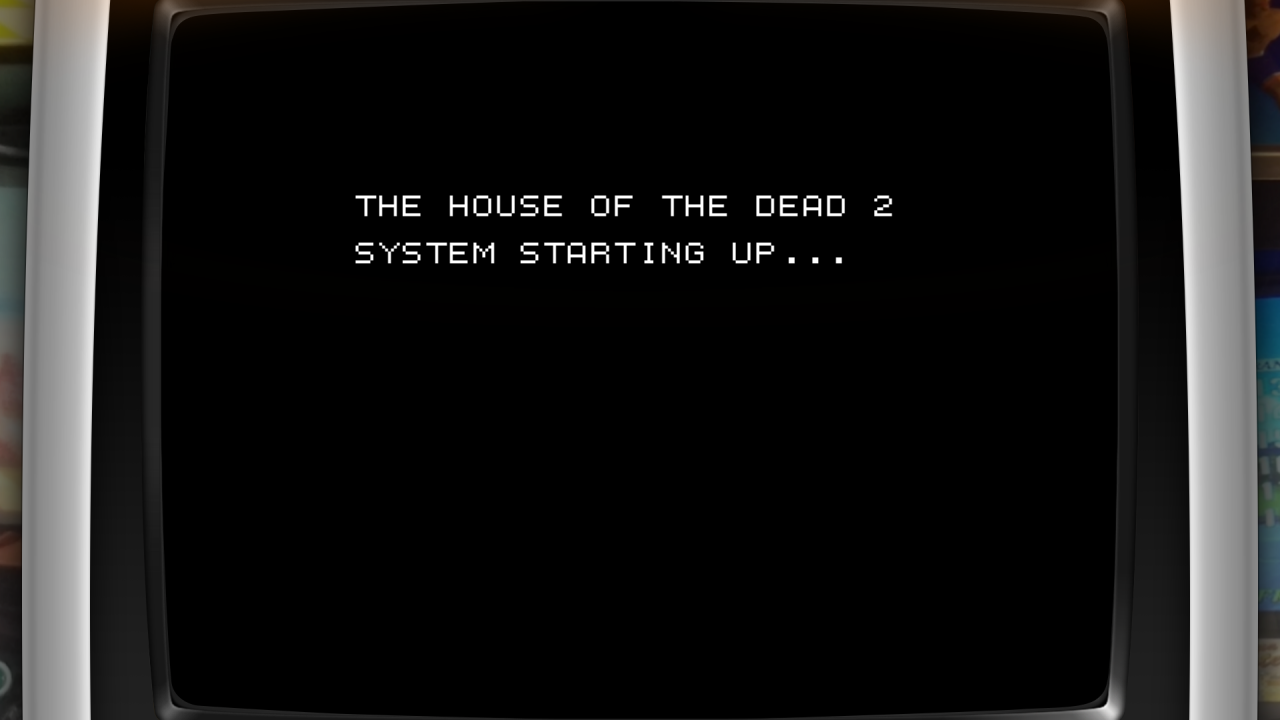
- And finally, before playing, we advise to restart the game so that all the confs of RetroArch are reset to the default configuration.
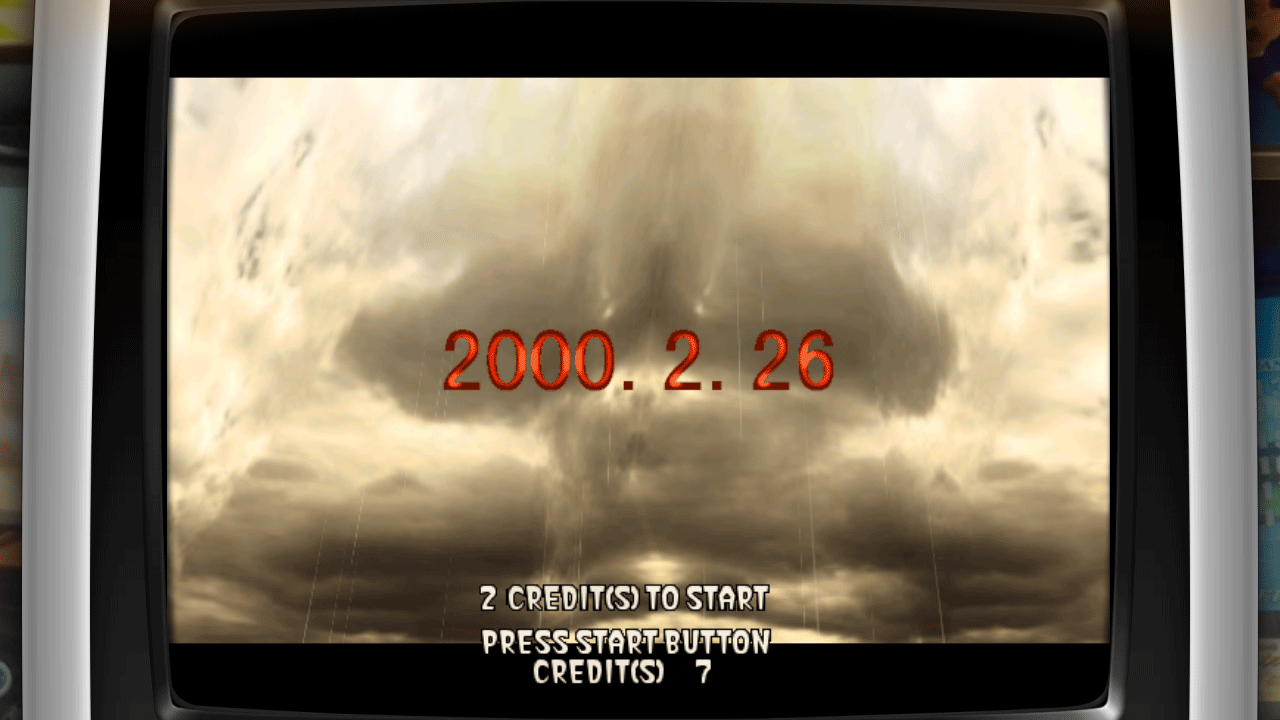
You will have to keep your files, you will not have to do it again, it will be in your backups: