¶ The Netplay Lobby
The Netplay lobby is a place where you can connect to play online with others. There are 2 ways to enjoy it:
- Create your own online game where other players join you (you are a host)
- Join an existing online game (you are a customer).
You can join an online game either as a player or as a spectator (streaming).
¶ Configuration
By default, netplay is not enabled. To enable and customize it, in the system list, do Start > Game Options > Netplay Options.
The options are as follows:
NETPLAY: enables netplaySURNAME: your nickname on the netplay
Do not use accented characters, this will prevent you from using netplay.
PORT: the port to use to connect to. Default is 55435.
If you have an IP address with only certain ports range, you need to change the port here to what you can use and create a port redirect into your internet box.
Once you have filled those informations, you are ready to try an online game.
¶ Create a game room (host)
- From the game list, press the
Xbutton while being that the desired game. - The password menu appears.
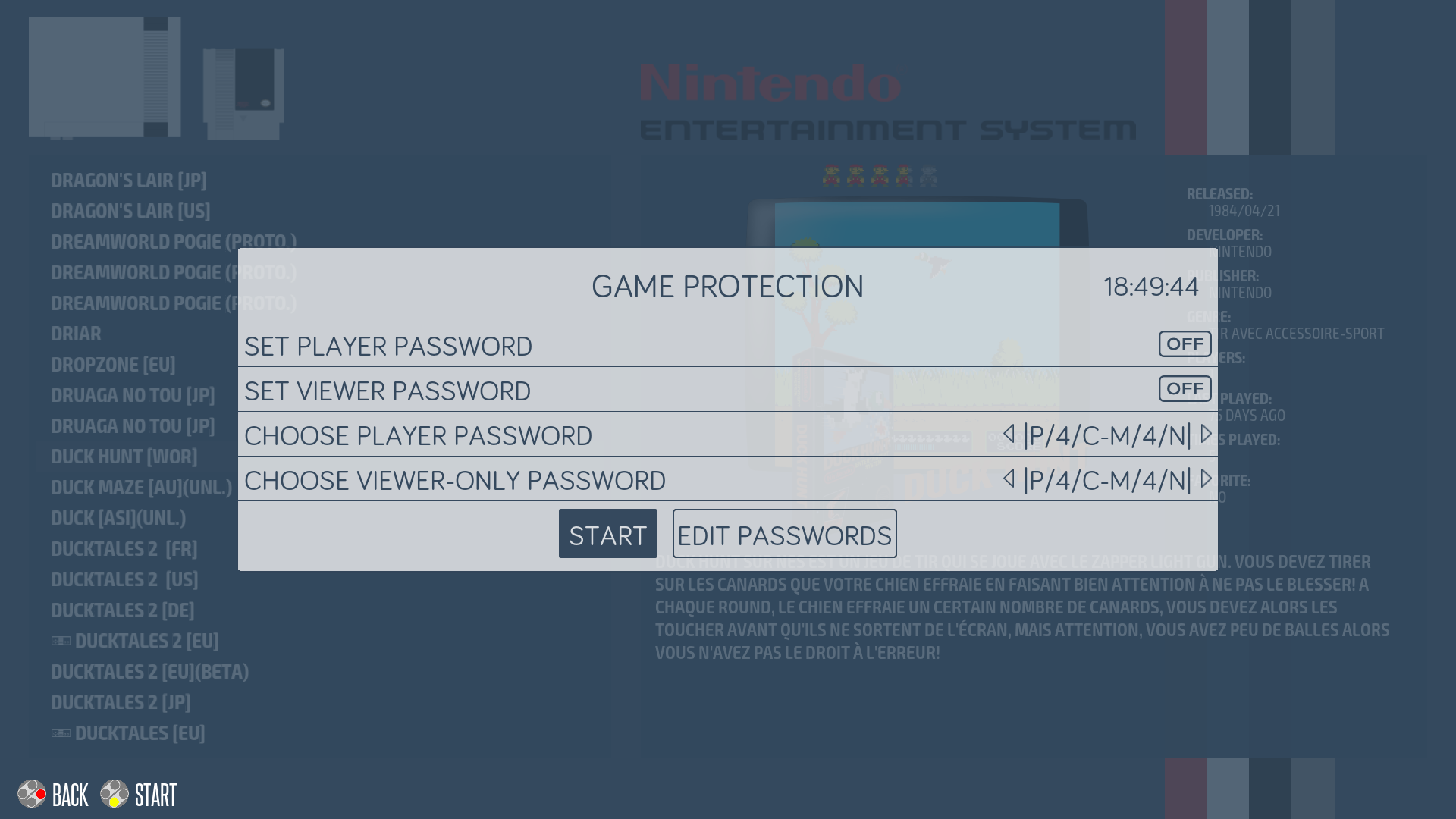
Here are the options:
-
SET PLAYER PASSWORD: select ON if you want to put a player password on your game.- People who want to join as a player will need to have the same player password as the host.
-
SET VIEVER PASSWORD: select ON if you want to set a spectator password on your game.- People who want to join as a spectator will need to have the same spectator password as the host.
-
CHOOSE PLAYER PASSWORD: a selection of predefined passwords.- Of course, you can customize the passwords in this list
-
CHOOSE VIEWER-ONLY PASSWORD: a selection of predefined passwords.- Of course, you can customize the passwords in this list
Once you have made your choice:
- Select
STARTto start the game. - Wait for players: a pop-up appears on the screen of Recalbox users who are logged in to notify them that a Netplay session is available.
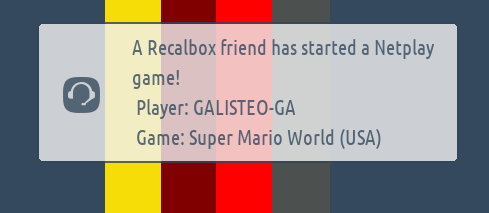
¶ Join a game room (client)
- Join the Netplay lobby with the button
Xin the system list. If Kodi is enabled, you will have a menu to choose the Netplay lobby.
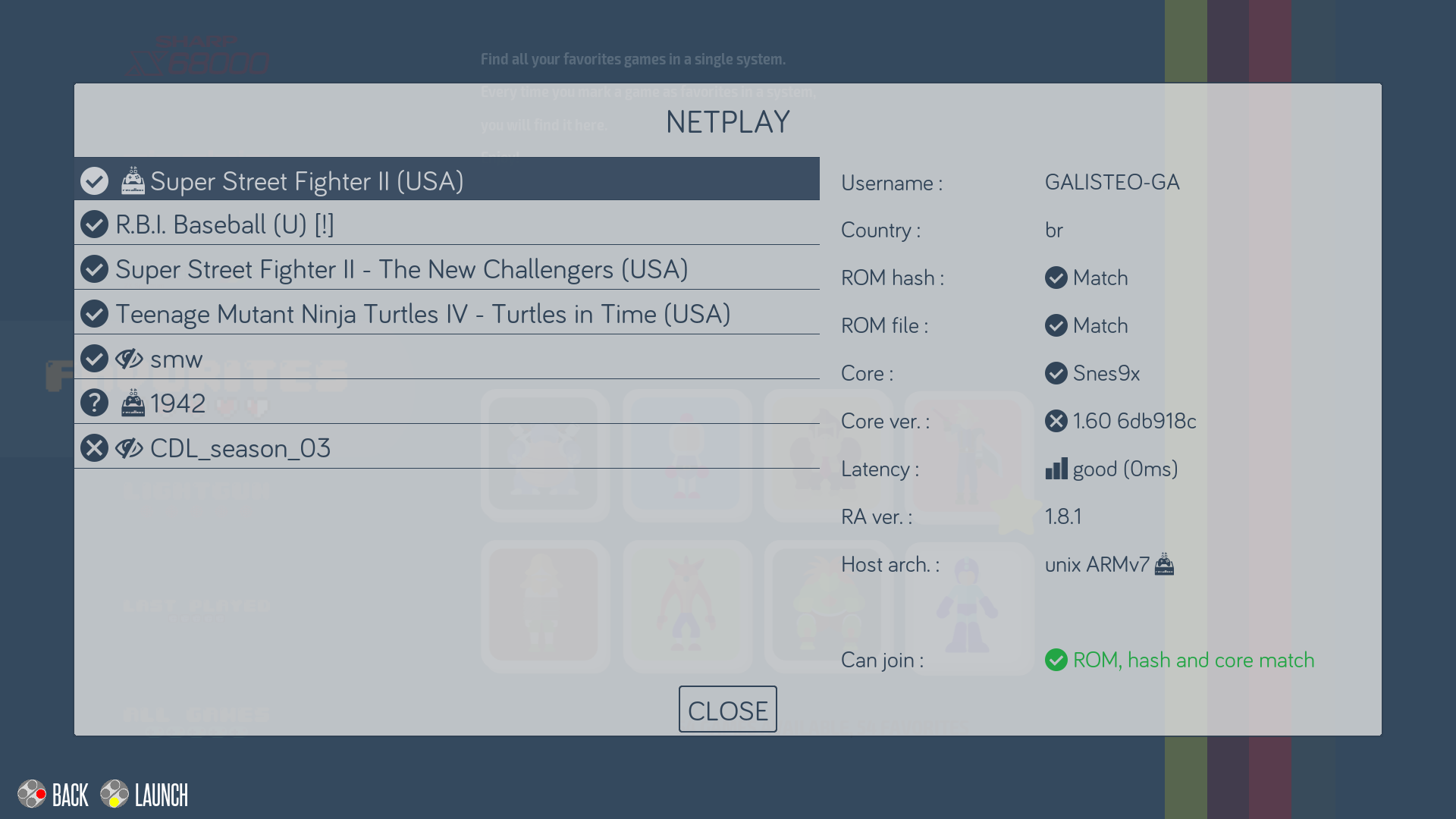
- Select the host you wish to connect to.
¶ Information in the lobby
For each game, you will have information:
¶ On the left
- A sign: ✅ (valid) or ❌ (not valid) in front of the Recalbox logo or rom name.
- The Recalbox logo: if the person uses Recalbox. Between the sign and the name of the rom
- The name of the rom : the exact name of the hosted rom file. After the sign and the Recalbox logo.
¶ On the right
¶ Basic result
Username: player name of the hostCountry: country code of your hostROM hash: match the rom signatureROM file- rom file matchCore: emulator usedCore Ver.: version of the emulatorLatency: response timeRA Ver.: version of RetroArchHost arch.: architecture of the host (you can have the Recalbox logo here if the host uses it)
You will see the result in front of each item in the list, ✅ (valid) or ❌ (not valid).
¶ Overall result
You will see the global result at the bottom of the window on the right, indicating the chances of a successful connection:
- Green: you have the right rom with the right hash, the right core. All the chances are on your side for it to work!

- Blue: no hash match (some roms don't have a hash, like arcade systems), but the right file has been found. It should work!

- Red: file not found, system forbidden, not the right core. No chance for the online game to work!
