PrBoom is the culmination of years of work by various people and projects on the Doom source code.
PrBoom includes the work of all the following projects:
PrBoom is a port of the Doom graphics engine. It can run Doom 1 and Doom 2.
¶  License
License
This core is under GPLv2 license.
¶  Compatibility
Compatibility
| RPI0/RPI1 | RPI3 | RPI4/RPI400 | RPI5 | ODROID XU4 | OGA/OGS/RG351 | PC | RG353 |
|---|---|---|---|---|---|---|---|
| ✅ | ✅ | ✅ | ✅ | ✅ | ✅ | ✅ | ✅ |
¶  Features
Features
| Feature | Supported |
|---|---|
| Restart | ✔ |
| Screenshots | ✔ |
| Saves | ✔ |
| Core Options | ✔ |
| RetroArch Cheats | ✔ |
| Native Cheats | ✔ |
| Controls | ✔ |
| Remapping | ✔ |
¶  BIOS
BIOS
Bios is already in directory
/recalbox/share/bios/prboom/prboom.wad
¶ 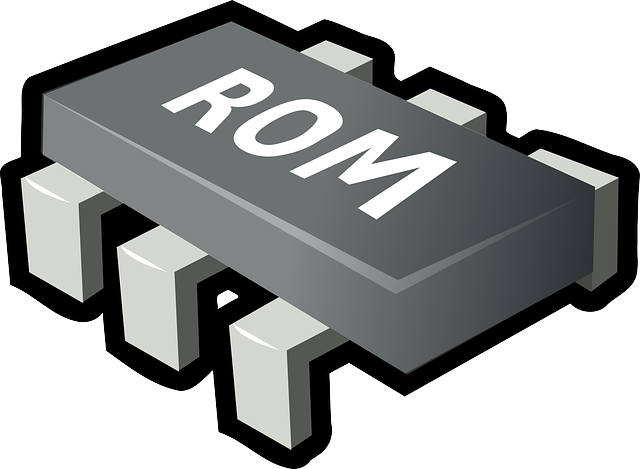 Roms
Roms
WADs files are similar to "roms".
Place your Doom roms in the directory
/recalbox/share/roms/ports/doom/
Use only lower case for your
.wadfiles
¶ Some infos about WADs
Even if the files all have the .wad extension, there are several kinds:
-
IWAD: this is a
.wadthat contains all the data and runs by itself.
For the most famous ones:doom1.wadfor shareware versions of DOOM.doom.wadfor commercial versions of DOOM.doom.wad or doomu.wadfor the versions of The Ultimate DOOM.doom2.wadfor the versions of DOOM II - Hell on Earth.tnt.wadfor the versions of Final DOOM - TNT Evilution.plutonia.wadfor the versions of Final DOOM - The Plutonia Experiment.sigil.wadfor the versions of the last episode of DOOM - SIGIL.
-
PWAD : it's an
.wad'add-on' that will need an IWAD to work (for example: almost all amateur levels created by the Doom community).
WADs must also be compatible with PrBoom. Some mods go very far in modifying (like Brutal Doom, Doom Raider, Golden Eye,...) but will not work with PrBoom. You will have to look for the info on the WAD you want to play!
If a WAD replaces a single level, it won't necessarily be the level 1 of episode 1. You'll have to reach the right level or use a cheat to access it directly.
¶ Compatibility list of WAD sets
| WAD file | File name - MD5 | Status |
|---|---|---|
| SIGIL | ||
| SIGIL (v1.21) | SIGIL_v1_21.WAD - 743d6323cb2b9be24c258ff0fc350883 |
✅ on Recalbox |
| MASTER LEVEL for DOOM II (Registered) | ||
| Master Levels for Doom II (Classic Complete) (PlayStation 3) | MASTERLEVELS.WAD - 84cb8640f599c4a17c8eb526f90d2b7a |
✅ |
| Master Levels for Doom II | 20x separate WADs files |
❌ |
| Final Doom (Registered)** | ||
| Final Doom - Evilution | TNT.WAD - 4e158d9953c79ccf97bd0663244cc6b6 |
✅ |
| Final Doom - The Plutonia Experiment v1.9 | PLUTONIA.WAD - 75c8cf89566741fa9d22447604053bd7 |
✅ |
| Doom II - Hell on Earth (Registered)** | ||
| Doom II - Hell on Earth (v1.9) | DOOM2.WAD - 25e1459ca71d321525f84628f45ca8cd |
✅ |
| The Ultimate DOOM (Registered) | ||
| Ultimate Doom, The "v1,9ud " | DOOM.WAD, UDOOM.WAD, DOOMU.WAD - c4fe9fd920207691a9f493668e0a2083 |
✅ |
| DOOM (Registered) | ||
| Doom (v1.9) | DOOM.WAD - 1cd63c5ddff1bf8ce844237f580e9cf3 |
✅ |
| DOOM (Shareware) | ||
| Doom (v1.9) (Demo) | DOOM1.WAD - f0cefca49926d00903cf57551d901abe |
✅ on Recalbox |
¶ Play SIGIL :
The
doom.wadfile in the roms directory is actually the 1.9 Shareware version of the Doom game and should be renamed todoom1.wad.
- To play SIGIL you must replace this shareware version
doom.wadwith the Registered version of The Ultimate DOOM v1.9.
No other version of
doom.wadwill work with SIGIL!
- To do this:
- Rename the existing file at the root of
roms\ports\doom.wadtodoom1.wad(or delete it). - Paste the new
doom.wadfile from The Ultimate DOOM v1.9 in place of the old one. - Relaunch an update of your game list and run SIGIL.
- Rename the existing file at the root of
When you launch SIGIL, launching the first four episodes will inevitably launch the first episode. To launch SIGIL, simply select the SIGIL episode.
To get a Registered version of DOOM, you must have the original floppy disks or CD-Rom, or get them from STEAM or GOG.
¶ Location
Put your roms like this:
┣ 📁 recalbox
┃ ┣ 📁 share
┃ ┃ ┣ 📁 roms
┃ ┃ ┃ ┣ 📁 ports
┃ ┃ ┃ ┃ ┣ 📁 Doom
┃ ┃ ┃ ┃ ┃ ┣ 🗒 *.wad
This rom is included in your Recalbox.
¶  Advanced configuration of the emulator
Advanced configuration of the emulator
To be able to keep your custom configurations during an upgrade, we advise you to use our configuration override feature.
¶ Accessing to options
You can configure various options in two different ways.
- Via RetroArch menu:
┣ 📁 RetroArch Menu
┃ ┣ 📁 Core options
┃ ┃ ┣ 🧩 Name_option
- Via the file
retroarch-core-options.cfg:
┣ 📁 recalbox
┃ ┣ 📁 share
┃ ┃ ┣ 📁 system
┃ ┃ ┃ ┣ 📁 configs
┃ ┃ ┃ ┃ ┣ 📁 retroarch
┃ ┃ ┃ ┃ ┃ ┣ 📁 cores
┃ ┃ ┃ ┃ ┃ ┃ ┣ 🧩 retroarch-core-options.cfg
¶ Core options
| Options | Options values | Variables (for configuration override) | Variables values |
|---|---|---|---|
| Internal resolution (restart) | 320x200 ✅ / 640x400 / 960x600 / 1280x800 / 1600x1000 / 1920x1200 / 2240x1400 / 2560x1600 |
prboom-resolution |
320x200 / 640x400 / 960x600 / 1280x800 / 1600x1000 / 1920x1200 / 2240x1400 / 2560x1600 |
| Mouse active when using Gamepad | Disabled ✅ / Enabled |
prboom-mouse_on |
disabled / enabled |
| Look on parent folders for IWADs | Enabled ✅ / Disabled |
prboom-find_recursive_one |
enabled / disabled |
| Rumble Effects | Disabled ✅ / Enabled |
prboom-rumble |
disabled / enabled |
| Analog Deadzone (percent) | 0 / 5 / 10 / 15 ✅ / 20 / 25 / 30 |
prboom-analog_deadzone |
0 / 5 / 10 / 15 / 20 / 25 / 30 |
| Cache Size | 8 MB / 12 MB / 16 MB / 24 MB / 32 MB / 48 MB / 64 MB / 128 MB / 256 MB |
prboom-purge_limit |
8 / 12 / 16 / 24 / 32 / 48 / 64 / 128 / 256 |
¶ 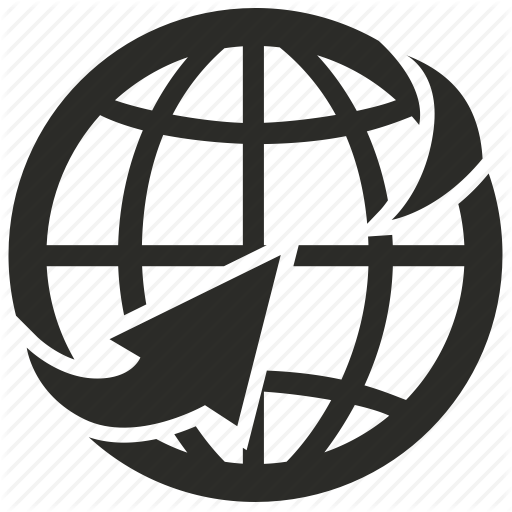 External links
External links
- Code source used : https://github.com/libretro/libretro-prboom/
- Libretro documentation : https://docs.libretro.com/library/prboom/
- Official site : http://prboom.sourceforge.net/about.html