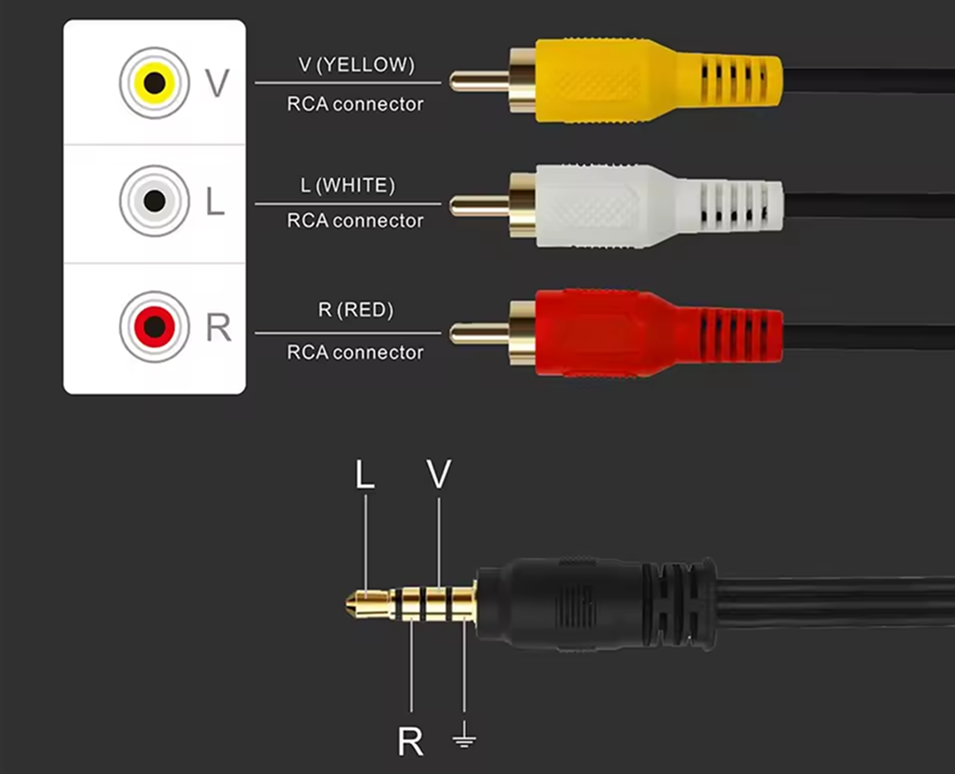¶ Preparation
¶ Installation
Recalbox 10 will be needed for the functioning of Recalbox RGB Dual 2.
Proceed with the installation of Recalbox 10 for Raspberry Pi 5 using the following link:
https://www.recalbox.com/download/stable/rpi/rpi5_64/
¶ Assembly in the RecalTower
WARNING! ALWAYS REMOVE THE SD CARD BEFORE REMOVING OR INSERTING THE PI5 INTO THE CASE.

- Place the 4 nuts in their locations on the Raspberry Pi 5 board.
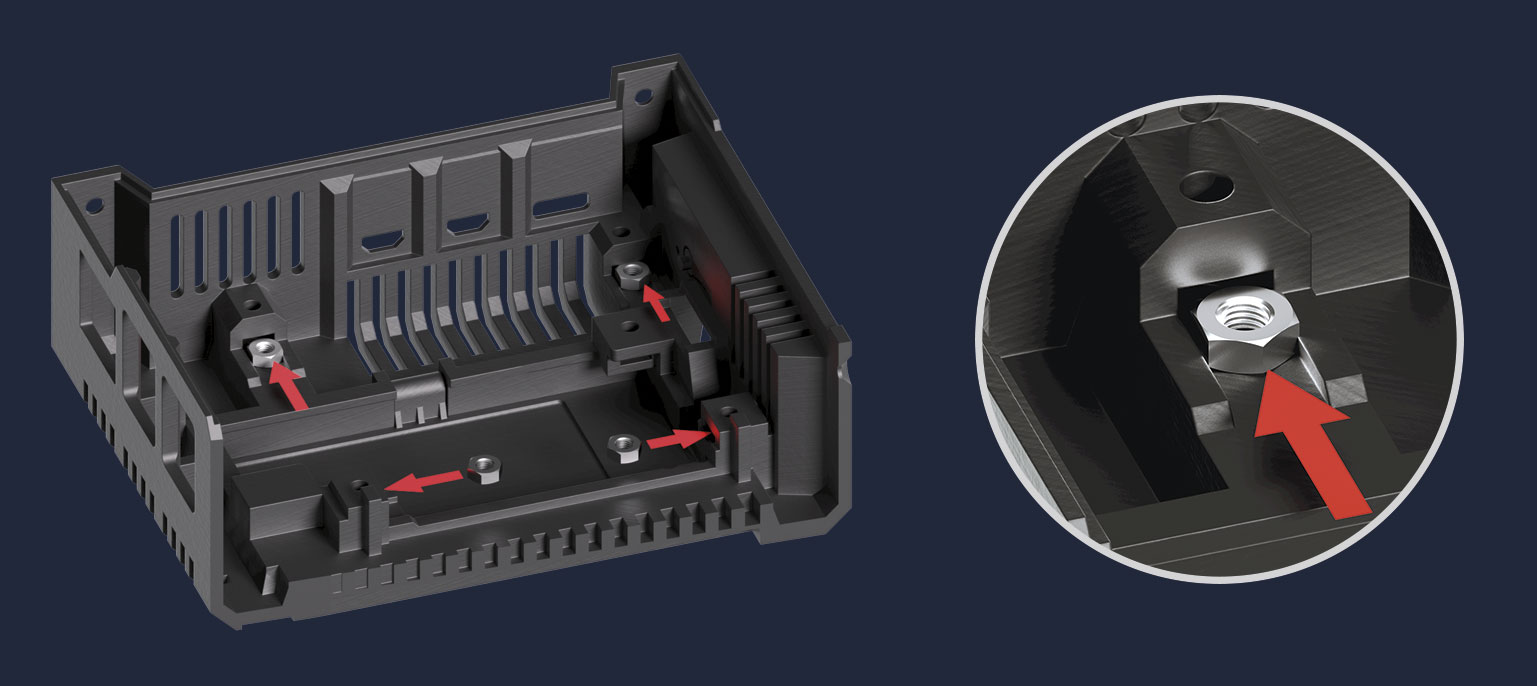
- Add the fan to your Raspberry Pi 5
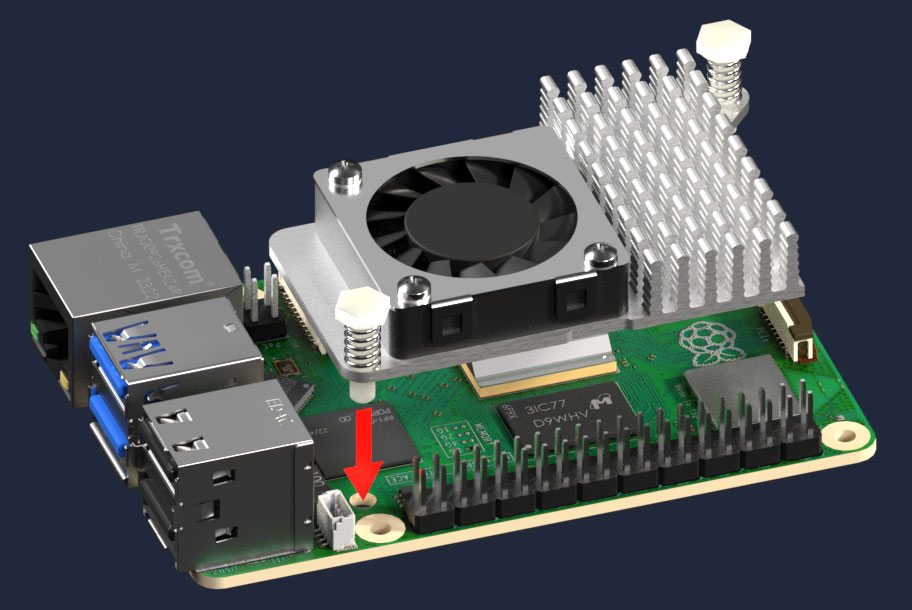
- Position the Raspberry Pi 5 in its slot, sliding the USB ports in first.
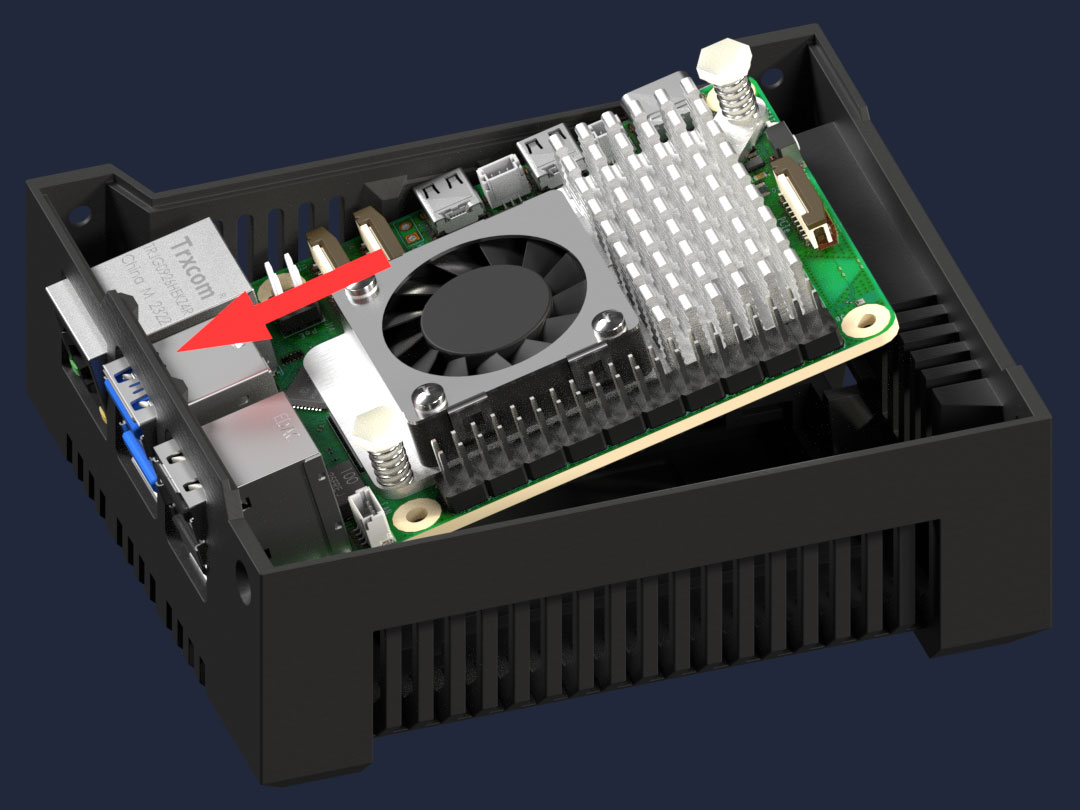
- Use the M2.5 flat head screws provided in the kit to secure the 4 screws on the Raspberry Pi 5. Please note that this step is important to avoid damaging your Raspberry Pi 5 if you disassemble the Recaltower.
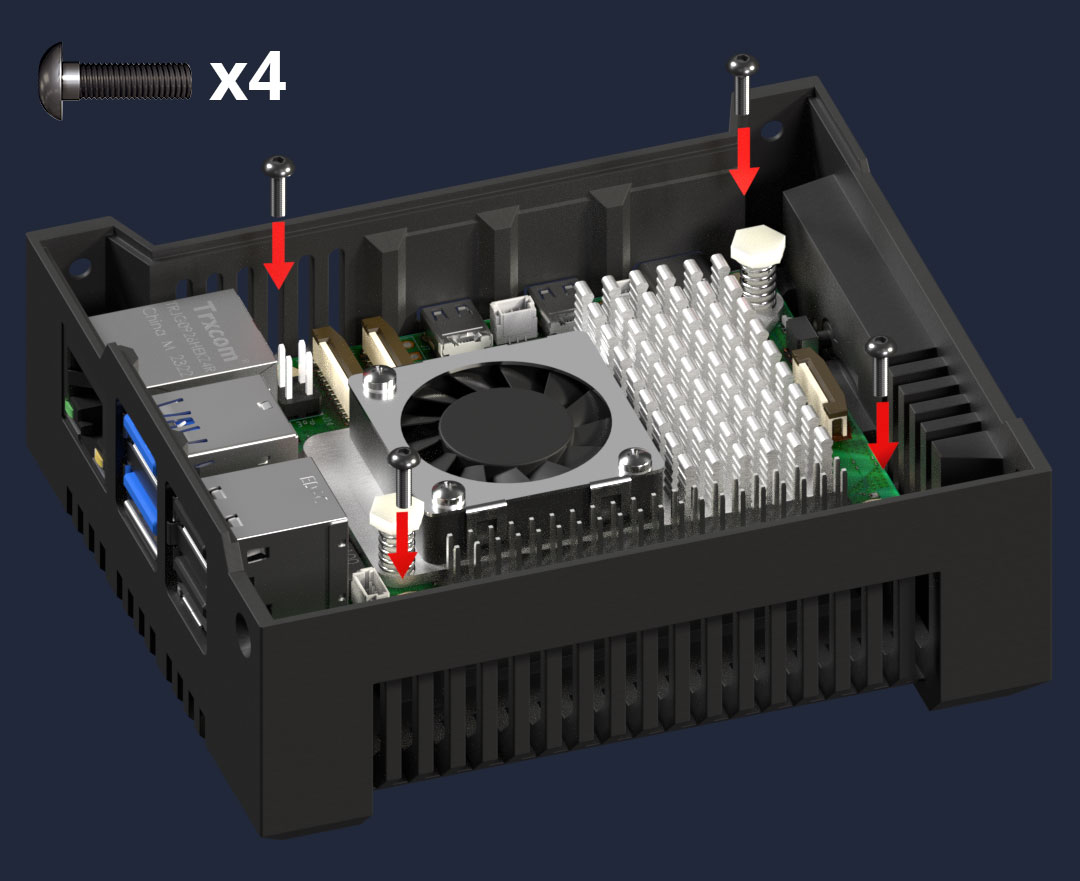
- Place the nuts in the slots on the Recalbox RGB DUAL 2 floor.
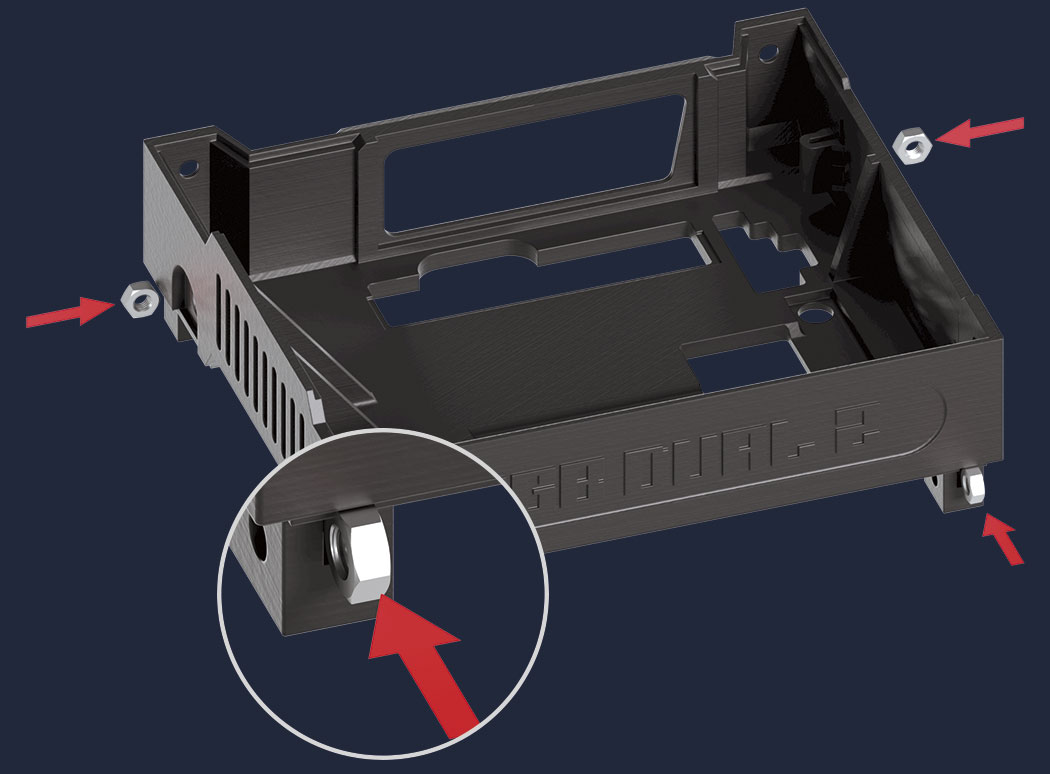
- Position the RGB DUAL 2 board on top of the Pi5 board.
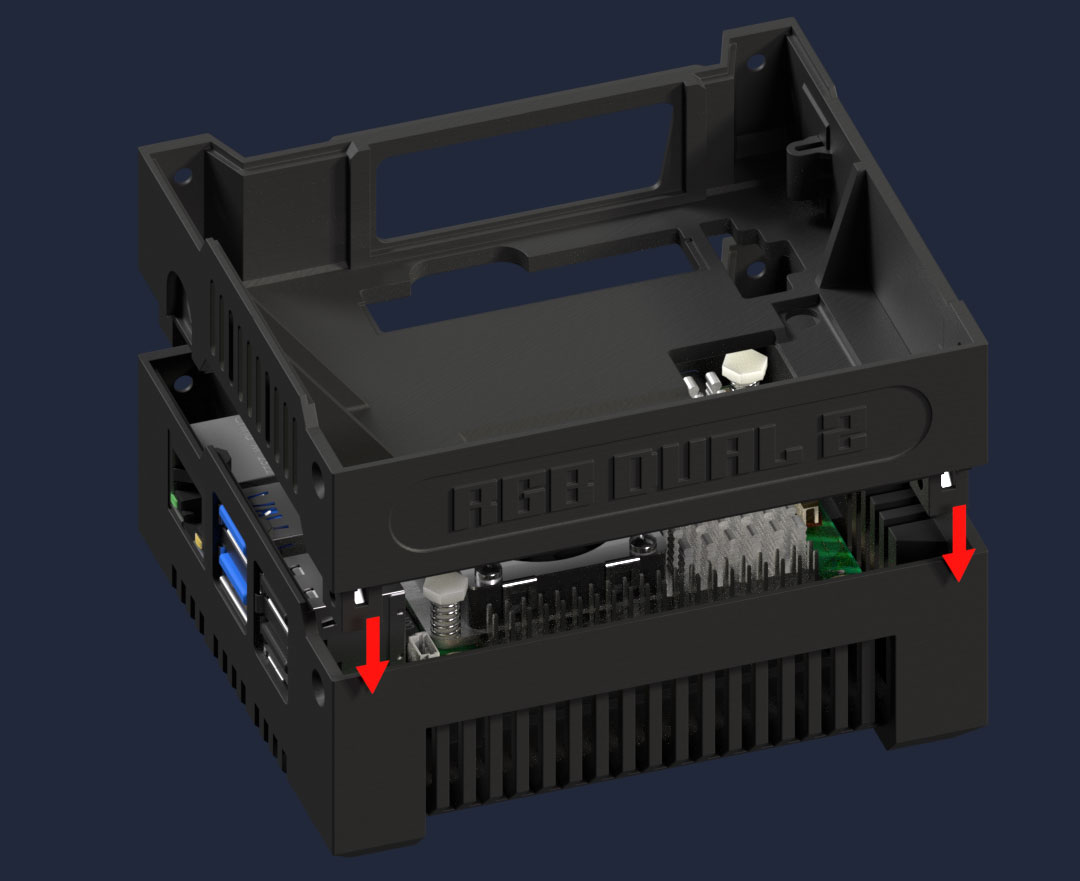
- Position the Recalbox RGB DUAL 2 in its rack.

- Screw the floor in place with 4 countersunk screws.

- Use the remaining 4 nuts and 4 countersunk screws to secure the top section of the RecalTower.
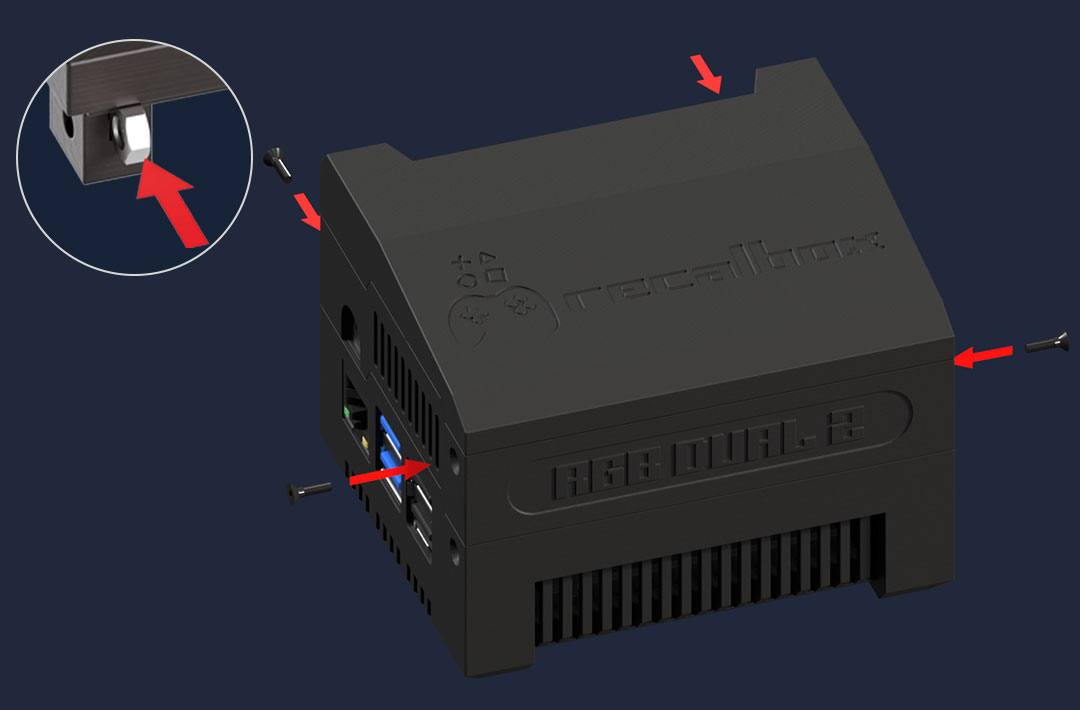
- WARNING! ALWAYS REMOVE THE SD CARD BEFORE REMOVING THE PI5.

¶ How do I remove the RGB DUAL 2?
- To remove the RGB DUAL 2, simply unscrew its base and pull it upwards while holding it by the corners. The case is designed to pull the RGB Dual 2 out with it.
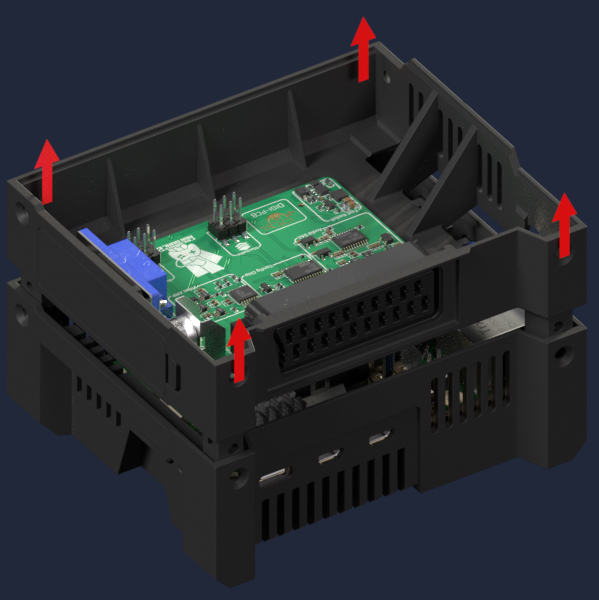
¶ Assembly without RecalTower
- Check that both spacers are present to secure the Raspberry Pi 5 to the Recalbox RGB DUAL 2.
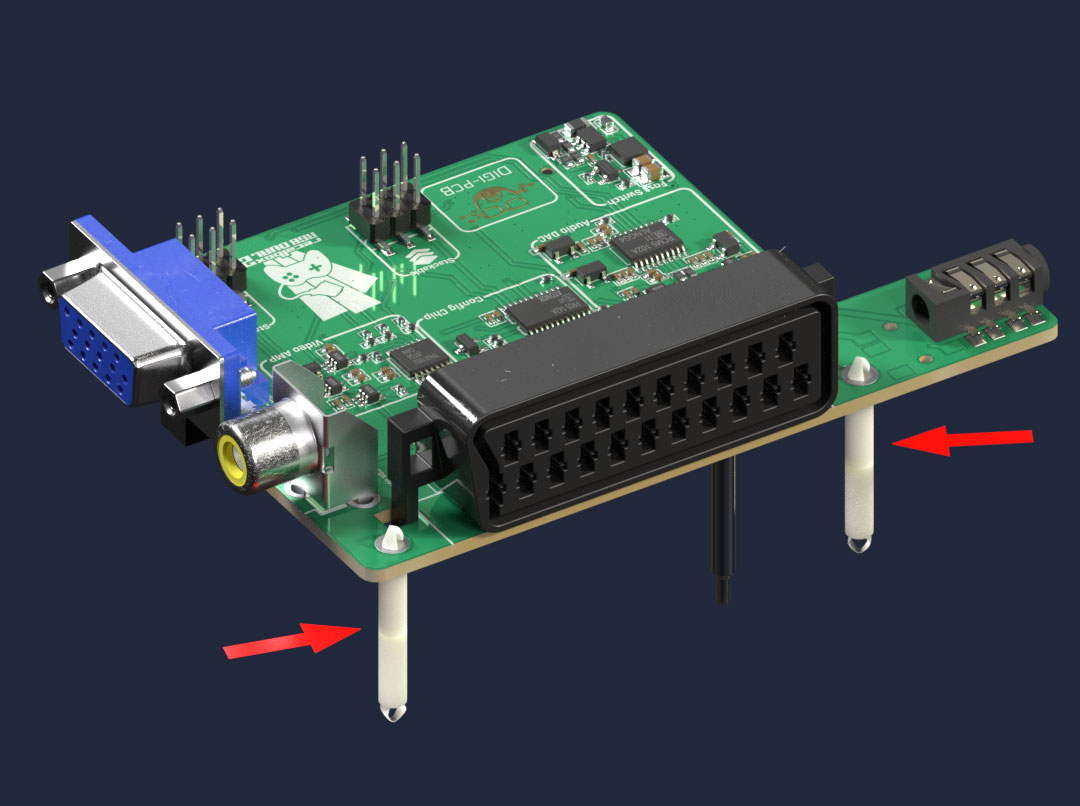
- Clip the Recalbox RGB DUAL 2 onto the Raspberry Pi 5.
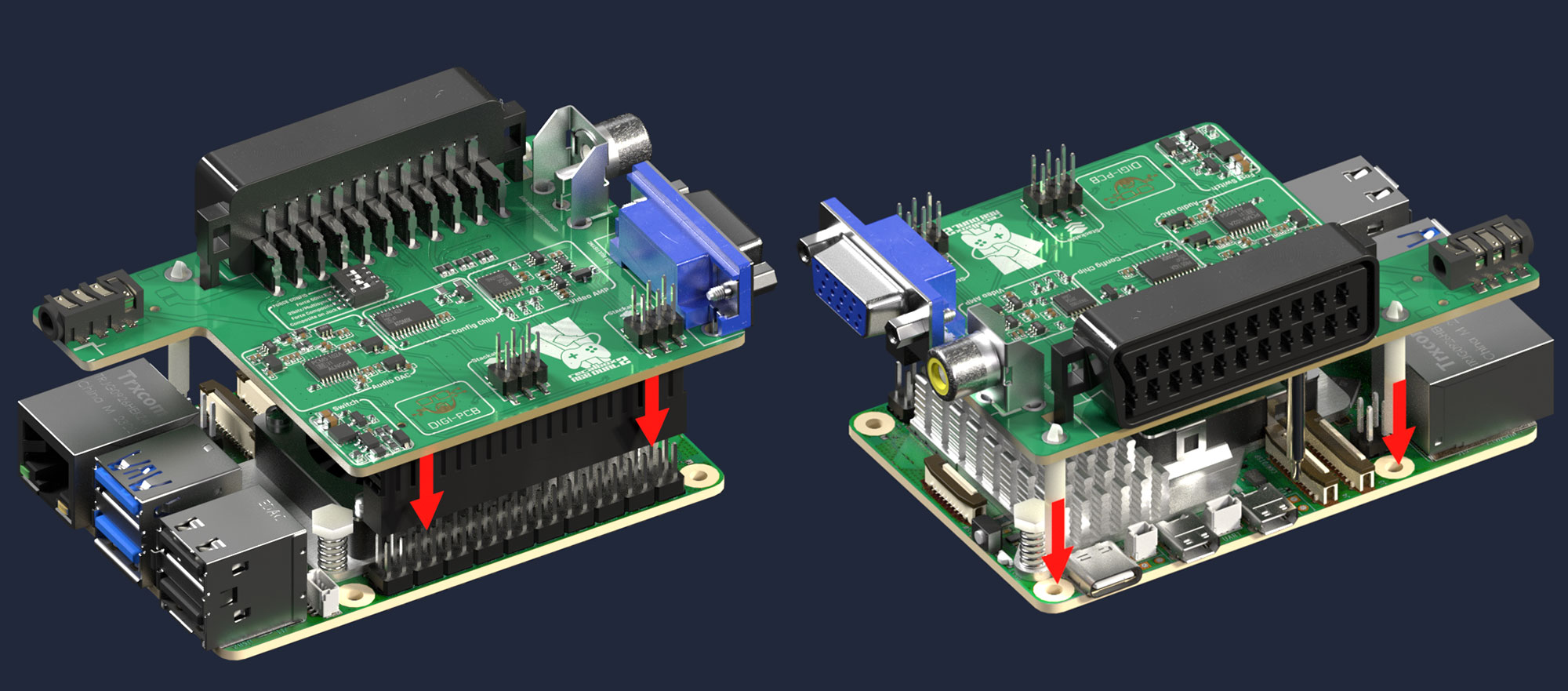
¶ Configuring the dipswitches according to your TV
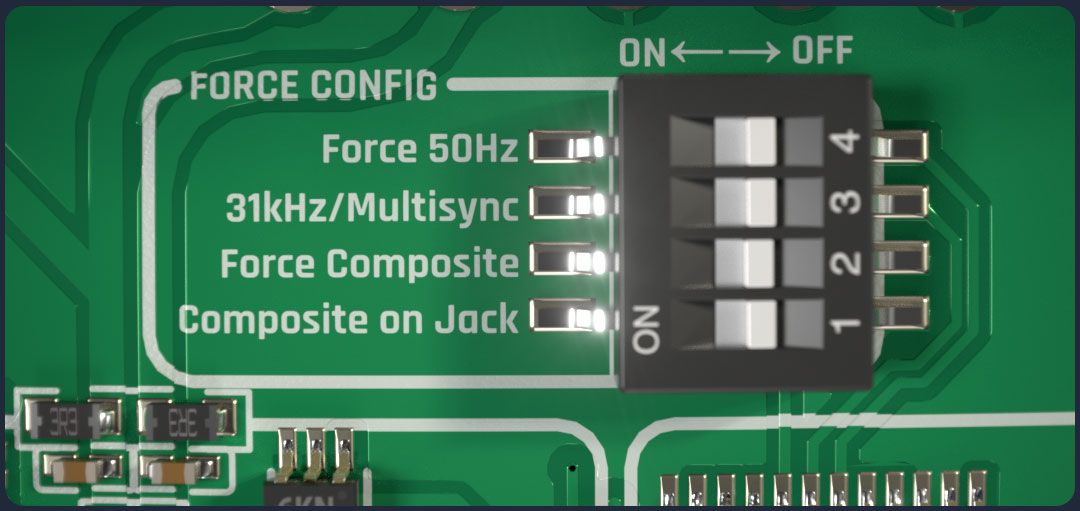
Dipswitches are small switches found on the Recalbox RGB DUAL 2. They allow you to configure options that ensure compatibility with all screens on first boot, without having to change the configuration file.
-
CRT TV with Peritel supporting 60Hz:
Leave all switches in the OFF position -
CRT TV with Peritel supporting only 50Hz:
Set the Force 50Hz switch to ON -
TV with composite Jack + RCA cable:
Set the Force Composite switch to ON -
Composite TV with audio + video jack:
Set the Force Composite switch to ON and the Composite on Jack switch to ON -
31kHz/Multisync monitor:
Unlock 31kHz by setting the 31kHz/Multisync switch to ON
Recalbox RGB DUAL 2 automatically switches to 31kHz and the screen selection menu is unlocked in the Recalbox RGB DUAL 2 menu of the frontend.
You can of course combine configurations.
¶ Summary of different signals/frequencies
The Recalbox RGB DUAL 2 is versatile and can generate many different video signals.
Here is a brief summary:
-
15kHz: this is the horizontal refresh rate of your TVs. 100% of living room TVs support 15kHz, it is THE standard. Allows the following modes to be displayed:
-
240p: this is the most commonly used vertical resolution in video games. It displays 240 lines per frame, progressively, at 60 frames per second. The term “240p” is used for all resolutions close to this one (224p, 256p, etc.).
- 480i: vertical resolution of games in 480 pixels on TVs. 480i displays 240 lines per frame, but with even lines on one frame and odd lines on the next frame. This is called interlacing.
-
31kHz: This is the horizontal refresh rate of your VGA monitors. 100% of VGA PC monitors support 31kHz. Allows the following modes to be displayed:
-
480p: displays 480 lines per frame; this is the most sought-after mode for 480-line games (Dreamcast, Naomi, Atomiswave)
- 480p with scanlines: allows 240-line games to be displayed in 480p by placing a black line between each line of the game display
-
240p@120Hz: displays 240 lines 120 times per second. Allows 31kHz screens to display a game natively in 240 lines per frame, resulting in beautiful scanlines.
-
24kHz: this is the horizontal refresh rate supported by 24kHz terminals. The MS8 and MS9 Astro City terminals support 24kHz in addition to 15kHz.
- 384p: displays 384 lines per frame in progressive mode; this resolution has only been used for a small number of games.
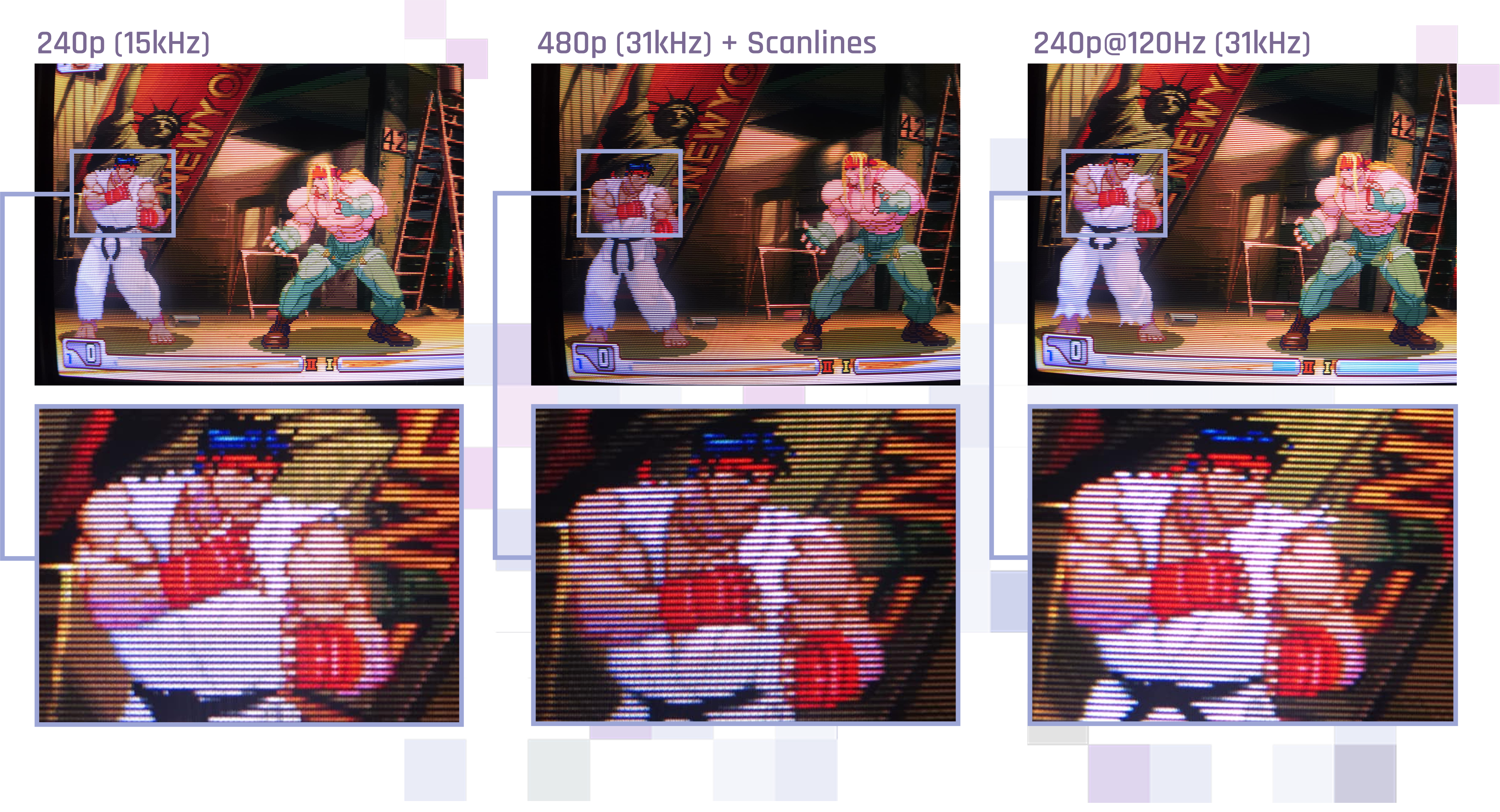
¶ Selecting your screen type and resolution
When you unlock the 31kHz/Multisync menu, you can select the display modes compatible with your screen from the menu.
Only change these options if you are familiar with your screen. And if you are wondering, “Does my TV support 31kHz?”, the answer is no
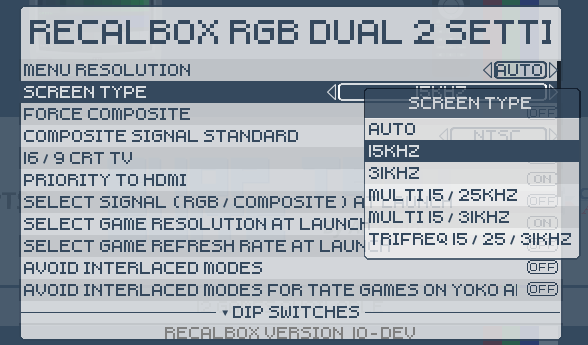
For example, if you switch to 15/31KhZ, 15kHz games will launch at 15, 31kHz games will launch at 31, and you can choose the menu (frontend) resolution according to your preferences.
¶ Calibration
For calibrate your CRT screen, there are multiple options :
- Adjustment of screen position for the Recalbox menu and so-called “standalone” emulators (non-Retroarch) in the Recalbox RGB DUAL 2 settings
- Adjustment of position and width of the image per game, per emulator, or globally in Retroarch, for Libretro emulators only
- Precisely adjust the geometry of your screen on the OSD (for 31Khz CRTs) and the service menu (for 15Khz CRTs), if your CRT has them
¶ CRT Calibration via RGB DUAL 2 settings
Here are the steps to calibrate your CRT screen through RGB DUAL 2 settings on your Recalbox.
This screen calibration will only apply to the Recalbox menu and so-called “standalone” emulators that do not use Retroarch.
-
Access the Recalbox menu by pressing
START, then select “Recalbox RGB DUAL 2 settings” -
Select the “Frontend Screen Calibration” option to access the calibration of your CRT screen.
-
Select the frequency between “60Hz + 50Hz,” “60Hz,” or “50Hz” depending on your CRT.
-
For each screen corresponding to a specific resolution/frequency, calibrate your screen with your
D-PAD, bearing in mind that the green frame may be cropped on your screen. The most important thing is that the white area is fully visible and centered on your CRT. Once calibration is complete, pressBto move on to the next resolution/frequency, until your CRT calibration is complete.
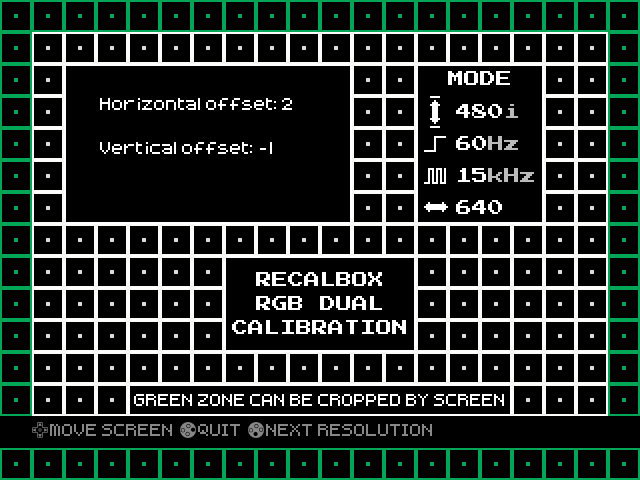
¶ CRT Calibration via Retroarch
Here are the steps to calibrate your CRT screen on Recalbox using the Retroarch menu.
You must use a “Libretro” emulator to access the Retroarch menu. This guide will not work with so-called “standalone” emulators, as they do not have a function to calibrate your CRT screen.
- Run your game, then use the shortcut
HOTKEY+Bon your controller to access the Retroarch menu and select the “CRT Calibration” menu (in “Quick Menu”).
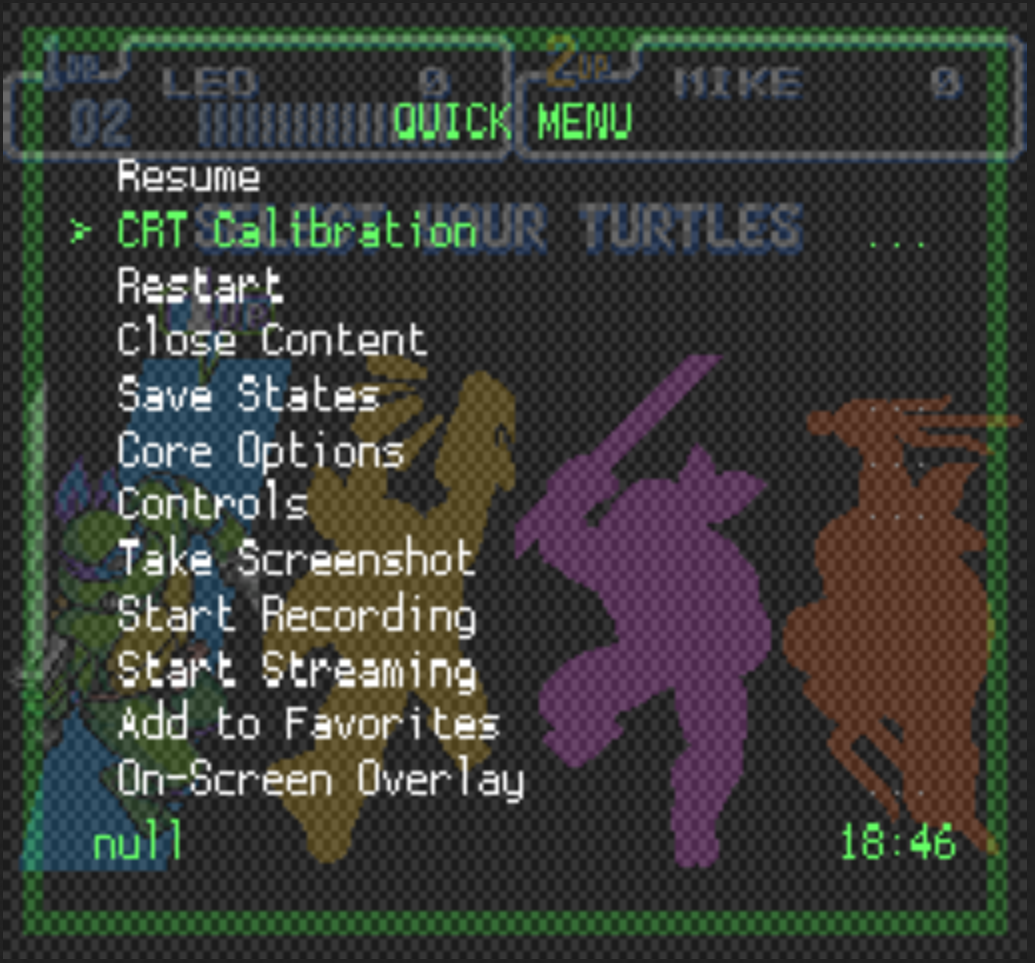
- In this menu, you have several functions:

-
Horizontal Centering: Allows you to position the game screen horizontally.
-
Horizontal Size: Allows you to change the width of the image.
-
Vertical Centering: Allows you to position the game screen vertically.
These settings can be changed using theLEFTandRIGHTbuttons on your controller/stick.
It is not possible to change the height of the image; this setting can only be adjusted directly on your screen. -
Save for this game: Allows you to save the settings for the game being played.
-
Save for this system: Allows you to save the settings for all games on the console using this core.
-
Save global: Allows you to save the settings for all Retroarch (regardless of the emulator used).
Press B to confirm the save.
Once configured, you can return to your game by using the shortcut HOTKEY + B again.
¶ Interlacing options
You can disable interlacing modes using the corresponding option in the menu. This will prevent all interlacing modes from being used.
Some games with a native resolution that is incompatible with your CRT may be displayed in interlaced mode to approximate the original rendering as closely as possible. You can disable interlacing for these games using the corresponding option.
These games are TATE (vertical) games on a YOKO (horizontal) screen, and games from portable consoles.
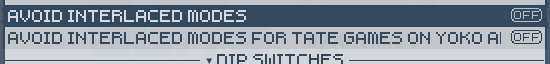
¶ Options when launching games
-
Choice of display frequency when starting the game
Allows you to choose the frequency when starting the game, for example to launch a PAL game at 60Hz (on compatible systems).

-
Choice of resolution when starting the game
Allows you to choose the game resolution when starting. This menu only offers resolutions that are compatible with your screen configuration and the resolution of the selected game.
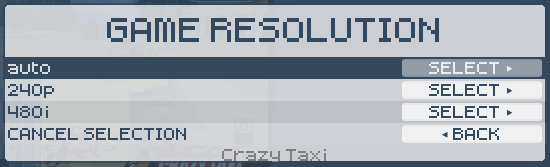
-
Choose RGB/Composite signal when starting the game
Allows you to launch the game in RGB or Composite mode, compatible only when using SCART.
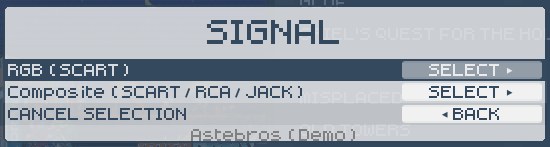
¶ Set your GameCube game to 60Hz
Just like on the original Nintendo GameCube console, it was possible to force a game's frequency to 60Hz.
To do this, you had to hold down the B button on the controller when starting up the console.
This rule also applies to Recalbox. Once a game has started, simply hold down the B button while the GameCube is starting up.
Not all games can be forced to run at 60Hz using this method. Each game will need to be tested individually.
¶ 16:9 TV
If you have a 16:9 TV, simply enable the option in the Recalbox RGB DUAL 2 menu.
4:3 games will launch in 4:3, and 16:9-compatible games will launch in 16:9.
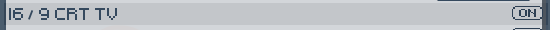
If you want to take advantage of Recalbox's 16:9 hacks for compatible systems (SNES, Megadrive, Dreamcast), you can enable widescreen mode in the game options:
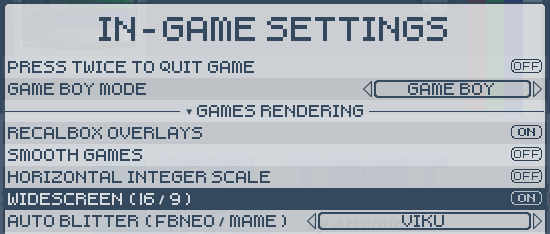
¶ Guncon (under development)
¶ Summary of options
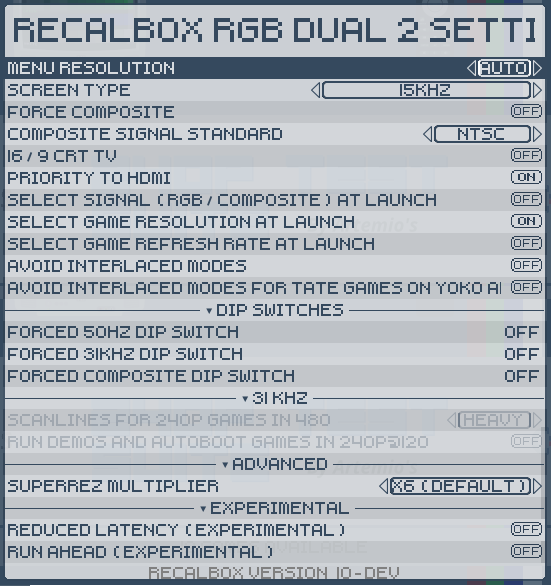
¶ F.A.Q.
- What type of Jack to RCA cable is compatible?