¶ Xin-mo
Xin Mo USB interfaces work natively with Recalbox and support 2 players.
¶ Pinout
Let's take as an example a panel with 6 buttons + stick + 1 credit button (SELECT) + 1 START button (usually 1 player and 2 players button) with this layout for each player:
. ↑ Ⓨ Ⓧ Ⓛ
← → Ⓑ Ⓐ Ⓡ ($) (1P)
↓
It is better to add a dedicated hotkey button: Ⓗ
You must absolutely map both players in the same way.
Example:
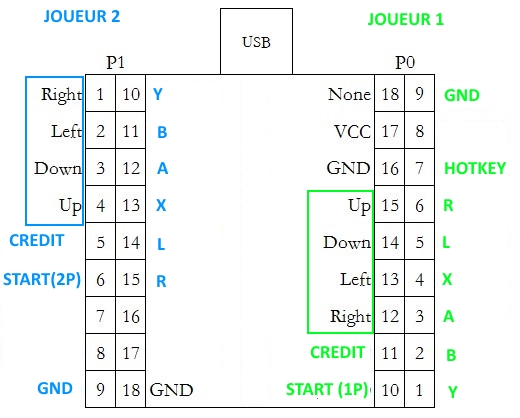
¶ Configuration
Then you just have to do only the configuration of player 1 directly in EmulationStation. Player 2's configuration should work if the mapping is the same.
Don't try to configure player 2, it will overwrite player 1's configuration.
Joysticks should be set on the D-PAD and not on joystick in the Emulationstation menu.
The joystick configuration is reserved for analog sticks such as PlayStation or Xbox controllers.