¶ Introduction
Multiple CDs of the same game can be loaded simultaneously from EmulationStation into RetroArch by creating a .M3U playlist file (plain text .TXT with a .M3U extension).
An .M3U playlist can be used with any game extension:
.BIN/.IMG/.CCD/.SUB,.BIN/.GDI/.RAW,.CHD,.CDI,- etc.
This does not work with compressed file formats!
¶ Usage
There is some examples below. This applies to all systems with multiple discs / cartridges / floppy discs per game and supports the .M3U file extension.
.BIN / .CUE format.CHD format.BIN / .IMG / .CCD / .SUB format.BIN / .GDI / .RAW format.CDI format- Create a new text file called
Final Fantasy VII (France).m3uwhich contains the following information:
Final Fantasy VII (France) (Disc 1).cue
Final Fantasy VII (France) (Disc 2).cue
Final Fantasy VII (France) (Disc 3).cue
- Create a new text file named
Final Fantasy VII (France).m3uwhich contains the following information:
Final Fantasy VII (France) (Disc 1).chd
Final Fantasy VII (France) (Disc 2).chd
Final Fantasy VII (France) (Disc 3).chd
- Create a new text file named
Final Fantasy VII (France).m3uwhich contains the following information:
Final Fantasy VII (France) (Disc 1).ccd
Final Fantasy VII (France) (Disc 2).ccd
Final Fantasy VII (France) (Disc 3).ccd
- Create a new text file named
Final Fantasy VII (France).m3uwhich contains the following information:
Final Fantasy VII (France) (Disc 1).gdi
Final Fantasy VII (France) (Disc 2).gdi
Final Fantasy VII (France) (Disc 3).gdi
- Create a new text file named
Grandia II (USA)[Zorlon].m3uwhich contains the following information:
Grandia II (USA)(CD 1 of 3)[Zorlon].cdi
Grandia II (USA)(CD 2 of 3)[Zorlon].cdi
Grandia II (USA)(CD 3 of 3)[Zorlon].cdi
¶ Changing discs during the game
If you need to change the disc while the game is running, you have to do the following:
- Open the "virtual" CD tray: Key
HK+ Left Joystick (Up direction) - Change the disc:
HKkey + Left Joystick (Right or Left direction) - Close the "virtual" CD tray:
HKkey + Left Joystick (Up Direction)
¶ The Dolphin case
Depending on your operating system (most often Windows), you may see a rejection message like this:
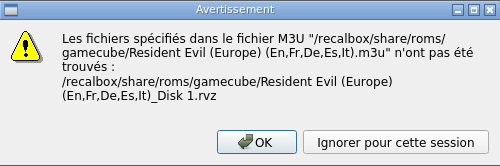
In this case, open Notepad++ editor (install it before if you don't have it) and open your .M3U file. and in the menus go to Edit > Convert Line Breaks and choose Convert to UNIX Format (LF). Once done, save your file and it should be read correctly by Dolphin.