TGBDual allows you to play the Game Boy and Game Boy Color by simulating a GameLink cable for multiplayer. However, to use two different games, the handling is more complex.
This tutorial will assume that you already know how to run a game on two Game Boys with TGBDual.
Using two different games allows you to use the game save for each GameBoy.
¶ Two games with one system
The simplest configuration is to play two different games on the same system (gb+gb or gbc+gbc), because this does not require any saving manipulation.
To do this:
- Launch a game of the desired system (gb or gbc) with TGBDual.
- Once the game is launched, you must press
Hotkey + Bto access the RetroArch menu. - Press
Backonce and then go toSubsystems. - In the menu, you will see the option
Load 2 Player Game Boy Link ★and the lineCurrent Content: GameBoy #1.
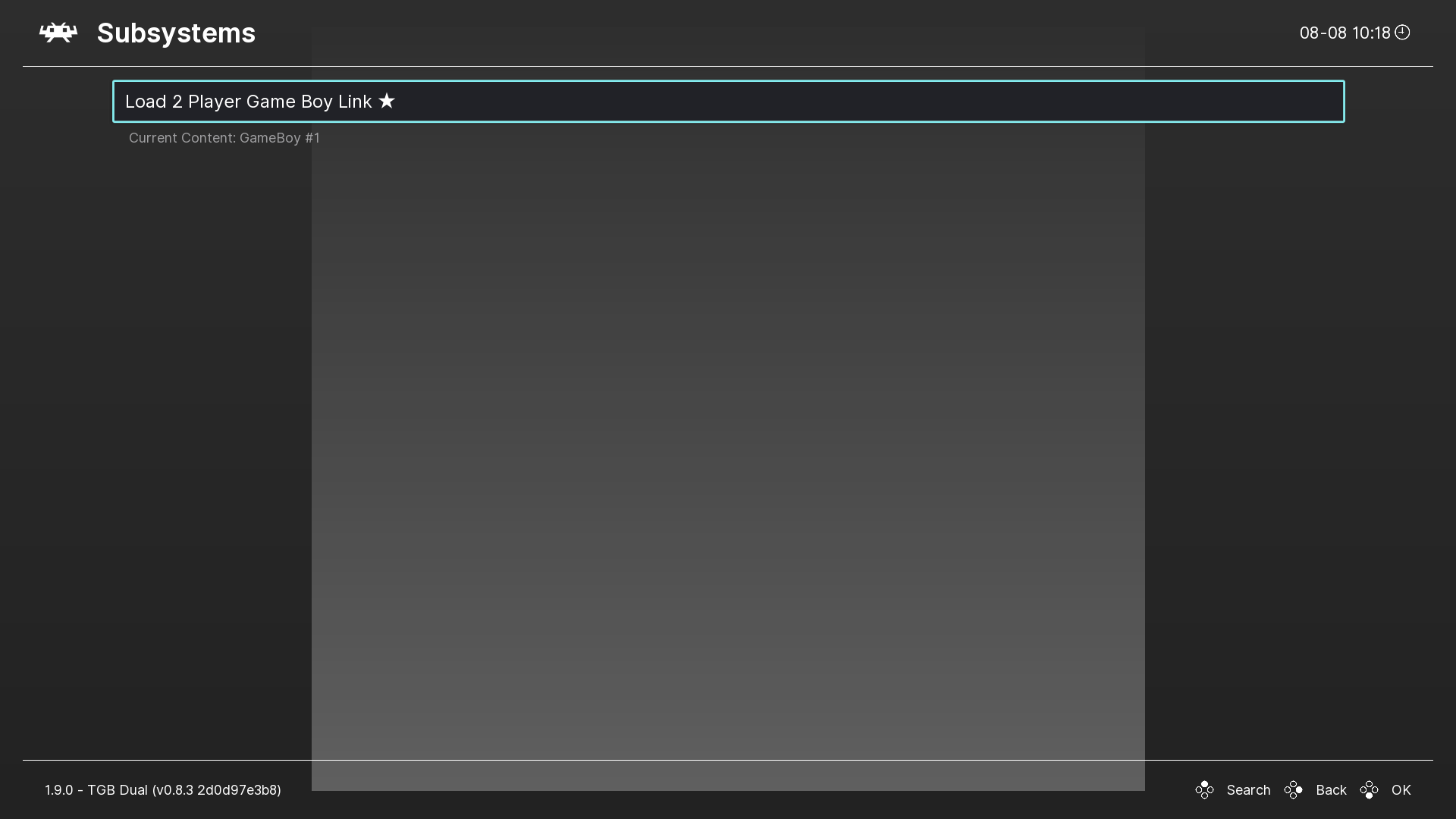
- Select the available option and you will be in the directory where you launched the game. Select the game you had launched and validate.
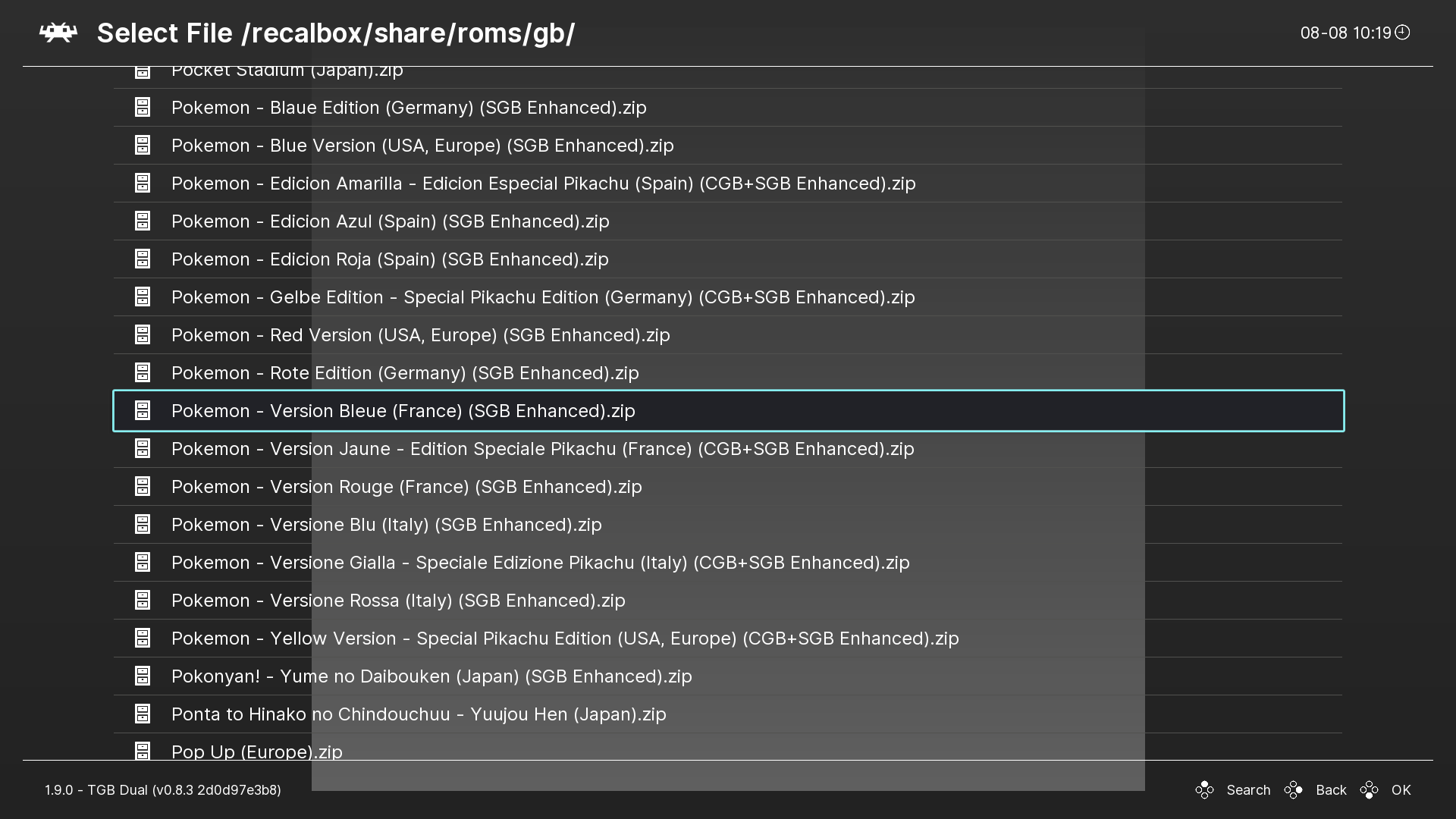
If the game is zipped, you will have to ask to browse the archive, then open the rom contained inside.
- Once validated, you have to go back to
Subsystems. You will see the optionLoad 2 Player Game Boy Link ★and the lineCurrent Content: GameBoy #2.
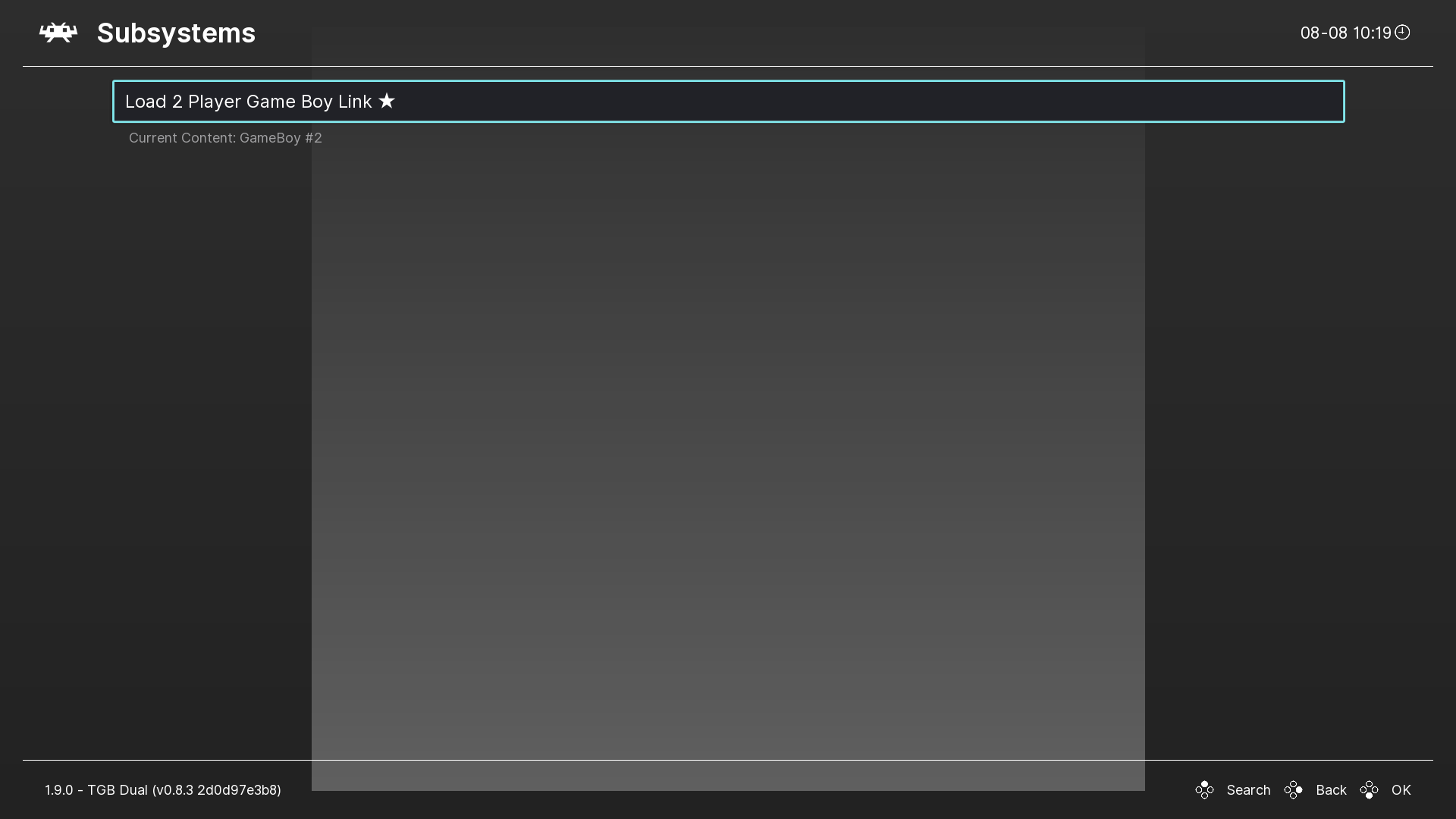
- Select the available option and you will be in the directory where you launched the first game. Select the second game and validate.
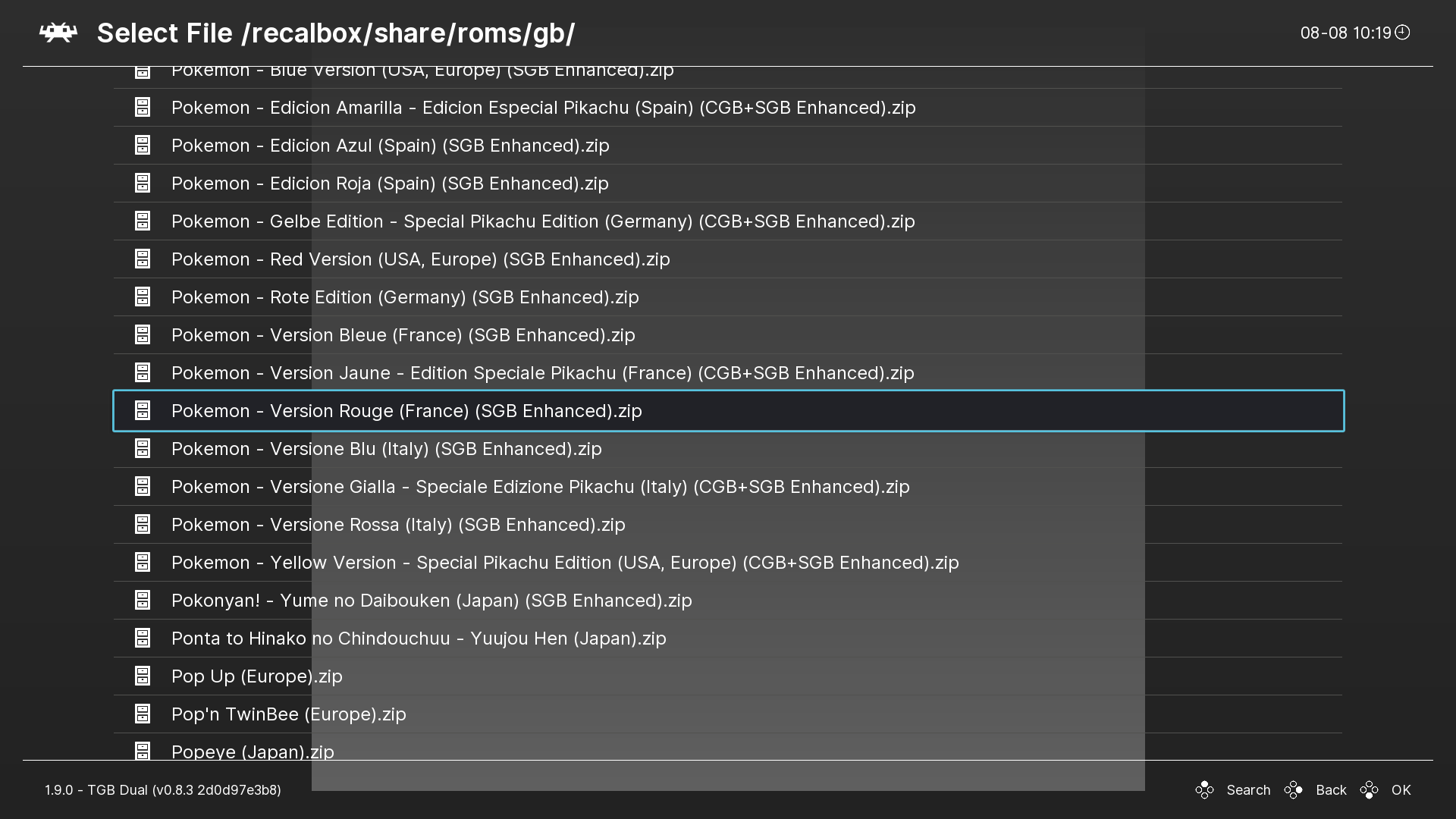
Here again, if the game is zipped, you will have to browse the archive, then open the rom inside.
- Once validated, you have to go back to
Subsystems. You will see the optionStart 2 Player Game Boy Link ★with the games to launch underneath.
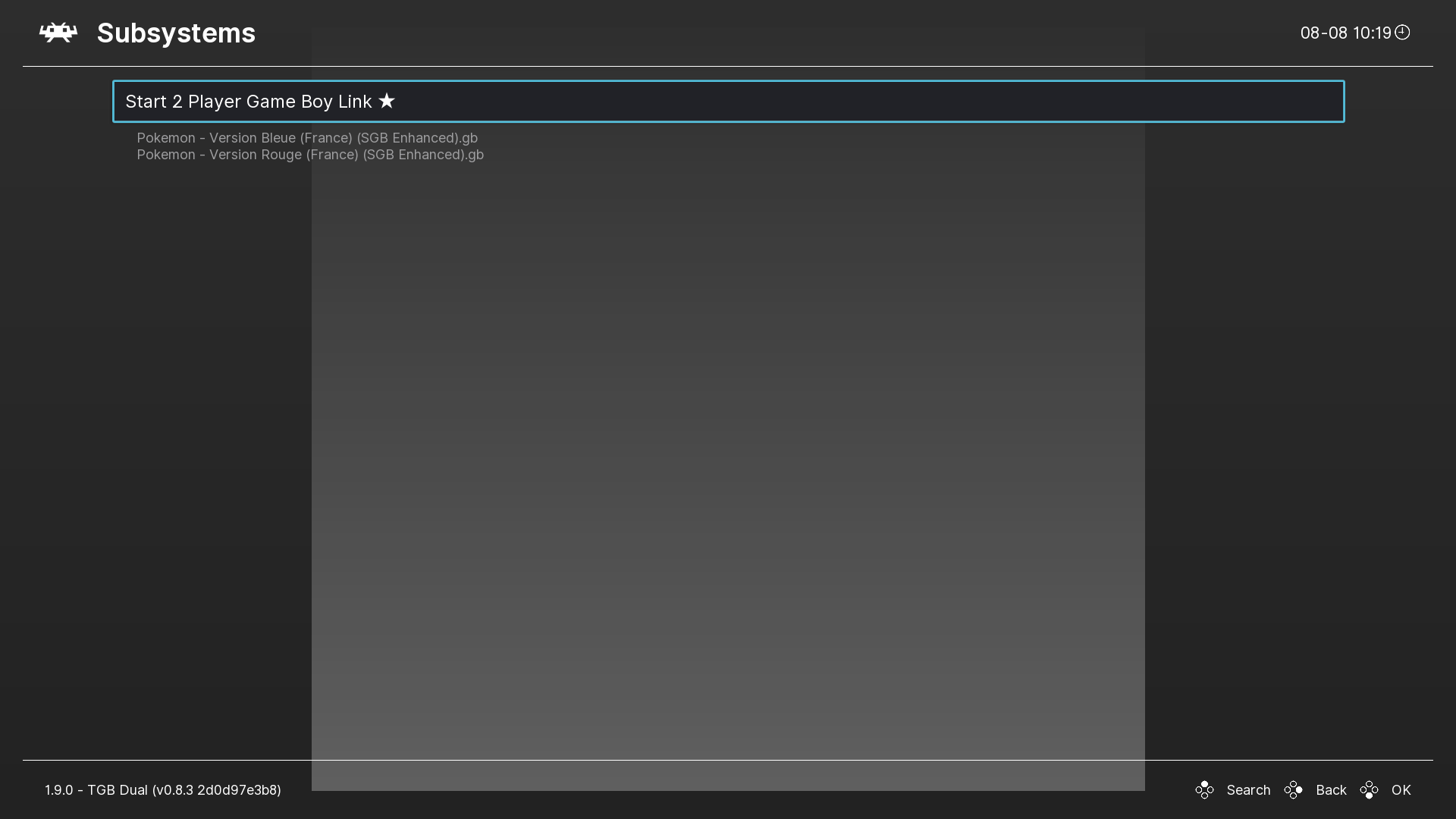
- Select the option and the emulator will completely restart with the 2 selected games.
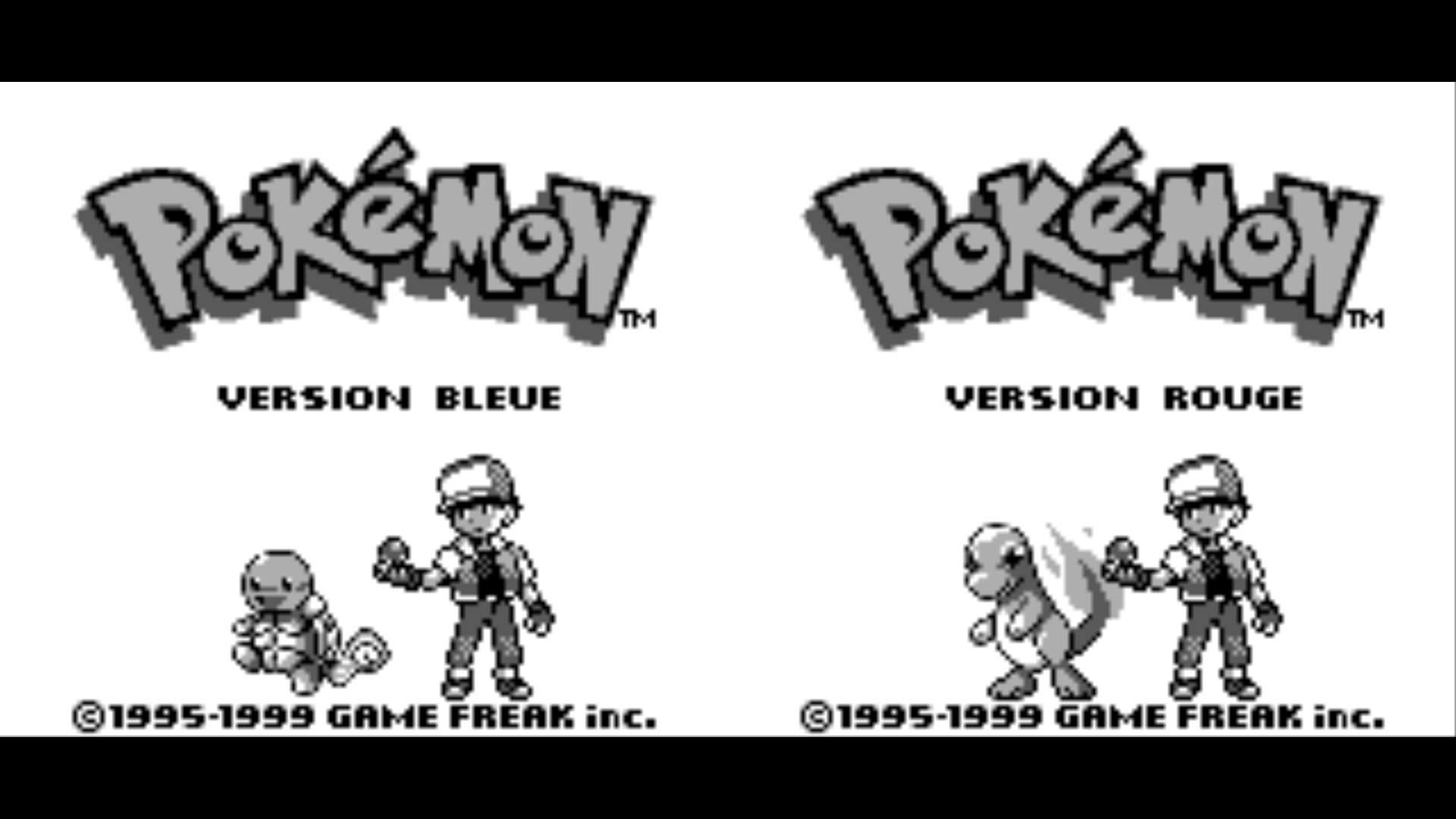
¶ Two games, two different systems
In case you want to run two games, but one from Game Boy Color, and the other from Game Boy, there is an extra step. You have to save both games in the same folder before starting.
So, if you want to run the Game Boy Color system from EmulationStation, you will need to move the savegame for the Game Boy game in question (in share/saves/gb) into the share/saves/gbc folder.
So, for the game Pokemon - Version Bleue (France) (SGB Enhanced) in the gb folder, you need to move the files Pokemon - Version Bleue (France) (SGB Enhanced).rtc and Pokemon - Version Bleue (France) (SGB Enhanced).srm into the share/saves/gbc folder.