¶ What does Unibios allow
Among other things, UNIBIOS allows:
- Change the region (Europe/USA/Japan) and the mode (AES/MVS).
- Access the "soft dip" to modify the difficulty/life/time/etc. of the game.
- Use the cheats code database.
- Access to the jukebox... and much more !
¶ FinalBurn Neo
The latest UNIBIOS is provided in the updated FinalBurn Neo romset.
¶ Installation
- Start a game and go to the RetroArch menu with
Hotkey + Band go toOptions.
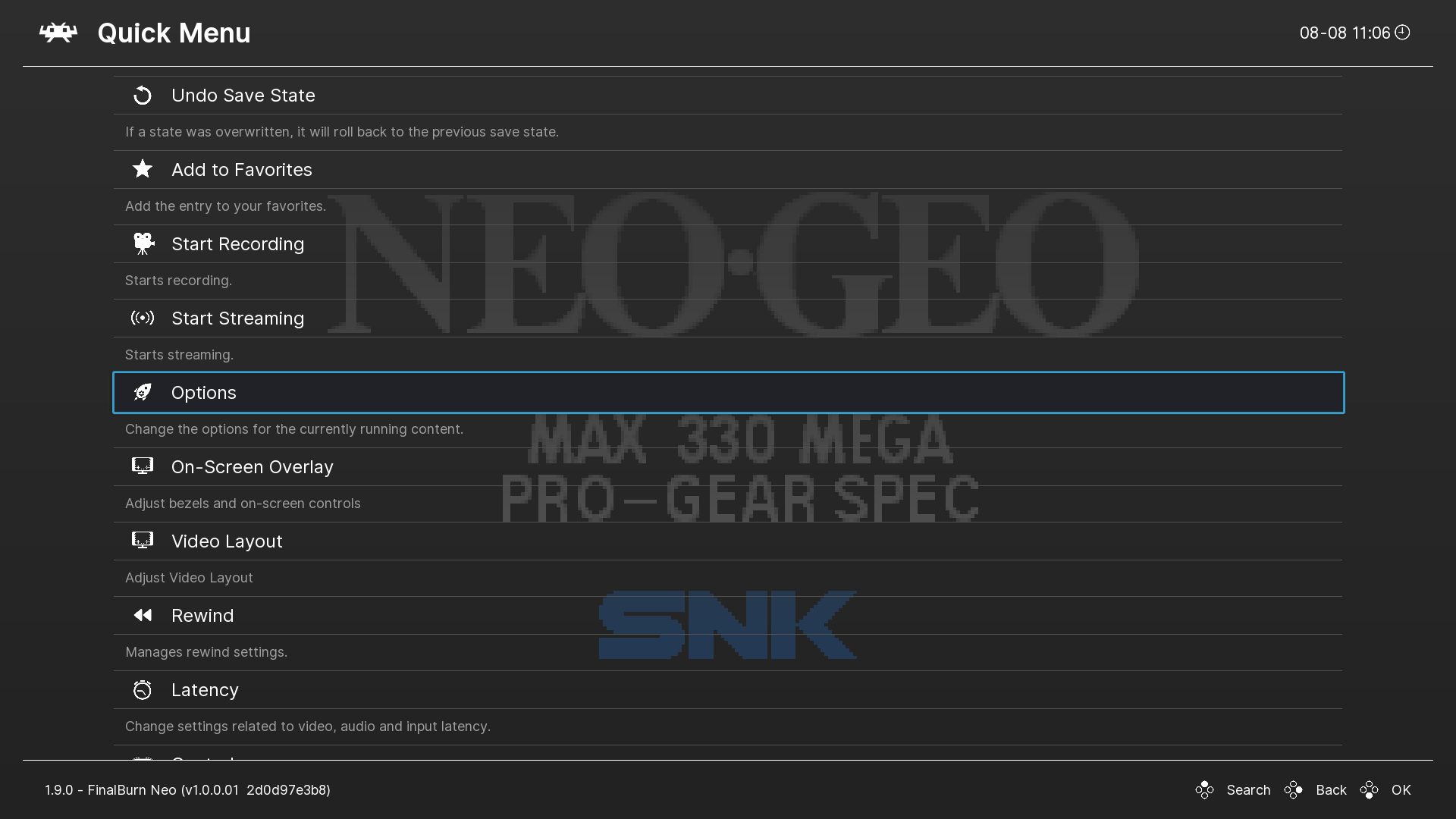
- In the options, scroll down to the
Neo-Geo modesetting.
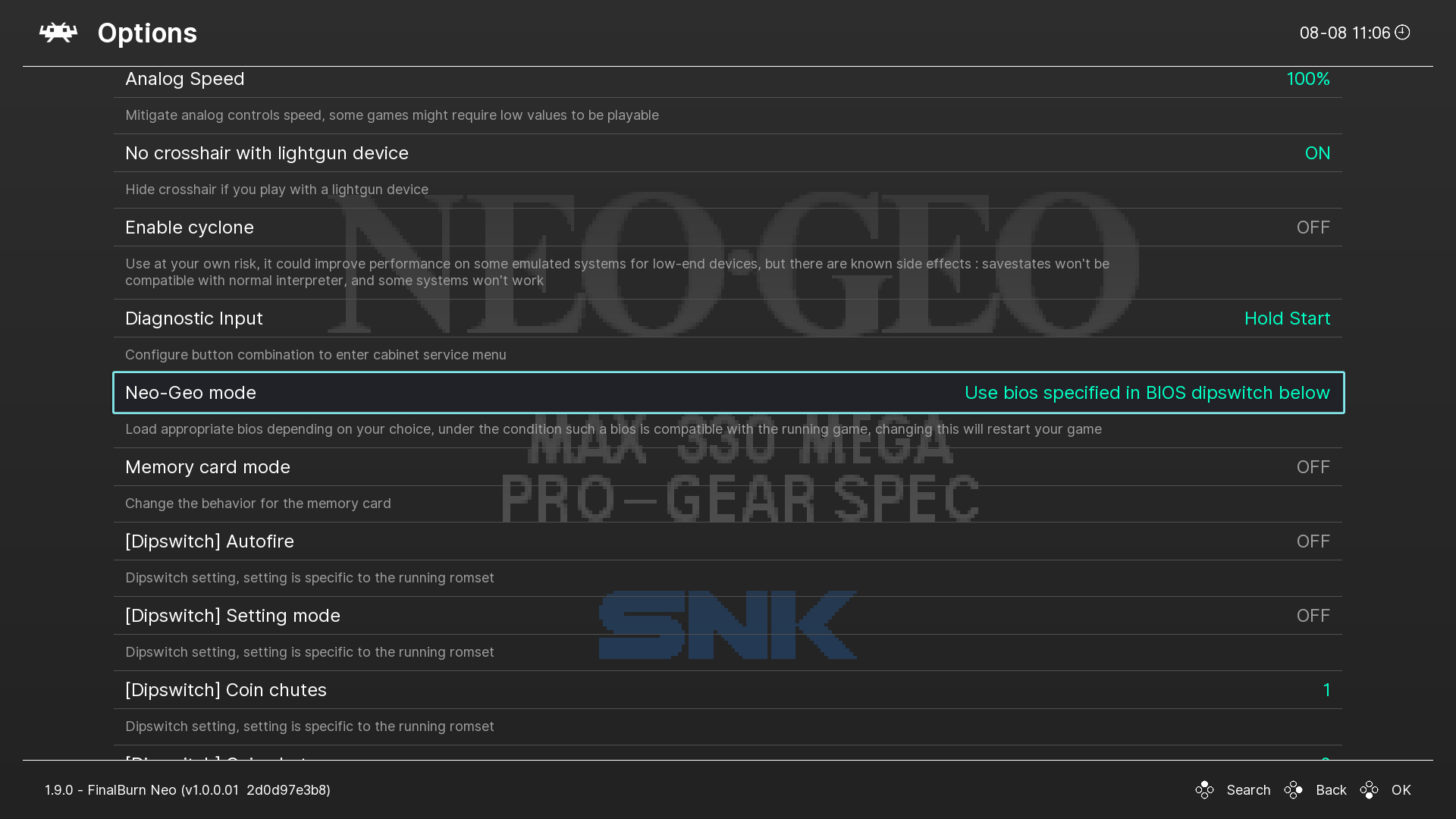
- On this option, choose
Use UNIBIOS bios.

- And close the RetroArch menu (go back to the game). The game will restart with UNIBIOS enabled automatically.

¶ Usage
- Start any Neo-Geo game, you will see the new UNIVERSE BIOS boot screen.
- During this boot screen, press and hold the
Y + B + Abuttons (on the original controller, the buttons correspond toC + A + Brespectively).

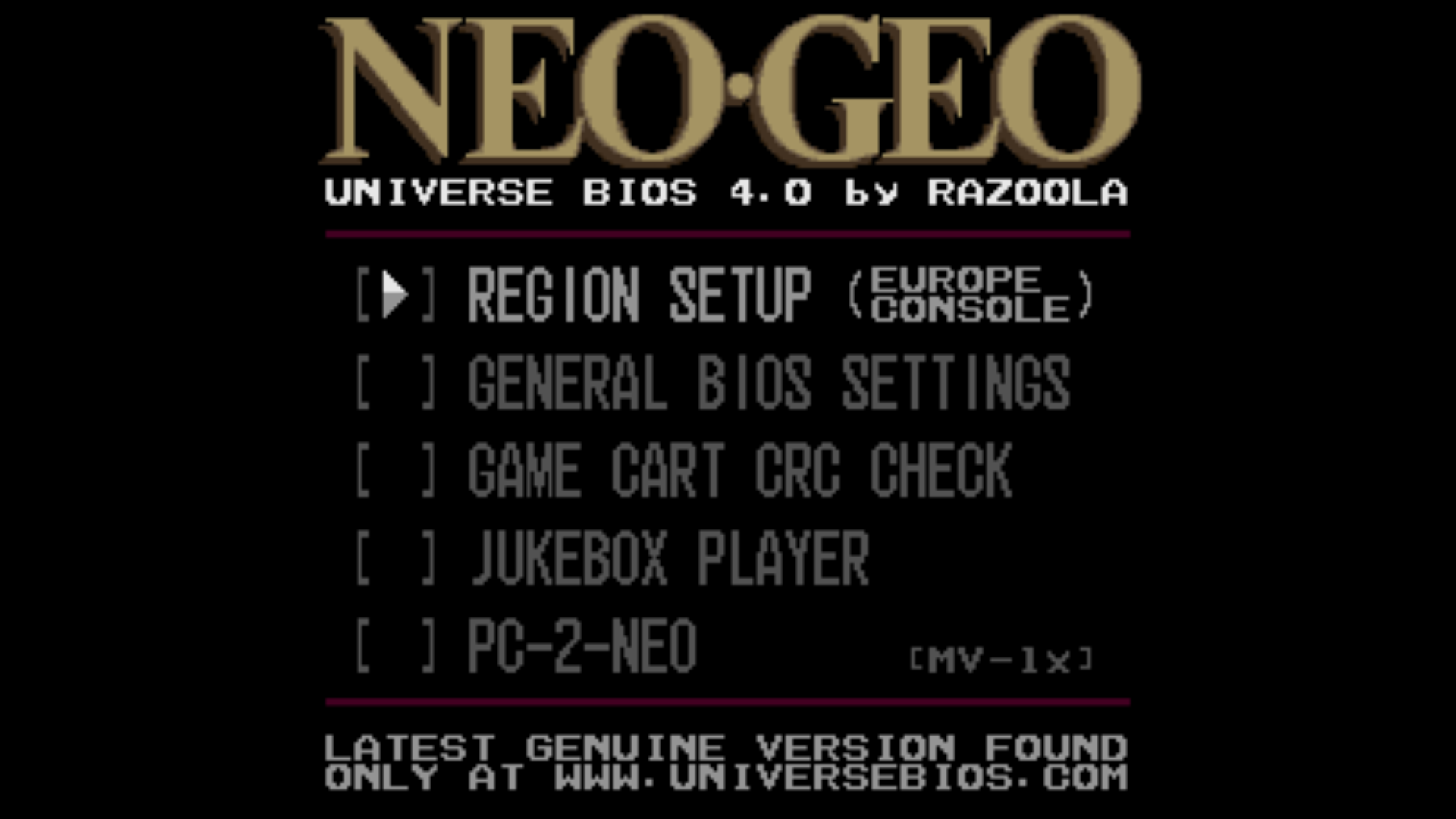
-
To exit, use the
Xbutton (theCbutton on the original controller). -
To access the in-game menu, you must press and hold the
X + A + B + STARTbuttons.
¶ Dip Switch
To access the dip switch menu during the UNIBIOS boot screen, press and hold Y + X + A (on the original controller, the buttons correspond to C + D + B respectively).
¶ Setting the Dip Switch
To display the blood in Metal Slug, once in the dip switch menu:
- Go to
SETTING UP THE SOFT DIP.
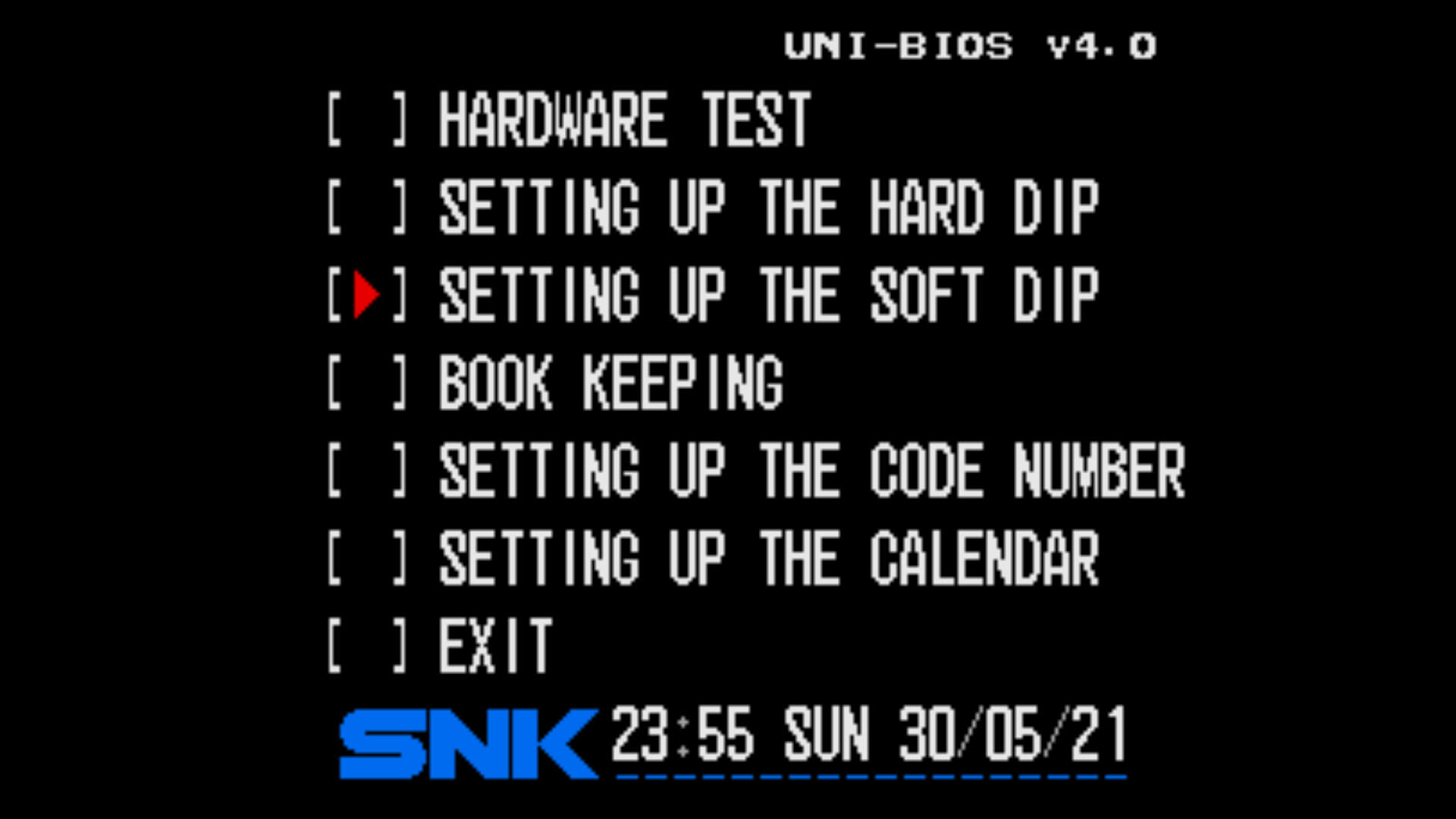
- Go to
SLOT1 METAL SLUG.
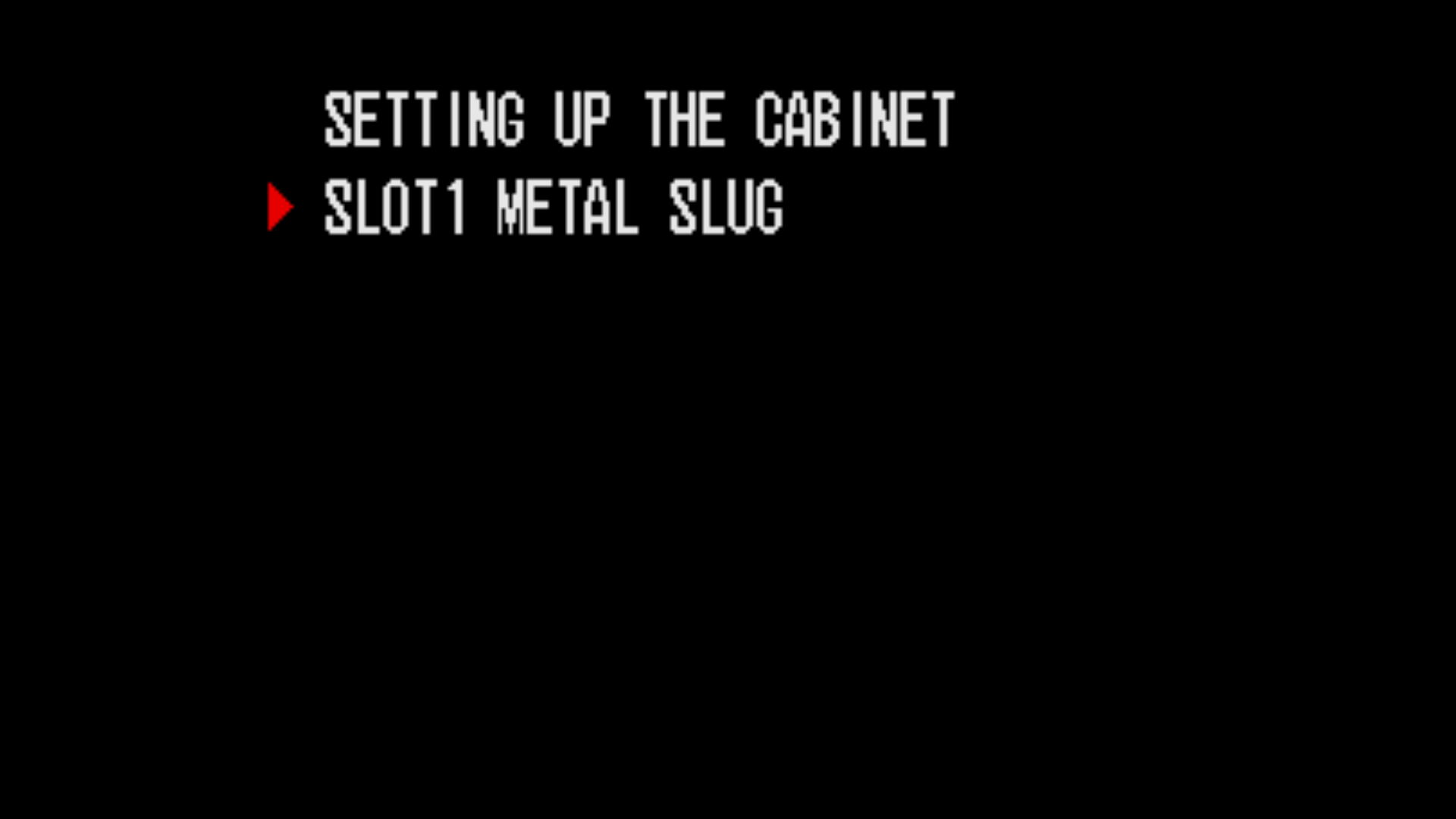
- Switch to
BLOODand change fromOFFtoON.
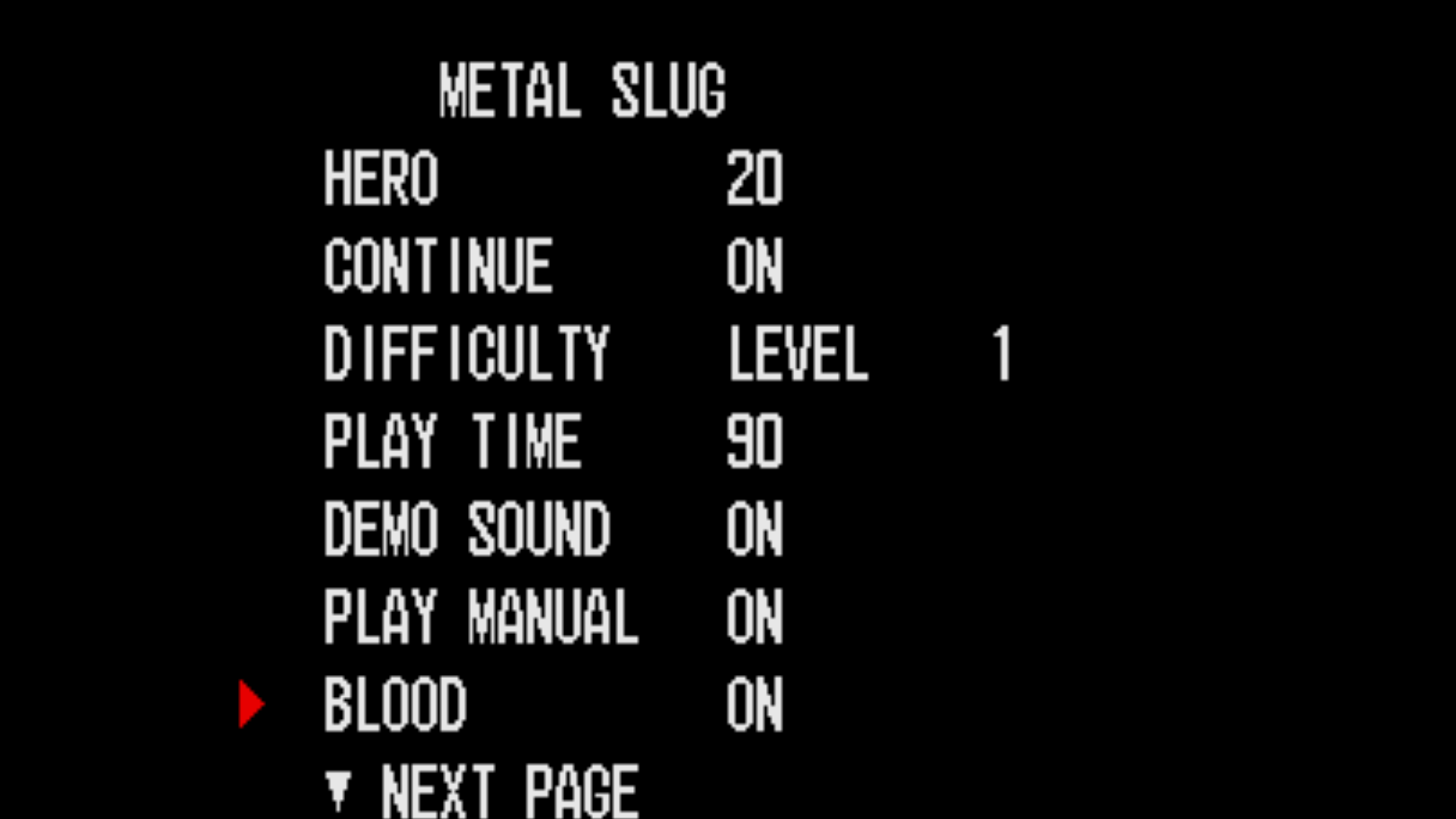
To navigate through the menus, press A to confirm and press C to go back. Change the desired values with A and B.
¶ BIOS content
Neo-Geo requires a BIOS file named neogeo.zip.
- It will be placed with your ROMs in :
/recalbox/share/roms/neogeo
or
/recalbox/share/bios
- Here is the content of a certified working neogeo.zip BIOS file
000-lo.lo
japan-j3.bin
neo-epo.bin
neo-po.bin
neodebug.bin
neopen.sp1
sfix.sfix
sm1.sm1
sp-1v1_3db8c.bin
sp-45.sp1
sp-e.sp1
sp-j2.sp1
sp-j3.sp1
sp-s.sp1
sp-s2.sp1
sp-s3.sp1
sp-u2.sp1
sp1-j3.bin
sp1-u2
sp1-u3.bin
sp1-u4.bin
sp1.jipan.1024
uni-bios_1_0.rom
uni-bios_1_1.rom
uni-bios_1_2.rom
uni-bios_1_2o.rom
uni-bios_1_3.rom
uni-bios_2_0.rom
uni-bios_2_1.rom
uni-bios_2_2.rom
uni-bios_2_3.rom
uni-bios_2_3o.rom
uni-bios_3_0.rom
uni-bios_3_1.rom
uni-bios_3_2.rom
uni-bios_3_3.rom
uni-bios_4_0.rom
vs-bios.rom