¶ Multi-disk
First of all, we will see the different possibilities offered by Recalbox to change the disc.
¶ PSP mode
Put all disks in one .PBP file. You can change the disk in the Retroarch menu.
¶ Advantages:
- Special comands can be used to change disks.
- There is a save file for all disks.
¶ Disadvantages:
.SBIfiles cannot be used in multi-disk games.- Does not allow to switch to a patched disk (with LibCrypt protection fix).
- It takes some time to change all multi-disk sets to
.PBPformat.
¶ PCSX-reARMed mode
The following disk is searched in the Retroarch menu by the file system.
¶ Advantages:
- Your games are in
.BIN/.CUEformat.
¶ Disadvantages:
- It doesn't work now.
- It is ugly and slow.
- Saved files are not shared between disks.
- Special commands cannot be used to switch disks.
Therefore, games with LibCrypt and multi-disk protection are a real pain in these two modes.
¶ Final mode
Just create a .M3U file for each multi-disk game. This file will contain the names some files. For example:
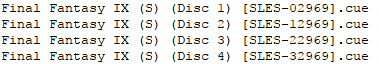
The last aspect should be as follows:
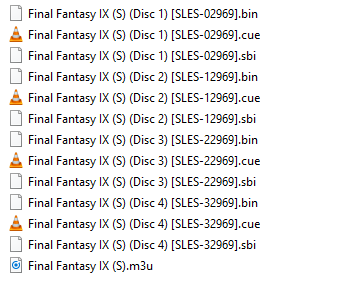
As you can see in this example, there are .CUE / .BIN / .SBI per disk and one .M3U per multi-disk game.
¶ Advantages :
- Your games stays in their original format.
- The special commands in game can be used to change discs.
- The
.SBIfiles can be used. - There is a save file for all disks.
There is only advantages.
¶ Multi-track games
Some games have multiple tracks per disk. This means that the .CUE file requires multiple entries (one per track).
Example of a multi-track .CUE:
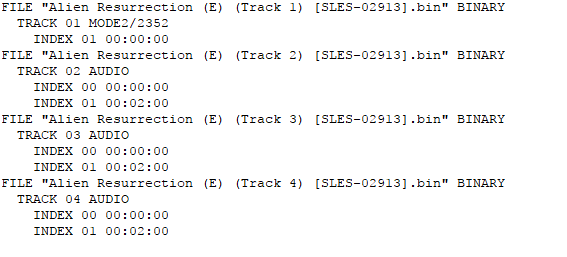
The last aspect should be the following:
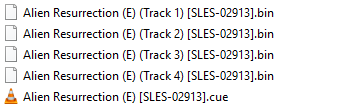
¶ Extensions
¶ .BIN extension: special case
Rom files with the .BIN extension are also supported but require a .CUE file to be started.
¶ .CUE extension: how does it work?
A .CUE file is, quite simply, a text file whose extension has been changed from .TXT to .CUE . It must have the same name as the .BIN file it accompanies and it contains the information necessary to launch the .BIN file. This is also working if you have multiple .BIN files with only one .CUE (this is depending of the games).
¶ .M3U extension: manage multi-CD games
Multiple CDs of the same game can be loaded simultaneously into RetroArch by creating a .M3U playlist file (plain text .TXT with a .M3U extension).
A .m3u playlist can be used with any extension which have a game into multiple supports, it can be cartridge or CD.
¶ Steps to manage a multi-CD game
You need to create a new file named <game_name>.m3u.
You have 2 examples below with
.BIN/.CUEand.CHDextensions.
¶ Example with Final Fantasy VII with .CUE files
We create the file Final Fantasy (France).m3u with the following content:
Final Fantasy VII (France) (Disc 1).cue
Final Fantasy VII (France) (Disc 2).cue
Final Fantasy VII (France) (Disc 3).cue
¶ Example with Final Fantasy VII with .CHD files
We create the file Final Fantasy (France).m3u with the following content:
Final Fantasy VII (France) (Disc 1).chd
Final Fantasy VII (France) (Disc 2).chd
Final Fantasy VII (France) (Disc 3).chd
¶ Changing discs during the game
If you need to change the disk while the game is running, you should do the following:
- Open the "virtual" CD tray:
HK key + Left Joystick (Up direction) - Change the disc:
HK key + Left Joystick (Right or Left direction) - Close the "virtual" CD tray:
HK key + Left Joystick (Up)
This works if you have your milti-disc set in a .M3U file.
¶ Miscellaneous
¶ What do I do with the .ECM and .APE files?
You have to unzip them. See this guide to do so.
¶ How do I activate the Dualshock (analogs)?
- In the game, go to the RetroArch menu by pressing
Hotkey+B. - Select
Controls>Port 1 Controls.

- Select
analogin theDevice Typeoption (same for all the pads you want).

¶ I don't have the .CUE file, how do I do it?
If you only have a .BIN file and no .CUE file, you can generate it in several ways:
- Online: http://nielsbuus.dk/pg/psx_cue_maker/
- With this freeware : CueMaker
You can also get it from Redump by going to the corresponding game page.
¶ Glossary
- .ape: compressed file for the .wav file.
- .bin: game data and music tracks.
- .ccd/.img/.sub: cloning of CD files.
- .cue: File in which the tracks on the disc are defined. One per .bin data.
- .ecm: compressed file for the .bin file.
- .pbp : PSP file for PSX games.
- .ppf: patch file for games with LibCrypt protection.
- .sbi: file that contains protection information and that is needed to run protected games in emulators. They must have the same name as the .cue file.
- .wav: music track file. You must rename it to .bin.