¶ Introduction
Mausberry circuits manage the activation and deactivation of the Raspberry Pi using an ON/OFF switch.
This type of circuit can be used to use the on/off switch of a NES and its RESET button for example.
This tutorial is dedicated to the Raspberry Pi 2/3 from Recalbox.
¶ Procedure
¶ Connections and wiring
For the connections on the Raspberry Pi, use the GPIO ports 23 and 24 (pin 16 and 18).
The Mausberry is operational with GPIO23 = OUT / IN = GPIO24.
¶ Procedure
¶ Prerequisites
- Your Raspberry Pi must be connected to the network
- You must know the IP address of your Raspberry Pi.
¶ Steps
- Open your recalbox.conf file
- In the
A - System Optionssection, uncomment the setting to get this:
# ------------ A - System Options ----------- #
# Uncomment the system.power.switch you use
system.power.switch=MAUSBERRY # http://mausberry-circuits.myshopify.com/pages/setup
Save!
¶ Annexes
¶ Connections and wiring
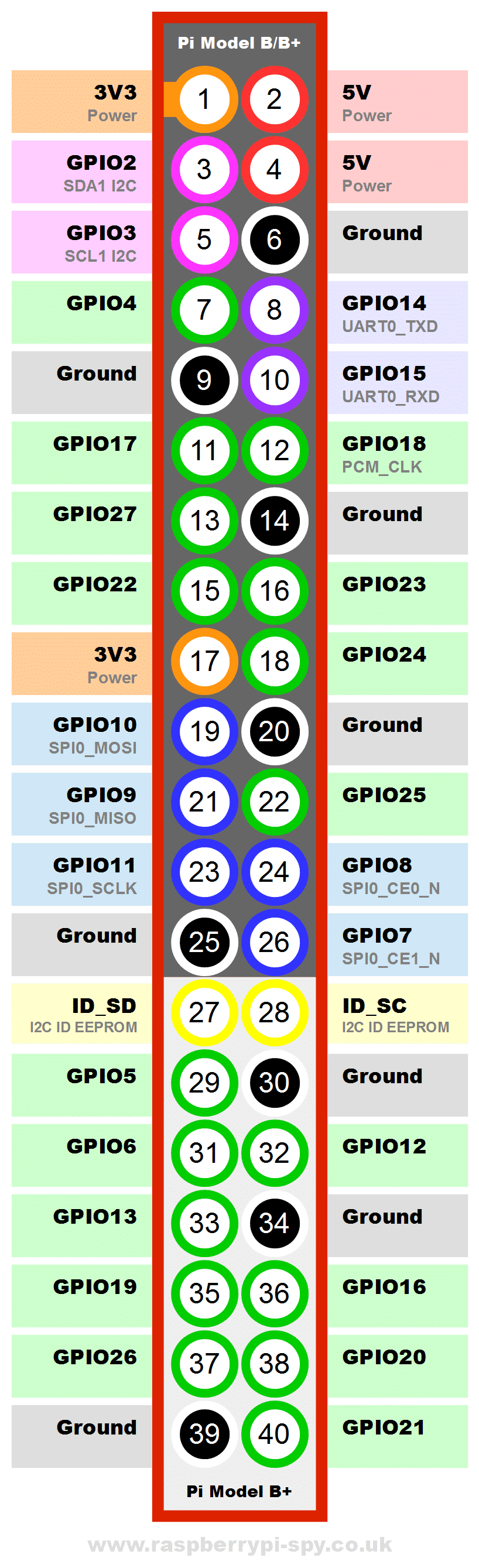
¶ Script: setup.sh
echo '#!/bin/bash
# C'est la broche GPIO connectée au fil de l'interrupteur marqué OUT
GPIOpin1=20
# C'est la broche GPIO connectée au fil de l'interrupteur marqué IN
GPIOpin2=21
echo "$GPIOpin1" > /sys/class/gpio/export
echo "in" > /sys/class/gpio/gpio$GPIOpin1/direction
echo "$GPIOpin2" > /sys/class/gpio/export
echo "out" > /sys/class/gpio/gpio$GPIOpin2/direction
echo "1" > /sys/class/gpio/gpio$GPIOpin2/value
while [ 1 = 1 ]; do
power=$(cat /sys/class/gpio/gpio$GPIOpin1/value)
if [ $power = 0 ]; then
sleep 1
else
poweroff
fi
done' > /recalbox/scripts/mausberry.sh
chmod 777 /recalbox/scripts/mausberry.sh
¶ Script: S99maus
#!/bin/bash
### BEGIN INIT INFO
# Provides: mausberry.sh
# Required-Start: $network $local_fs $remote_fs
# Required-Stop: $network $local_fs $remote_fs
# Default-Start: 2 3 4 5
# Default-Stop: 0 1 6
# Short-Description: switch mausberry init script.
# Description: Starts and stops SwitchDaemon service.
### END INIT INFO
#VAR
RUN="/recalbox/scripts/mausberry.sh"
BTD_PID=$(ps -eo pid,command | grep "/bin/bash $RUN" | grep -v grep | awk '{print $1}')
serviceStatus() {
if [ ! -z "$BTD_PID" ]; then
echo -e '33[0mservice mausberry.sh ['$BTD_PID'] [33[33;32m OK 33[0m]'
else
echo -e '33[0mservice mausberry.sh [33[33;31m KO 33[0m]'
fi
}
# Carry out specific functions when asked to by the system
case "$1" in
start)
echo "Starting script $RUN ..."
if [ -z "$BTD_PID" ]; then
nice -n 19 $RUN&
if [ $? -eq 0 ]; then
echo -e "33[0mscript $RUN [33[33;32m STARTED 33[0m]"
fi
else
echo "script $RUN already started ['$BTD_PID']!"
fi
#serviceStatus
;;
stop)
echo "Stopping script $RUN ..."
if [ ! -z "$BTD_PID" ]; then
kill $BTD_PID
if [ $? -eq 0 ]; then
echo -e "33[0mscript $RUN [33[33;31m STOPPED 33[0m]"
fi
fi
#serviceStatus
;;
status)
serviceStatus
;;
*)
echo "Usage: /etc/init.d/S99maus {start | stop | status}"
exit 1
;;
esac
exit 0