With MobaXTerm, you can:
- Make an SFTP connection
- Use SSH command lines
¶ Prerequisites
You must download MobaXTerm. You don't have to install it, there is a portable version.
¶ Configuration
¶ Connection via SFTP
- Launch MobaXTerm and you will see this window.
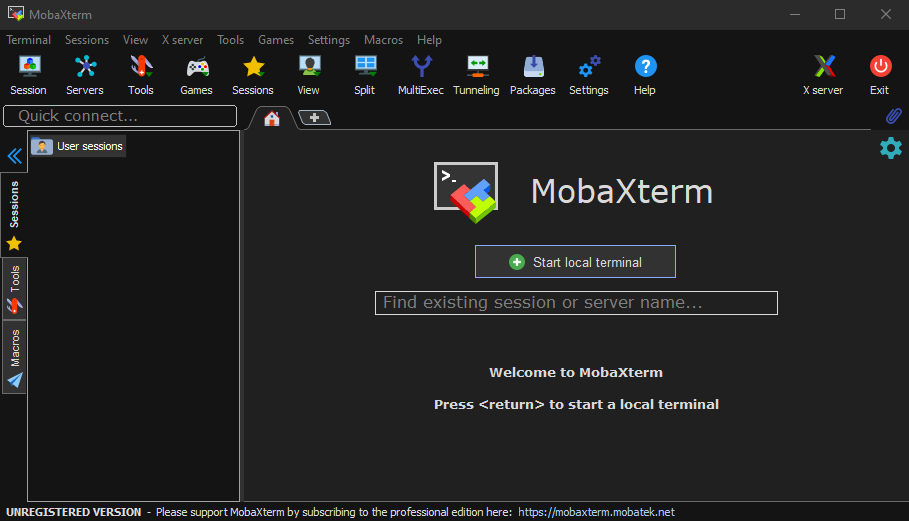
- Click on
Sessionat the top of the window. - In this window, click on
SFTPto be presented with this window.
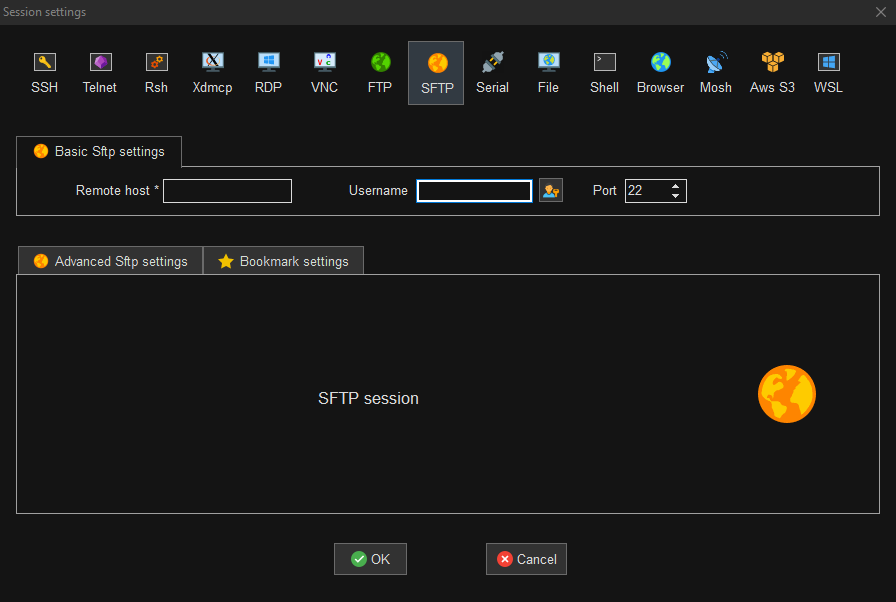
- In the
Remote hostfield, enter the IP address of your Recalbox, and in theUsernamefield, enterrootand click OK at the bottom. - You will get a window asking you for the password to log in.
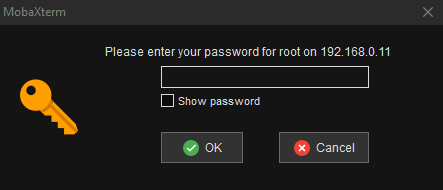
- In the visible field, enter
recalboxrootand click OK. In the next window, you can ask to save the password to connect to this session.
You will get a window asking you to create a master password. This will allow you to save all the connections made in MobaXTerm.
- Once all the windows are validated, you will be connected.
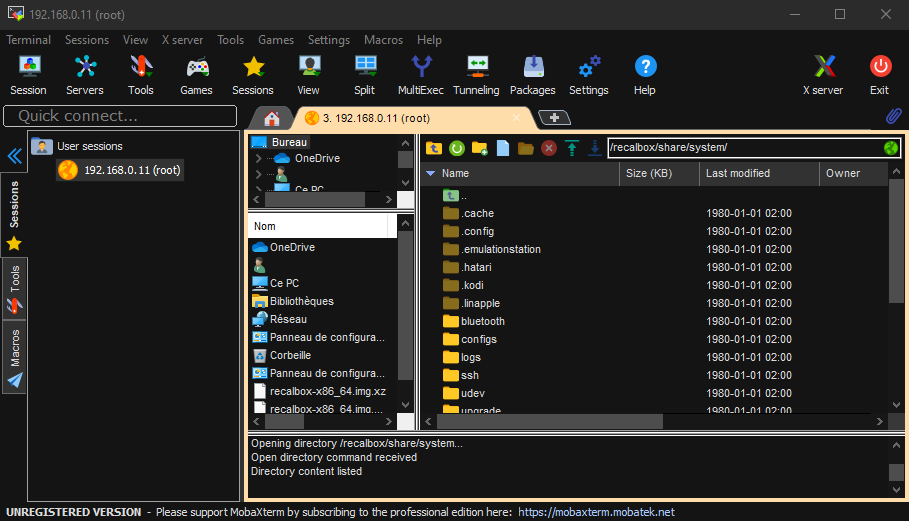
Once you are logged in once, the connection will be saved so you can easily log in later.
¶ Connecting via SSH
Once your connection is saved, you can create another connection to connect via SSH.
- On the left hand side, right click on your connection and select
Duplicate session. - On the duplicate connection, right click on it and choose
Edit session. - At the top of the new window, click on
SSH. - Fill in the same IP address, check the
Specify usernamebox and enter the same username (i.e.root), then click OK. - Your SSH connection is created.
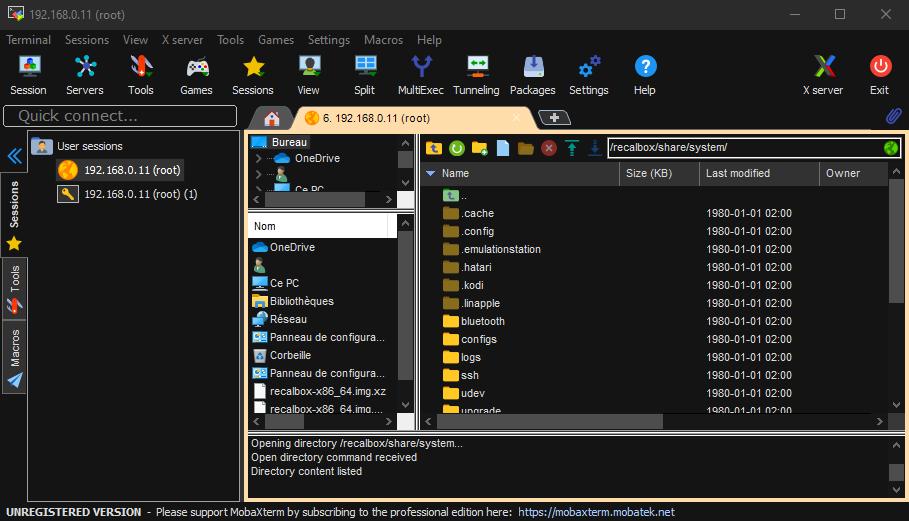
¶ Usage
When you are connected via SFTP, you can see :
- The files on your PC on one side,
- The files on your Recalbox on the other side.
By default, you will be connected to the location /recalbox/share/system.