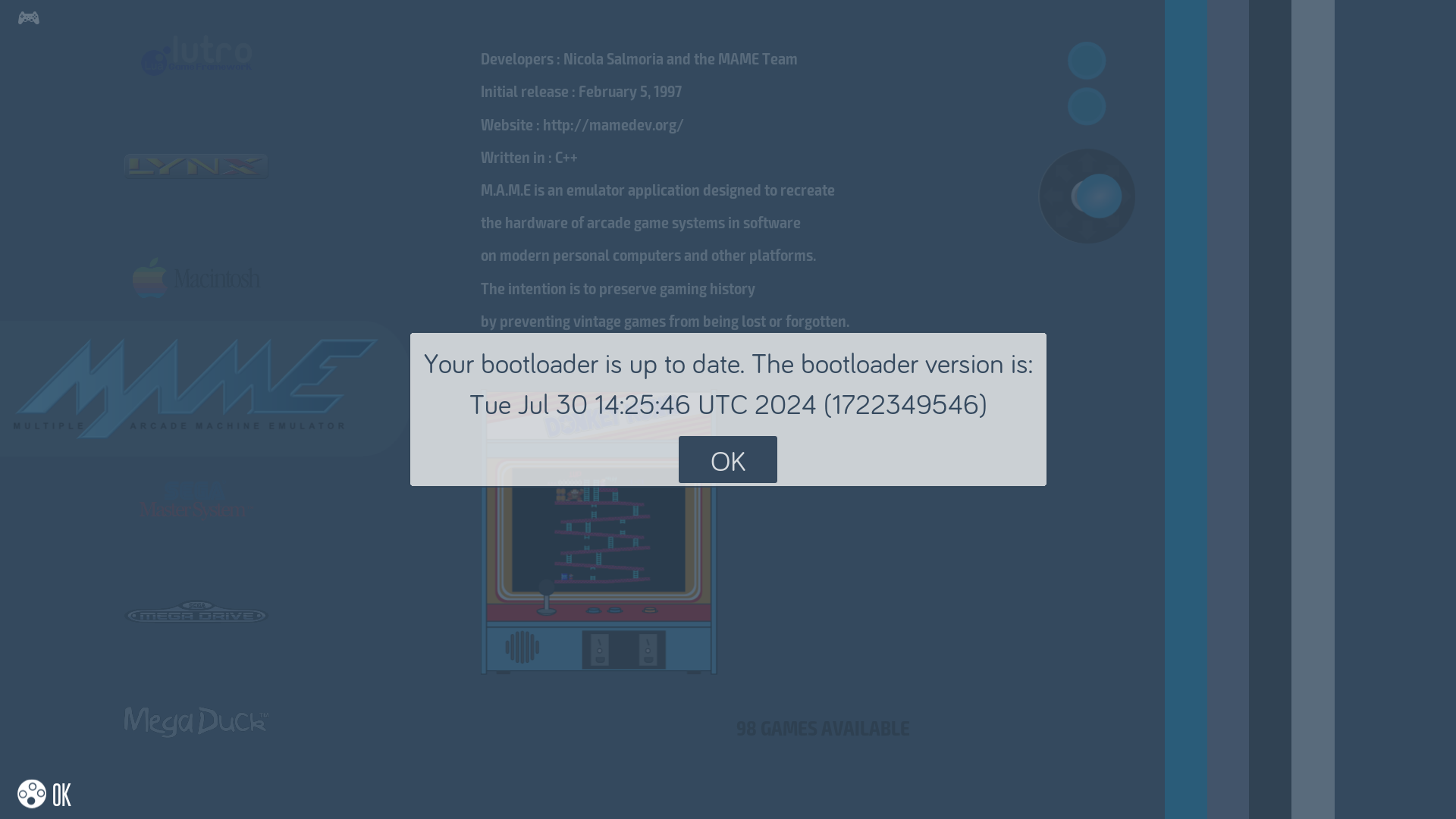¶ Introduction
The Raspberry bootloader (also known as eeprom) is a firmware that allows the Raspberry Pi 4/400/5 to boot.
It is advisable to update the bootloader regularly, which can correct some bugs in the use of the Raspberry Pi 4/400/5.
¶ Procedure
The bootloader update process is very simple. You just need to update your Recalbox to the latest version.
In the interface, press START and go to ADVANCED SETTINGS > BOOTLOADER UPDATE.
Once you have validated the menus, you will be presented with a window showing the version installed and the version available.

Complete the update with UPDATE. Less than 10 seconds later, you should have a successful update message.
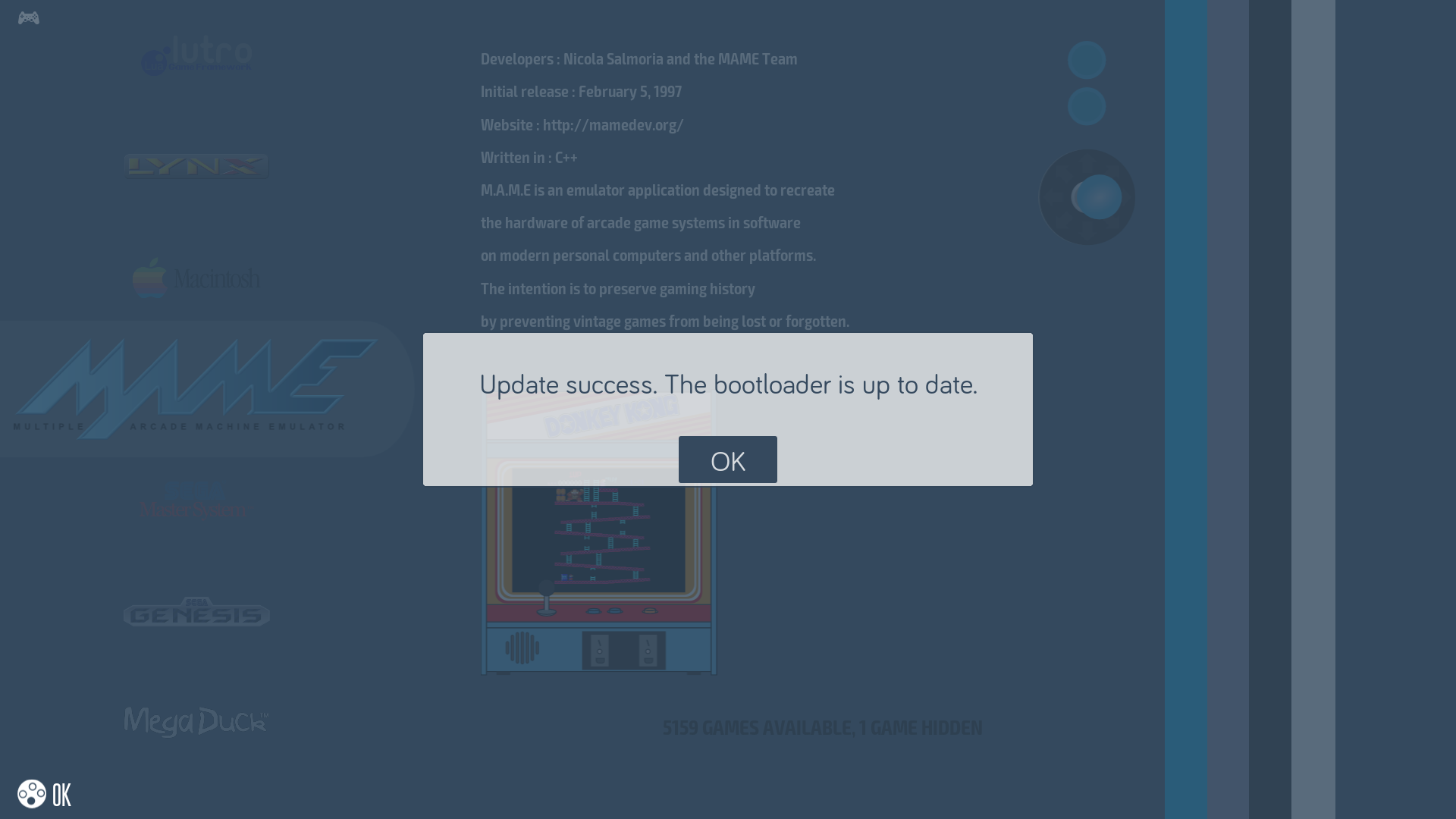
Once the message has been validated, you will be prompted to reboot. Confirm the reboot to use the updated bootloader.
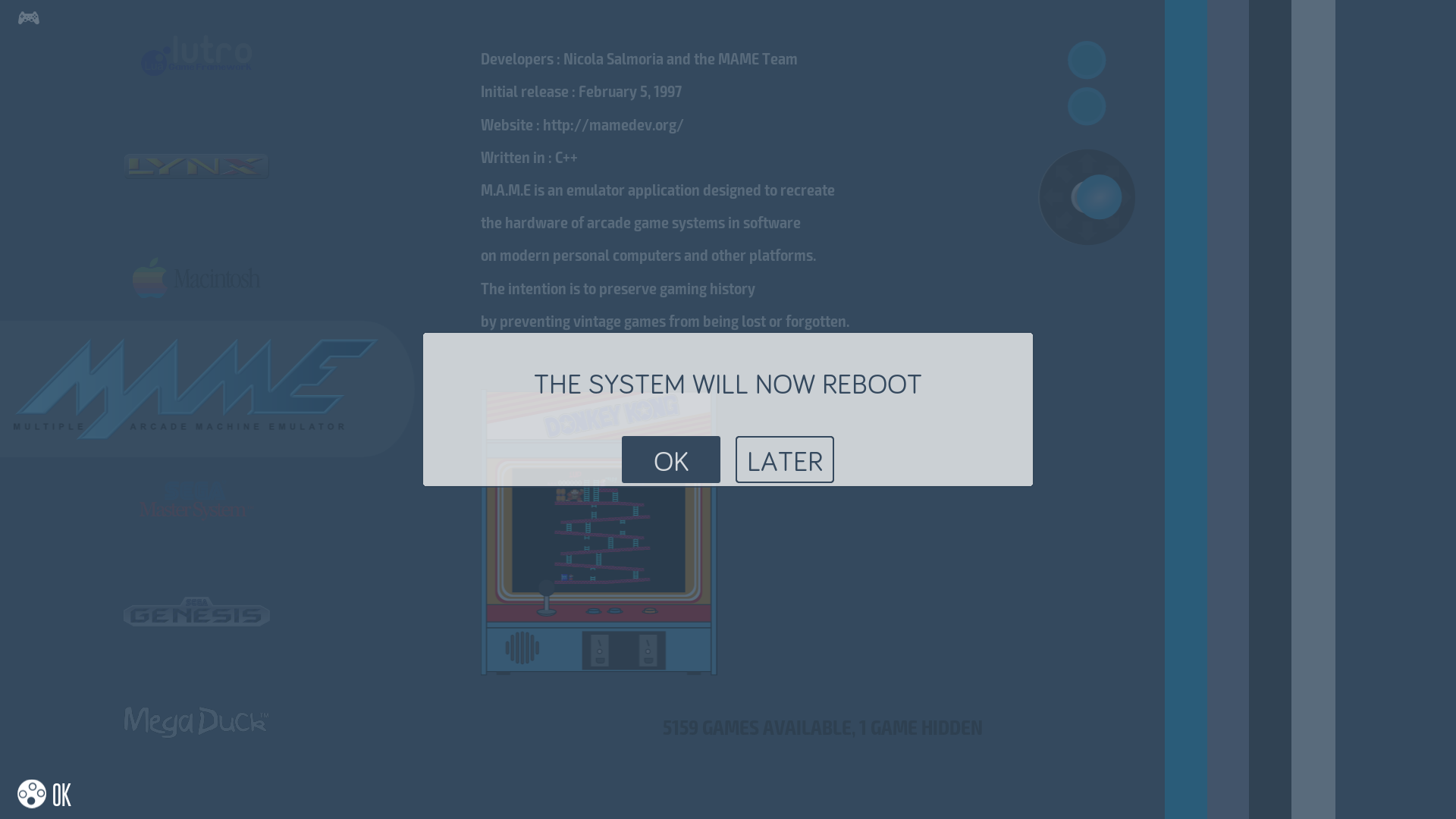
You can check that the bootloader is up to date by returning to the same menu. You will then get a message telling you that the bootloader is up to date.