¶ Write an image with Raspberry Pi Imager
Raspberry Pi Imager (easy to use), allows you to flash an image file on the desired support, a microSD card for example. Write an image is quick and easy.
-
Download version 1.9.6 according to your operating system:
- Windows: https://github.com/raspberrypi/rpi-imager/releases/download/v1.9.6/imager-1.9.6.exe
- macOS: https://github.com/raspberrypi/rpi-imager/releases/download/v1.9.6/rpi-imager-1.9.6.dmg
- Linux: see https://github.com/raspberrypi/rpi-imager/releases/tag/v1.9.6 depending on your distribution.
-
Once installed, the utility looks like this:

- Click on
Choose OS, select the file to be flashed, then click onChoose Storageto start the procedure.
It is highly recommended that you plug in only the storage media you wish to flash to avoid erasing your data by mistake.
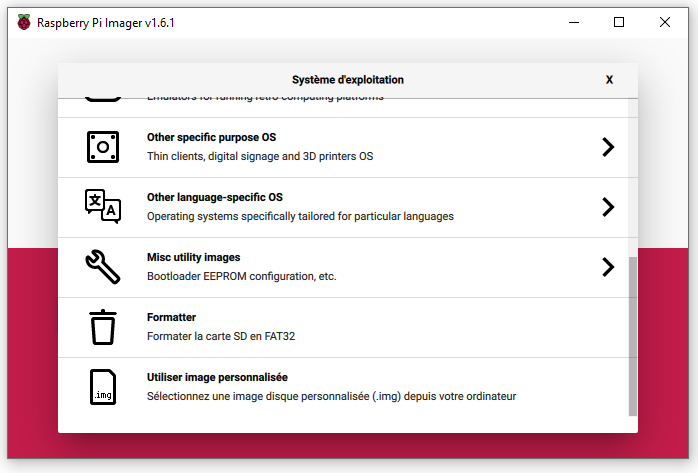
¶ If you flash Recalbox before version 10.0
You cannot customize your installation and should click No when prompted.
¶ If you flash Recalbox version 10.0 or higher
You can customize your installation with the following settings:
- Host name
- Password (the user will always be root)
- Wi-Fi
- Time zone
- Keyboard
- SSH via password or SSH key
- Then You can click on
Write. Raspberry Pi Imager takes care of everything, formatting, preparing partitions, copying files, etc...

- The program shows the work in progress.
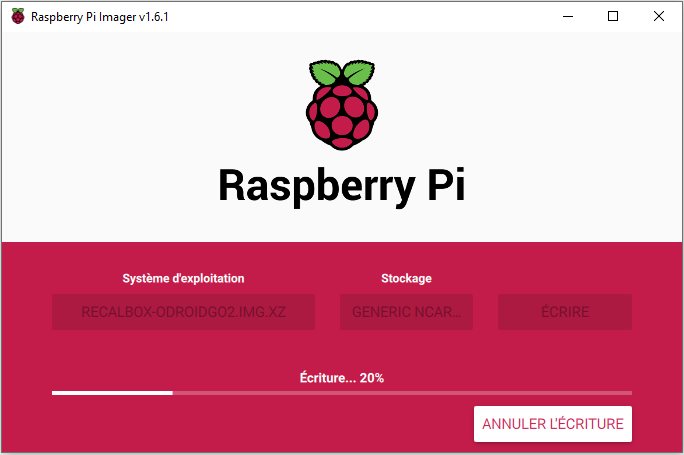
- It then checks the image.
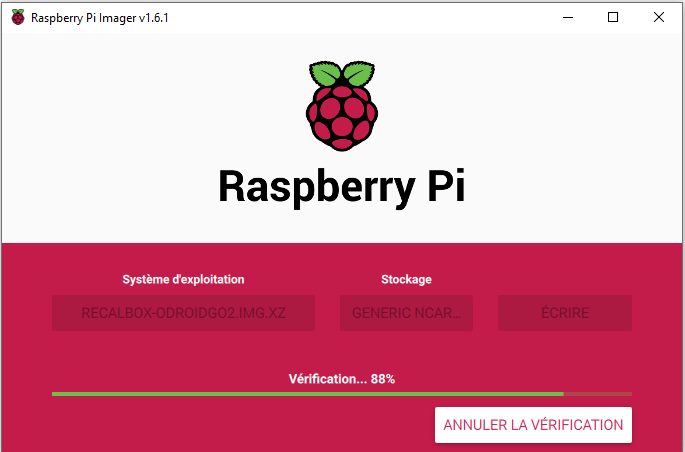
- And finally reports the progress of the operation.
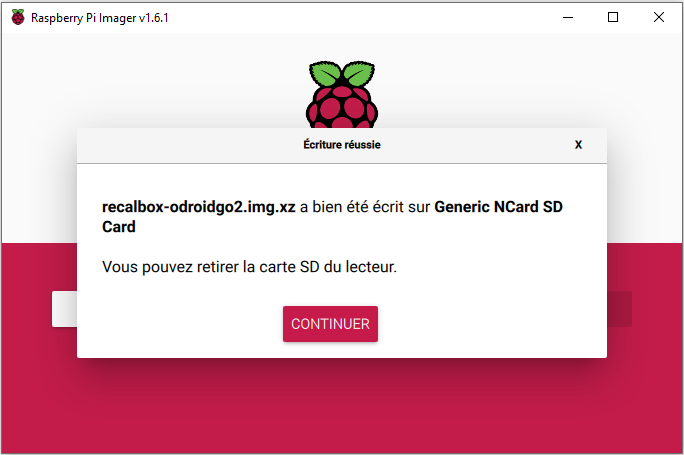
As indicated, you can eject the storage medium, all you have to do is insert the microSD into your console and play!