¶ Prerequisite
An I2c LCD screen like the Hd44780 model in A00 version (ascii support + Japanese characters) or A02 (ascii support + European characters).

¶ Installation
¶ I2C connection on Raspberry Pi GPIO
Connecting the I2C on a Raspberry Pi
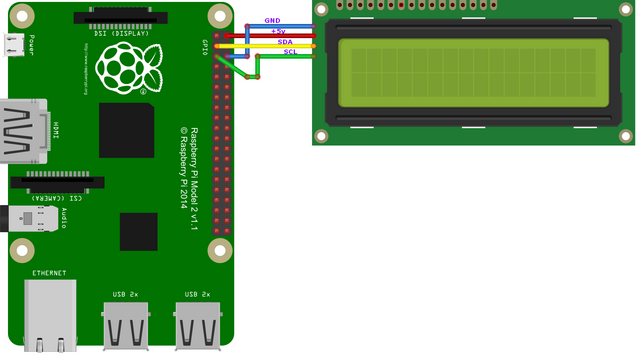
¶ Activating I2C in Recalbox
- Modify the file recalbox-user-config.txt with nano or vim and add the following lines:
#Activate I2C
dtparam=i2c1=on
dtparam=i2c_arm=on
- Edit the file
/boot/cmdline.txtwith nano or vim and add the following lines:
bcm2708.vc_i2c_override=1
- Restart your Recalbox
¶ Check the I2C address
You will need to know the address of your I2C** to run some display scripts. Typically, the address is 0x27 or 0x3f.
To check this:
- Run the following command; it takes a while!
- on very old Raspberry models:
i2cdetect -y 0 - on newer Raspberry models (pi4, pi3, pi2):
i2cdetect -y 1
- on very old Raspberry models:
0 1 2 3 4 5 6 7 8 9 a b c d e f
00: -- -- -- -- -- -- -- -- -- -- -- -- --
10: -- -- -- -- -- -- -- -- -- -- -- -- -- -- -- --
20: -- -- -- -- -- -- -- 27 -- -- -- -- -- -- -- --
30: -- -- -- -- -- -- -- -- -- -- -- -- -- -- -- --
40: -- -- -- -- -- -- -- -- -- -- -- -- -- -- -- --
50: -- -- -- -- -- -- -- -- -- -- -- -- -- -- -- --
60: -- -- -- -- -- -- -- -- -- -- -- -- -- -- -- --
The address returned by the command in the table tells us: 0x27
¶ Display script available for Recalbox.
This script is available in this discussion.
