Use Balena Etcher only as a last resort, it flashes Recalbox incorrectly and can make your installation non-operational!
It is strongly recommended to use Raspberry Pi Imager first to flash Recalbox, even if you are installing Recalbox on another board than a Raspberry Pi.
BalenaEtcher is a very simple program to use. You can flash the image file to the desired media (for example, a microSD card for a Raspberry Pi). The operation of flashing an image takes only a few seconds of manipulation.
-
Choose the ISO image to flash:
- Click on
Select Imageand look for the file to flash. The name of the image appears under the first icon and a small change allows you to modify this choice.
- Click on
-
Connect a storage media:
- The second external storage icon lights up.
- Select a storage media.
Etcher automatically validates what it detects as a USB device. It is possible to change the destination by pressing the small Change button. The program indicates the capacity of the device and warns if it is too small to accept the image.
For installation on a hard disk:
- Go to
Settings(Top right hand scroll wheel).- Disable the "unsafe mode" function.
- Go back to the home menu.
- Select a hard drive.
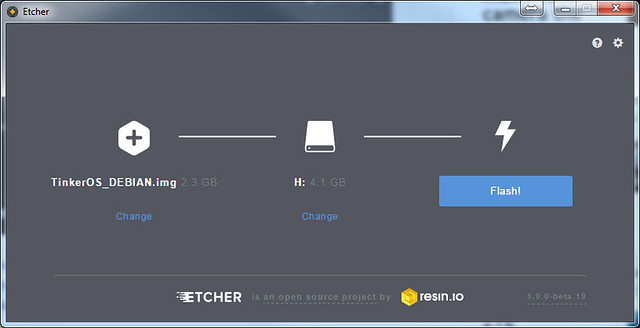
- Press the
Start or Flashbutton to start the procedure. Etcher takes care of everything, formatting, preparing partitions, copying files, etc.
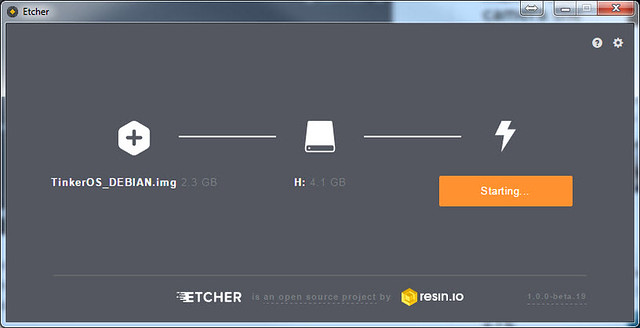
- The program indicates the work in progress, it also specifies the time needed for the operation and the speed of data transfer.
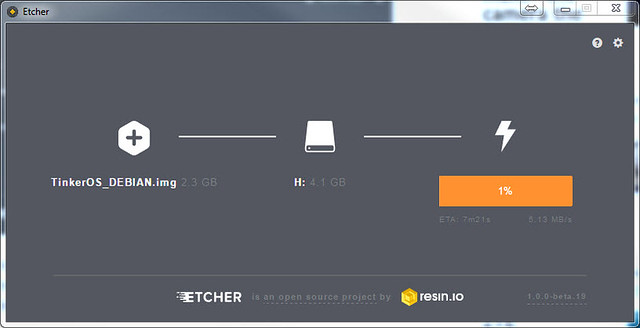
- It then validates the image.
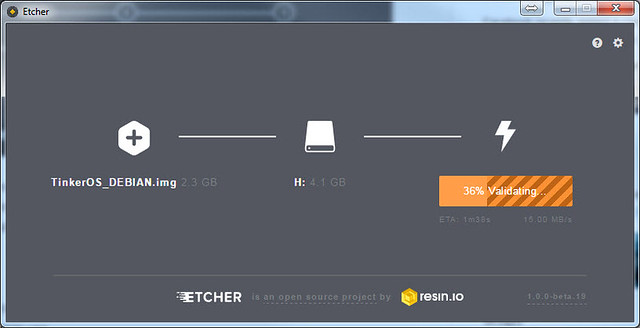
- And finally reports the good - or bad - operation. Gives you a key to check the integrity of the archive and offers you to restart the operation either with the same image in one click or with a different image.
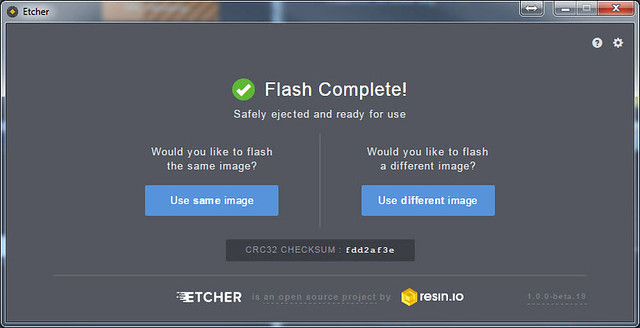
- You can eject the storage medium.